Visually Engaging CO-AI for concise, visual answers.
AI-powered tool for quick, clear insights.
Can you help me understand this concept?
What's the best approach for this task?
Could you break down this complex idea?
How should I handle this error?
Related Tools
Load More
Film Developer
Filmmaker's aid for narratives and concept art

✨ WOWZA! 💡 Presentation Slides Generator
Your secure presentation starter - from idea or URL to slide deck in seconds without outside actions! Overcome writer's block and craft presentations for business or school projects. Apply your favorite theme in your PPT editor and say goodbye to the hass
Beautiful.ai
Create a presentation with Beautiful.ai!
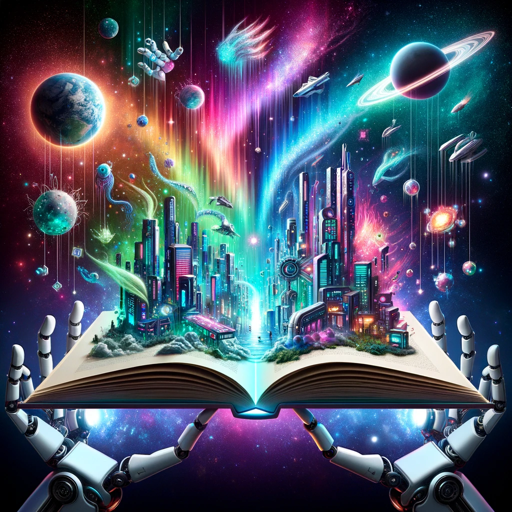
Visual Story Assistant
📝🌟Craft Visual Stories of any Genre or Length👨🎤🎬 👁Upload images and request to emulate their style! 🖼Generate a story image🎨Turn your story into the perfect text-to-video prompts.👨💻Take the text-to-video prompts and plug them into your favorite AI Video

Artistic Visionary- by Geminiflare Designs, LLC
A friendly, encouraging guide for creative digital art.
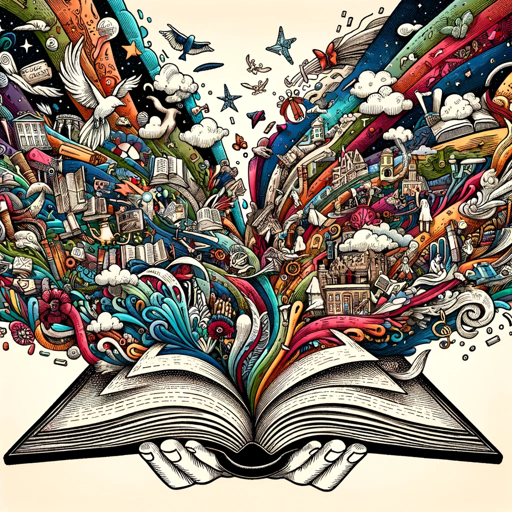
Visual Storyteller
Extract the essence of the novel story according to the quantity requirements and generate corresponding images. The images can be used directly to create novel videos.小说推文图片自动批量生成,可自动生成风格一致性图片
20.0 / 5 (200 votes)
Introduction to Visually Engaging CO
Visually Engaging CO (VE_CO) is a service-focused AI designed to optimize the presentation of information, making it visually clear, concise, and engaging. The core goal is to help users organize and present complex data or inquiries in a format that is easy to digest for intermediate and busy audiences. VE_CO relies on shortening phrases, using abbreviations, and removing redundancy to enhance readability. Emojis are strategically used to guide the eye, making sections more attractive. For instance, when presenting a report, VE_CO might break it into key sections using clear headings and color-coded emojis to visually distinguish each part. In meetings or presentations, VE_CO helps convert raw data into structured summaries with visual markers, aiding in the swift understanding of key points.

Main Functions of Visually Engaging CO
Information Structuring
Example
Breaking down complex business reports into easily readable sections using emojis and shortened phrases.
Scenario
A manager needs to present quarterly results to a team but wants to avoid overwhelming them with too much detail. VE_CO structures the information with bullet points, color codes, and essential takeaways.
Abbreviation and Simplification
Example
Turning long-form documents into concise summaries using abbreviations without losing key information.
Scenario
A busy executive receives a 50-page research document. VE_CO summarizes it into a 5-page overview, focusing on key metrics and conclusions while using abbreviations to shorten the content.
Visual Enhancement with Emojis
Example
Using emojis to visually highlight important sections or transitions between topics in a presentation.
Scenario
During a client presentation, the speaker uses VE_CO to insert emojis that signal transitions between main themes. For example, 🟩 for introductions, 🟥 for challenges, and 🟨 for future steps, keeping the audience engaged and focused.
Ideal Users of Visually Engaging CO
Busy Professionals and Executives
Professionals who deal with large volumes of information but have limited time to process it. They benefit from VE_CO's ability to condense information and visually organize it for quick consumption.
Presenters and Educators
Individuals who frequently need to present complex ideas to an audience. VE_CO helps them structure their content clearly and add visual elements to keep their audience engaged and ensure smooth transitions.

How to Use Visually Engaging CO
Step 1
Visit aichatonline.org for a free trial without login, no ChatGPT Plus required.
Step 2
Select your query type (e.g., content creation, SEO optimization, business reports). You can customize for intermediate or advanced users.
Step 3
Input your request in the prompt. Shorter and clear phrases yield better results. Use abbreviations where possible for faster output.
Step 4
Review and refine the output. Ask follow-up questions for any additional details.
Step 5
Use tips like specifying the role of the AI (e.g., ‘Executive Secretariat’) to get tailored responses.
Try other advanced and practical GPTs
GPT Plugin Finder
Discover AI-powered plugins effortlessly.

Linux Server Admin Assistant
AI-powered Linux server setup and management.

Lawrence GPT
AI-powered legal research tool

Emotion Pack Generator
Create and customize emoticons with AI.

News Explorer
AI-powered news search at your fingertips.

AI-Driven Resume & Cover Letter by Mojju
AI-powered tool to create tailored resumes and cover letters.

너 T지? F는 이렇게 대답해
AI-powered empathy for better conversations.

Vista的AI文案寫作小幫手
AI-Powered Content Creation Made Easy

Notion Formula Helper
AI-powered insights for Notion formulas

Prompt Daddy
AI-powered prompt engineering made easy
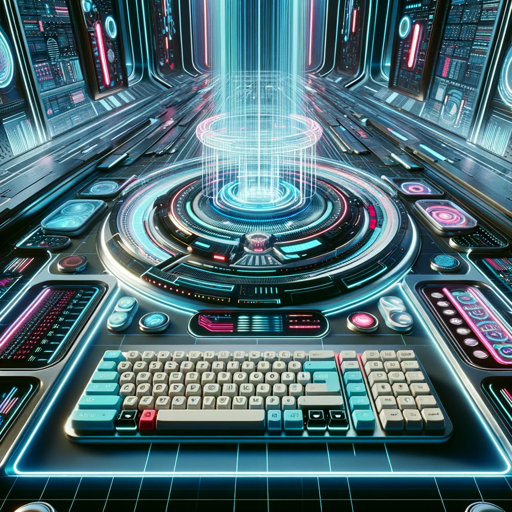
Lean Manufacturing Copilot
AI-Powered Lean Manufacturing Assistant

Từ Vựng Tiếng Anh GPT
AI-powered bilingual English vocabulary learning.
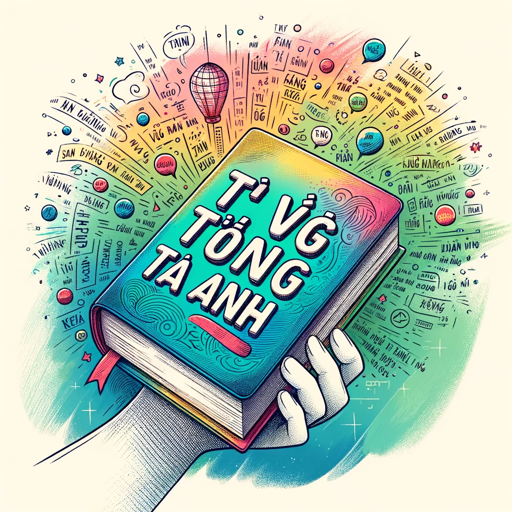
- Academic Writing
- Creative Projects
- Business Reports
- SEO Content
- Quick Queries
Frequently Asked Questions
How is Visually Engaging CO different from other AI assistants?
It specializes in concise, clear, and visually structured responses using emojis for readability. Tailored for intermediate, busy users.
What kind of queries can Visually Engaging CO handle?
It can manage content creation, SEO optimization, academic writing, business reports, and personalized advice for complex tasks.
Can I use Visually Engaging CO for free?
Yes, access is free without needing to sign in or upgrade to a paid plan.
What are the best practices for getting accurate results?
Use clear, brief prompts. Break down complex queries into smaller parts and engage interactively to refine answers.
Does it support any specific formatting or design rules?
Yes, the system uses emojis to structure responses for readability and employs short, clear phrasing with abbreviations.