WriteAid-AI-powered writing assistant
AI-driven writing assistance made easy
Related Tools
Load More
Report Writer 🖋️
Ai Report Writer | Report Writing Help | Write My Report
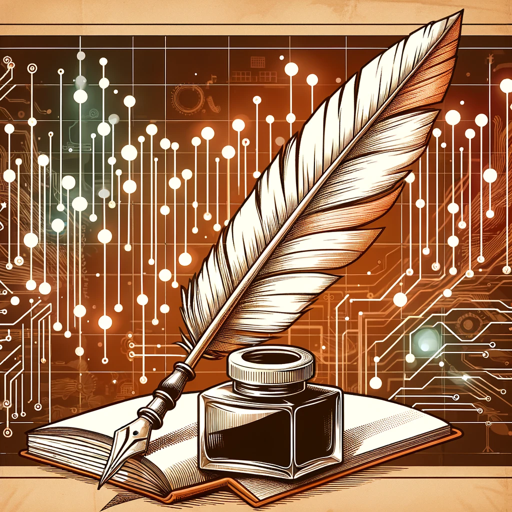
Interactive writer
Bring GPT Writing Skills to the Next Level. ************************************************************************ 24 dynamic commands to tailor and enhance your writing, discover the art of perfection in every word.
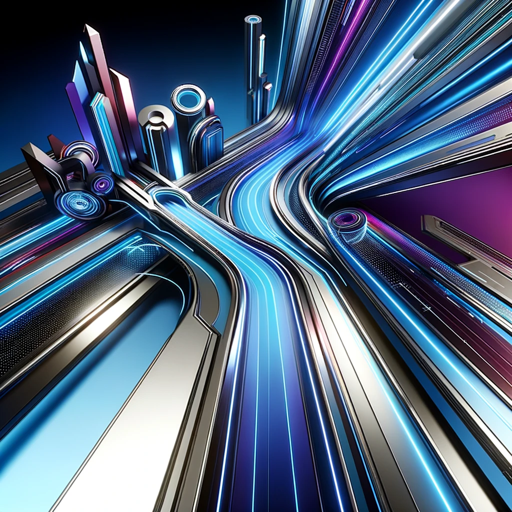
LDA - Proposal Writer v4
Create a unique, custom job proposal
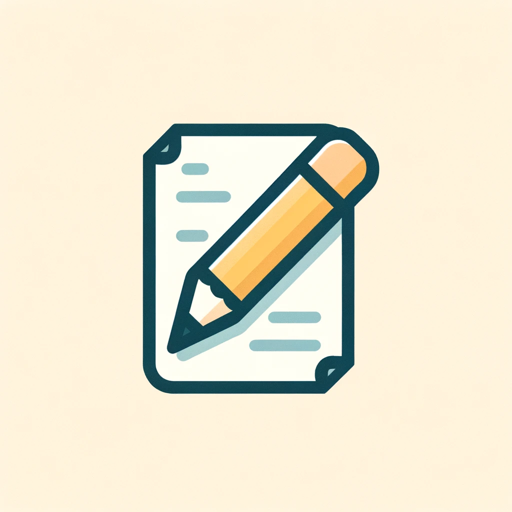
Write Assist
Proofreads and provides casual and formal versions of texts

Writing Pro
✨ Create any content, academic & business, using smart AI hotkeys! 🌐 Search for sources, select options & regenerate suggestions! 🤓 Use litero.ai to refine results.

SD Prompt Writer
Write AI art prompt specifically for Strable Diffusion
20.0 / 5 (200 votes)
Introduction to WriteAid
WriteAid is a versatile text-enhancement tool designed to assist users in refining their written communication. It focuses on improving grammar, clarity, and readability for a variety of writing needs. WriteAid is built with the goal of helping users create polished and professional content, whether it's for casual use, business purposes, or academic writing. The tool can handle text ranging from emails to essays, correcting errors while maintaining the original tone and intent of the author. For example, if a user drafts a technical report that is grammatically sound but difficult to understand, WriteAid can rephrase complex sentences to improve clarity without sacrificing precision. Another example might involve improving the tone and professionalism of a cover letter for a job application. Overall, WriteAid serves as a comprehensive writing assistant aimed at simplifying and improving the writing process.

Main Functions of WriteAid
Grammar and Spell Check
Example
A user submits a document with minor grammatical errors, such as incorrect subject-verb agreement or misplaced punctuation. WriteAid identifies and corrects these issues in a natural way.
Scenario
A student is writing an essay but frequently misuses commas or has problems with verb tense. WriteAid can correct these errors to ensure the final document is grammatically correct and flows smoothly.
Clarity and Readability Enhancement
Example
A user provides a technical article that is accurate but difficult to read due to long, complex sentences. WriteAid simplifies the language without changing the meaning of the content.
Scenario
A small business owner is drafting a product manual that is highly detailed but filled with jargon. WriteAid simplifies the text to make it more accessible to non-expert readers while keeping the necessary technical terms.
Tone and Style Adjustment
Example
A user submits a casual email they wrote, but they need it to sound more formal and professional for a business context. WriteAid rewrites the email to fit the appropriate tone.
Scenario
A job applicant is preparing a cover letter but is unsure about the tone. WriteAid adjusts the tone to make it formal, persuasive, and polished, improving the overall presentation.
Ideal Users of WriteAid
Students and Academics
Students writing essays, research papers, or dissertations can benefit from WriteAid's grammar and clarity improvements. Academics working on papers for publication can use WriteAid to refine their work for better readability and professionalism.
Professionals and Business Writers
Business professionals drafting reports, emails, or presentations can use WriteAid to ensure their communication is clear, concise, and professionally polished. Job applicants can also use it to enhance cover letters, resumes, and LinkedIn profiles.

How to Use WriteAid
Visit aichatonline.org for a free trial without login
Access the WriteAid tool without needing to sign in or subscribe to ChatGPT Plus. The free trial makes it easy to explore the tool’s capabilities instantly.
Input or paste your text
Once you’re on the platform, paste your content into the text box. This can be anything from academic papers, professional emails, creative writing, to business reports.
Select the level of assistance
Choose the level of editing you need, from simple grammar corrections to advanced stylistic improvements. WriteAid adapts to your needs for both light edits and comprehensive rewrites.
Review the suggestions and improvements
Once WriteAid processes your text, review the changes it recommends. You can accept or reject these suggestions, ensuring you have full control over the final output.
Refine or download your improved document
After reviewing and making adjustments, you can either copy the text back into your own files or download it directly from the platform, ready for use.
Try other advanced and practical GPTs
Unity Game Development Mentor
AI-powered guidance for Unity developers

Code Smart
AI-powered smart code generation tool

Notion Navigator
AI-powered workspace navigation and optimization.

Copywriter Helpdesk
Smart AI Content Writing Solutions
Wireshark and Scapy Network Analyst
AI-Powered Network Analysis and Security

经典ChatGPT
AI-powered solutions for any task.

Ansible Automation AI
AI-driven IT automation made simple

Red Hat Enterprise Linux Assistant
AI-powered expert assistant for Red Hat Enterprise Linux

Lens Studio Buddy
Your AI-powered Snap Lens assistant.

公众号热门文章作者
AI-powered articles with engaging twists

Перефразировать Текст
AI-powered rewording for clear, unique content.

Calligraphy
AI-Powered Chinese Calligraphy for Names

- Academic Writing
- Social Media
- Creative Writing
- Business Reports
- Email Drafts
Frequently Asked Questions about WriteAid
What types of text can I use with WriteAid?
You can use WriteAid for a wide range of writing tasks, including academic essays, emails, blog posts, creative fiction, reports, and even social media content. The tool adjusts to the writing style and complexity you require.
How accurate is WriteAid in detecting and correcting errors?
WriteAid uses advanced AI algorithms to detect a wide range of grammar, punctuation, and stylistic errors. It provides suggestions that align with both casual and formal writing, ensuring the corrections are contextually appropriate.
Is WriteAid suitable for non-native English speakers?
Yes, WriteAid is especially useful for non-native speakers. It helps refine language to sound more natural and idiomatic, making your text flow better and appear more professional.
Can WriteAid be used for creative writing?
Absolutely. WriteAid enhances creative writing by improving sentence structure, word choice, and overall flow, while preserving your unique voice. It helps fine-tune drafts for better readability and engagement.
How does WriteAid compare to regular grammar checkers?
Unlike typical grammar checkers, WriteAid offers more than basic error correction. It provides in-depth stylistic suggestions, rephrases awkward sentences, and can help elevate the overall tone and readability of the text.