Your Writing Assistant, Simplified-AI writing assistant tool.
AI-powered writing made simple.
Related Tools
Load More
English Writing Assistant
I'll help you structure your words more clearly and enhance the accuracy of your meaning. [Absolutely private: The GPT creator has no access to your Data]
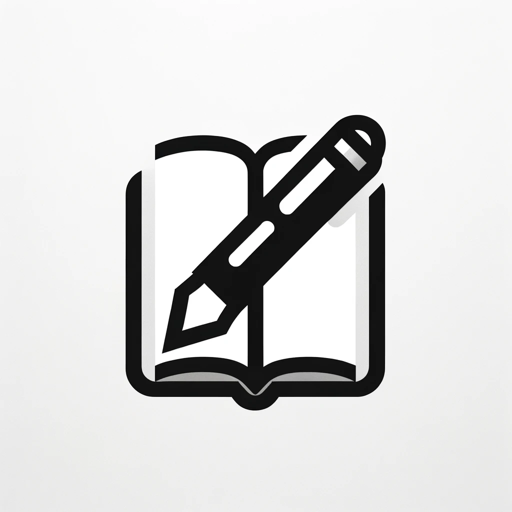
Writer
I'm here to help turn your book ideas into reality. New updated instructions !! [sponsored actions]

Academic Writing Tool
📝 Use smart hotkeys to create academic outlines, writing text step by step, research web, and export to Word's docx! ⚠️ Don't use it for academic dishonesty! ✨ Use litero.ai to polish results.
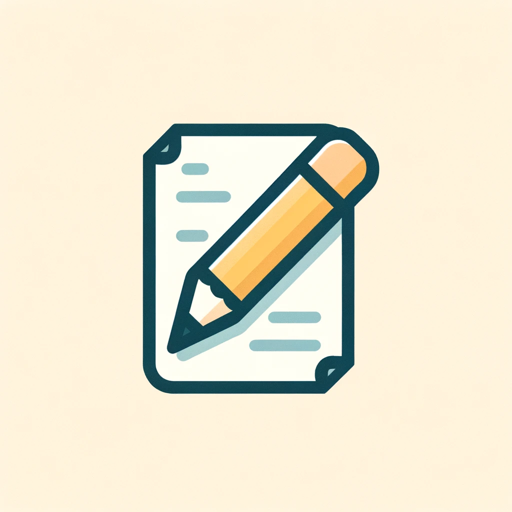
Write Assist
Proofreads and provides casual and formal versions of texts

Writing Assistant
Friendly English professor for multiple writing reviews.
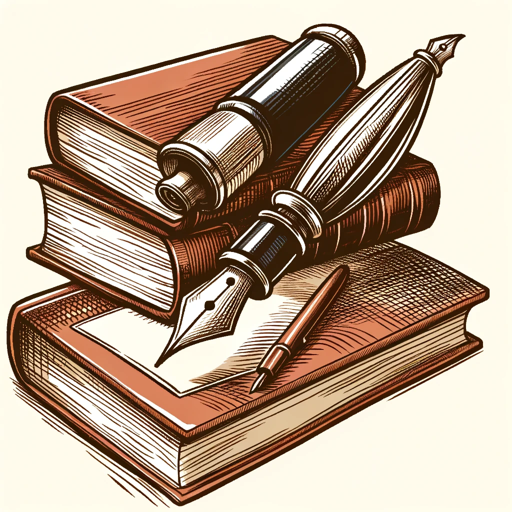
Writing Assistant
a writing assistant with extensive experience in writing and teaching, assisting users in various forms of English writing such as blog writing, essay writing, and more.
20.0 / 5 (200 votes)
Introduction to Your Writing Assistant, Simplified
Your Writing Assistant, Simplified is designed to assist users with improving their writing by focusing on grammar, clarity, and style in U.S. English. This tool is built to enhance readability and professionalism by offering three different versions of text improvement, ranging from minor corrections to full rewrites. The purpose is to cater to varying user needs, from those looking for small tweaks to those seeking a complete overhaul of their writing. For example, someone writing a professional email may need just a few grammatical adjustments, while a person drafting a business proposal might need substantial revisions to achieve a more formal tone and structure. Your Writing Assistant, Simplified helps streamline these improvements by offering suggestions that are practical, easy to understand, and aligned with everyday communication standards.

Key Functions of Your Writing Assistant, Simplified
Grammar and Spelling Correction
Example
A user submits an email draft full of typos and grammatical errors.
Scenario
Your Writing Assistant, Simplified corrects common issues such as subject-verb agreement, incorrect verb tenses, misplaced modifiers, and punctuation errors. For instance, in a sentence like 'The report have been send yesterday,' the tool would correct it to 'The report was sent yesterday.' This function ensures that even basic communication is polished and error-free.
Tone and Style Adjustment
Example
A user asks for help in softening the tone of a feedback email to avoid sounding too harsh.
Scenario
The assistant can modify the tone of the message while retaining its core meaning. For example, a sentence like 'You missed the deadline and this caused delays' might be revised to 'I noticed that the deadline was missed, which unfortunately led to some delays. Let’s work together to avoid this in the future.' This function is useful for professional communications where diplomacy is key.
Content Rewriting and Restructuring
Example
A user submits a confusing paragraph in a business proposal and needs it to be clearer and more concise.
Scenario
The tool can completely restructure sentences and paragraphs to enhance clarity and flow. For instance, a sentence like 'Our company mission involves creating innovative solutions, enhancing customer experience, and we are always improving quality of service,' could be rewritten as 'Our mission is to provide innovative solutions, continuously improve customer experience, and maintain the highest service quality.' This is especially useful in formal documents or marketing materials where precision and impact are important.
Ideal Users of Your Writing Assistant, Simplified
Professionals and Business Writers
This group includes corporate employees, executives, and business owners who frequently write reports, emails, proposals, or presentations. They benefit from the tool’s ability to quickly polish professional documents, ensuring their communication is clear, accurate, and professional. For example, a business owner may need help with formalizing language in an investor pitch or ensuring the tone in a client email is appropriately professional yet approachable.
Students and Academics
Students and academic writers who work on essays, research papers, or dissertations are another key user group. The assistant can help them improve grammar, formalize tone, and ensure clarity in complex arguments or explanations. For example, a graduate student writing a thesis might use the service to refine their analysis or better articulate their research findings.

How to Use Your Writing Assistant, Simplified
1
Visit aichatonline.org for a free trial without login, no need for ChatGPT Plus.
2
Once on the site, navigate to the writing assistance section to input your text or questions.
3
Choose the level of rewriting or editing you need: minor grammar fixes, style improvements, or full rewrites.
4
Review the suggestions provided in three different versions and select the one that best suits your needs.
5
Make any final edits based on the feedback and suggestions to optimize your text for clarity, tone, and flow.
Try other advanced and practical GPTs
Prof. Deutsch
AI-powered proofreading for Swiss German.

VocabMaster
AI-powered vocabulary memorization made simple

Pix Muse
AI-driven images from ideas to art.

Artsy Intelligence
AI-Powered Creative Solutions for All

HueForge Optimizer
AI-powered filament layering for optimized 3D prints

LLM Course
Empower Your AI Knowledge with Interactive Learning

Election 2024 Simulator
AI-powered debates, hilarious campaigns.

Webchat
AI-driven solutions for every question.

European Union Law
AI-powered insights for EU Law

UN SDG Contribution Verifier
AI-powered tool for verifying SDG contributions.

Interpret de vise
AI-powered dream interpretation made simple.

Life Reflection Deeper Meaning Coach Introspection
AI-powered insights for deeper self-awareness.

- Blog Posts
- Emails
- Reports
- Editing
- Essays
Q&A About Your Writing Assistant, Simplified
What does Your Writing Assistant, Simplified do?
Your Writing Assistant, Simplified helps improve the quality of your writing by offering grammar fixes, style adjustments, and complete rewrites when needed. It enhances clarity, flow, and tone while ensuring accuracy in U.S. English.
Is this tool free to use?
Yes, Your Writing Assistant, Simplified is free to use. You can access its features at aichatonline.org without logging in or subscribing to ChatGPT Plus.
Can it handle different types of writing?
Yes, it can assist with a wide variety of writing tasks, including academic papers, emails, creative writing, professional reports, and more. It adapts to the context of your writing to offer the most relevant suggestions.
What kind of changes can it make to my text?
The tool offers three versions of your text: minor grammar corrections, style enhancements, and more comprehensive rewrites to improve clarity, tone, or conciseness, depending on your needs.
How can I make the most of Your Writing Assistant, Simplified?
To maximize your experience, start with a clear idea of the level of editing you need. Review all three suggestions provided for your text and choose the version that best aligns with your goal. Don't hesitate to make final adjustments to personalize the result.