⭐️Journal Guide Creator⭐️-AI-Powered Journal Creation Tool
AI-Driven Journals for Personal Growth
Let's Begin.
Related Tools
Load More20.0 / 5 (200 votes)
Introduction to ⭐️Journal Guide Creator⭐️
⭐️Journal Guide Creator⭐️ is a specialized tool designed to help users create custom journals with ease. Its primary function is to guide individuals or businesses through the process of developing structured, purpose-driven journals. Whether the aim is to create a personal development journal, a habit-tracking journal, or something more niche like a mindfulness guide, ⭐️Journal Guide Creator⭐️ helps simplify the process by offering a structured prompt sequence. This sequence leads users from journal concept through to completion, providing suggestions for titles, content creation, and even marketing or licensing options. For example, if someone wanted to create a 'Gratitude Journal,' ⭐️Journal Guide Creator⭐️ would guide them through selecting a format, designing prompts, and offering ways to distribute or monetize their journal. The tool is designed to be flexible, applicable to multiple journal types, and user-centric.

Key Functions of ⭐️Journal Guide Creator⭐️
Journal Concept Development
Example
When a user is unsure of what kind of journal they want to create, ⭐️Journal Guide Creator⭐️ helps by asking specific questions to narrow down the focus. For example, it can suggest categories like 'Self-Care Journal,' 'Goal-Setting Journal,' or 'Creativity Journal.'
Scenario
A wellness coach wants to create a tool for their clients to reflect on daily self-care habits. They are unsure whether to focus on gratitude or overall wellness. ⭐️Journal Guide Creator⭐️ guides them to choose between these options and suggests structure and content for the journal.
Content Creation (Prompts, Affirmations, Checklists)
Example
The tool helps in crafting daily prompts, affirmations, or checklists that align with the theme of the journal. For example, for a 'Mindfulness Journal,' the system will generate prompts like 'What is one thing you're grateful for today?' or 'How can you ground yourself in the present moment?'
Scenario
A business creating a mindfulness journal for its employees uses ⭐️Journal Guide Creator⭐️ to develop 30 days of prompts. The company can focus on reducing workplace stress while offering an employee-friendly product.
Marketing and Licensing Guidance
Example
After the journal is created, ⭐️Journal Guide Creator⭐️ provides options for licensing, such as MRR (Master Resell Rights) or PLR (Private Label Rights), and even helps users design a sales funnel or email campaign to promote the journal.
Scenario
An entrepreneur wants to monetize their journal as a digital product but is unfamiliar with licensing types. ⭐️Journal Guide Creator⭐️ explains MRR, PLR, and personal-use rights, helping them choose the best option to sell their journal with minimal effort.
Ideal Users of ⭐️Journal Guide Creator⭐️
Entrepreneurs and Content Creators
These users want to create and sell journals as a form of passive income or as an addition to their current product line. They may need help with journal design, marketing strategies, and licensing. ⭐️Journal Guide Creator⭐️ is beneficial because it simplifies the process of crafting engaging, marketable content and offers post-creation support with licensing and marketing tips.
Wellness Coaches and Therapists
Professionals in the mental health and wellness space often require tools to help clients reflect, set goals, or practice mindfulness. ⭐️Journal Guide Creator⭐️ helps them design specific journals, such as 'Gratitude Journals' or 'Self-Discovery Journals,' that can be used in client sessions or sold as products. These users benefit from the content customization, easy-to-follow prompt sequences, and niche-specific suggestions.

How to Use ⭐️Journal Guide Creator⭐️
Step 1
Visit aichatonline.org for a free trial without the need to log in or require a ChatGPT Plus subscription.
Step 2
Familiarize yourself with the interface. Explore the options available for creating journals, including prompts, affirmations, checklists, and action items. Review any provided guidelines or tutorials to understand the functionalities better.
Step 3
Start creating a journal by following the guided steps. Answer the questions asked by the tool to tailor your journal content. Provide specific details to ensure a customized and meaningful journaling experience.
Step 4
Select the type of journal and titles suggested based on your inputs. Customize the provided content, such as prompts, affirmations, and checklists, to suit your needs or the needs of your audience.
Step 5
Finalize and review your journal. Utilize additional features like marketing assistance, licensing options, or creating email campaigns to promote your journal. Save or export your finished journal for printing or digital distribution.
Try other advanced and practical GPTs
Sales Page Headline Guru
AI-powered tool for impactful sales page headlines.

FREE AI SEO Internal Link Building Tool
Enhance SEO with AI-powered internal linking
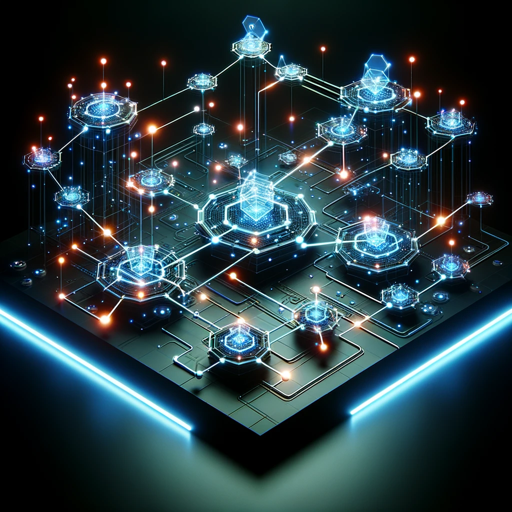
Coding Assistant
AI-powered tool for coding made easy

室内设计Pro Buddy
AI-powered interior design assistant

Carnivore Companion
AI-powered guide for the carnivore lifestyle.

Coupon Finder
AI-powered tool for finding top deals.

戲鏡 - Dramatic Lens
AI-powered guidance for emotional storytelling and cinematography

Yoga Dreaming
AI-powered insights for your yoga journey

SEO Blog Writer GPT
AI-Powered SEO Blog Writing.

AI Finder
Discover AI tools tailored for you.

Valentino Assistant
AI-powered business strategy and solutions

Elastic Security Rule Developer
AI-Powered Tool for Elastic Security Rule Creation

- Creativity
- Goal Setting
- Self-discovery
- Mindfulness
- Wellness
⭐️Journal Guide Creator⭐️: Detailed Q&A
What makes ⭐️Journal Guide Creator⭐️ different from other journal creation tools?
⭐️Journal Guide Creator⭐️ offers a unique, AI-powered experience that customizes journal prompts, affirmations, and action items based on user inputs. It goes beyond simple templates, providing an intuitive process that guides users through creating a personalized and engaging journal tailored to their specific goals and themes.
Can I use ⭐️Journal Guide Creator⭐️ without any prior experience in journaling?
Absolutely! ⭐️Journal Guide Creator⭐️ is designed to be user-friendly and accessible for beginners and experienced journalers alike. The tool guides you step-by-step, asking targeted questions to understand your preferences and goals, making it easy to create a meaningful journal even if you’re new to journaling.
What types of journals can I create with ⭐️Journal Guide Creator⭐️?
You can create a wide variety of journals, including gratitude journals, wellness journals, self-discovery journals, and more. The tool offers customizable options and prompts that cater to different themes and purposes, allowing you to create a journal that aligns perfectly with your intentions.
Does ⭐️Journal Guide Creator⭐️ offer marketing assistance for my journal?
Yes, ⭐️Journal Guide Creator⭐️ provides options to help market your journal effectively. It can assist with creating engaging emails, sales pages, and marketing funnels. Additionally, it offers guidance on licensing options, ensuring you have the tools to successfully promote and sell your journal.
Can I customize the journal prompts and content generated by ⭐️Journal Guide Creator⭐️?
Yes, customization is a key feature of ⭐️Journal Guide Creator⭐️. After the tool generates prompts, affirmations, and checklists based on your inputs, you can further personalize the content to better suit your needs or the preferences of your intended audience, making your journal truly unique.