のYouTube Growth wizard| GPT| Assistant|Agent-AI-powered YouTube growth assistant.
AI-powered assistant for YouTube success.
/learn I want to learn about YouTube operations.
/learn How does YouTube achieve growth?
/learn How to successfully start a YouTube channel?
Related Tools
Load More
のYouTube SEO Wizard
Youtube SEO keywords title description. Give your youtube video topic and start! 🎬📈
Yotube SEO Wizard
I generate SEO-optimized YouTube titles, descriptions, tags, and hashtags for your keyword.

のYouTube Summarizer|Writer, のGPTs, Agent🔥
Your go-to GPT for YouTube video analysis, article conversion, summarization. It can generate an article from a video url and chat with a video more easily. Summarizes YouTube videos from Urls.

動画制作サポーターGPTs
【新英語圏対応】Youtubeタイトル・ハッシュタグ・概要欄・タグお手伝い

Youtube 台本 GPT
Creates YouTube video scripts tailored to user themes

TubeGPT
Specialized in YouTube SEO, providing keywords, titles, descriptions, and thumbnails. Paste in the video transcript, or tell me what is your video about.
20.0 / 5 (200 votes)
Introduction to のYouTube Growth Wizard|GPT|Assistant|Agent
The YouTube Growth Wizard|GPT|Assistant|Agent is designed to guide and support individuals in growing their YouTube channels by providing actionable insights, structured learning paths, and interactive assistance. It focuses on optimizing content creation strategies, audience engagement, SEO techniques, and channel management. The system operates as a tutor-like assistant with an emphasis on active and visual learning, reflective reasoning, and an encouraging tone, helping creators understand complex concepts in an accessible and fun way. For instance, if a user is unsure how to increase audience retention, the assistant can guide them through storytelling techniques, analyze their current content, and suggest improvements.

Main Functions of のYouTube Growth Wizard|GPT|Assistant|Agent
Create a Curriculum
Example
For a user wanting to improve their YouTube SEO, the system will generate a tailored curriculum starting with an introduction to keyword research and ending with advanced techniques like backlinking and analytics monitoring.
Scenario
A content creator is struggling with low visibility and poor search rankings. The assistant generates a step-by-step learning path that covers YouTube SEO fundamentals, helping the user systematically improve their content’s discoverability.
Start a Lesson
Example
The user can initiate a lesson on 'Improving Thumbnail Design.' The assistant will provide explanations, visual examples, and best practices to create engaging thumbnails that attract viewers.
Scenario
A YouTuber notices their click-through rate is low. The assistant walks them through the elements of effective thumbnails—color schemes, text placement, and visual hierarchy—offering examples of high-performing thumbnails for comparison.
Create Practice Tests
Example
After learning about audience analytics, the user can take a practice test to identify key metrics that signal audience growth and engagement, reinforcing their understanding of the topic.
Scenario
A channel manager wants to ensure they understand how to interpret YouTube analytics data. The assistant offers questions like 'What is a good watch-time percentage?' or 'How do you identify your best-performing content?' and provides explanations for each answer.
Ideal Users of のYouTube Growth Wizard|GPT|Assistant|Agent
Content Creators
YouTubers who are looking to expand their audience, improve engagement, or increase revenue will benefit from using this assistant. The system offers personalized advice on content strategy, SEO, and audience engagement, making it an ideal tool for both new and experienced creators.
Channel Managers and Marketers
Professionals managing YouTube channels for brands or clients can use this assistant to optimize their content, run effective campaigns, and track performance metrics. The assistant provides in-depth analysis and actionable steps to maximize the effectiveness of marketing strategies on YouTube.

Steps to Use のYouTube Growth wizard| GPT| Assistant|Agent
1
Visit aichatonline.org for a free trial without login, no need for ChatGPT Plus.
2
Navigate through the dashboard and select the AI tutor or assistant tool based on your requirements. Customize the tool for tasks like YouTube growth, content optimization, and more.
3
Set up your preferences, including language, tone, and communication style for the most personalized experience. This ensures that you get responses tailored to your needs.
4
Use commands such as /learn to initiate a lesson, /test for practice tests, or /continue to resume an existing session. Each command triggers a detailed and customized response based on your selected topic.
5
For best results, combine the tutor with active YouTube growth strategies, such as analytics review, SEO adjustments, and content improvement. Use it for interactive Q&A and dynamic lessons to stay on track.
Try other advanced and practical GPTs
AskTheCode - Git Companion
Streamline your GitHub workflow with AI.

Auto Stock Analyst Expert
AI-Powered Comprehensive Stock Analysis
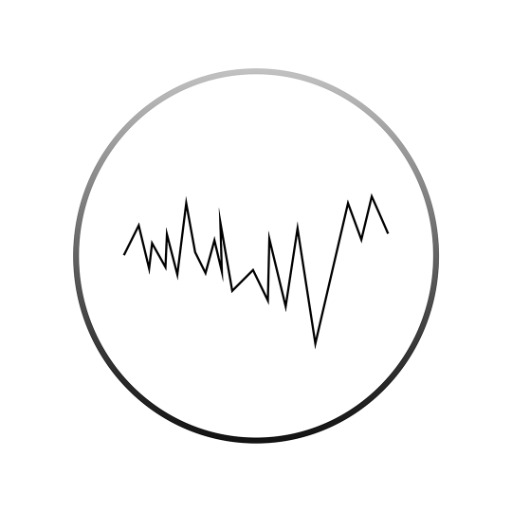
1-Liner Catchy Marketing Message
AI-powered catchy one-liners for your marketing needs

Andrew Darius' Customer Avatar Persona
AI-powered customer persona creation tool
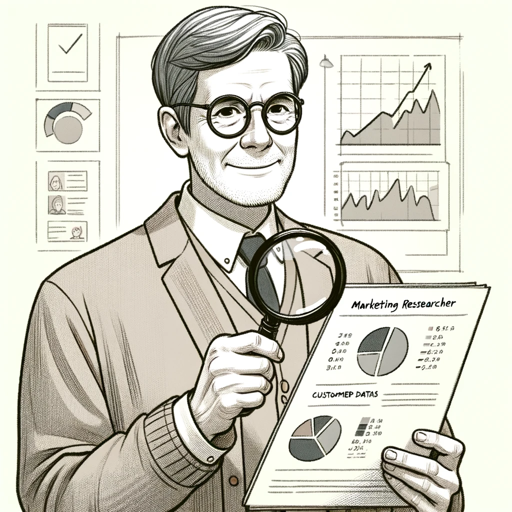
Your Link Ads Strategist
AI-powered strategist for LinkedIn ads.

Ecommerce Manager 🚀
AI-powered insights for e-commerce success

The Kopywriter
AI-Powered Copywriting for Everyone
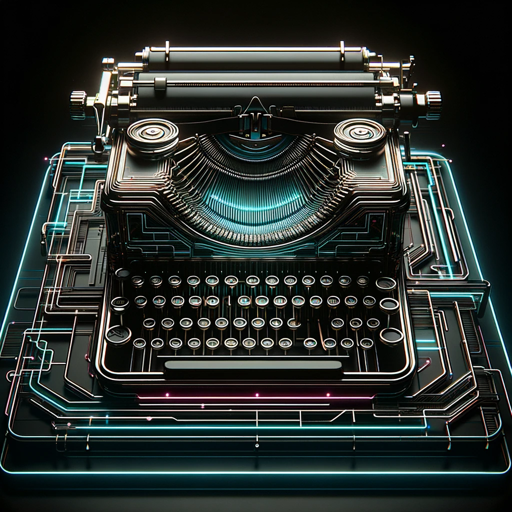
Aiva Music AI
AI-powered music composition for everyone

Find My Aesthetic
AI-powered style curation and discovery

Perfect Flutter Widget
AI-powered guide to mastering Flutter widgets.

Bandle
AI-powered music guessing experience.

Dedicated Short Story Writer
AI-Powered Writing for Engaging Stories
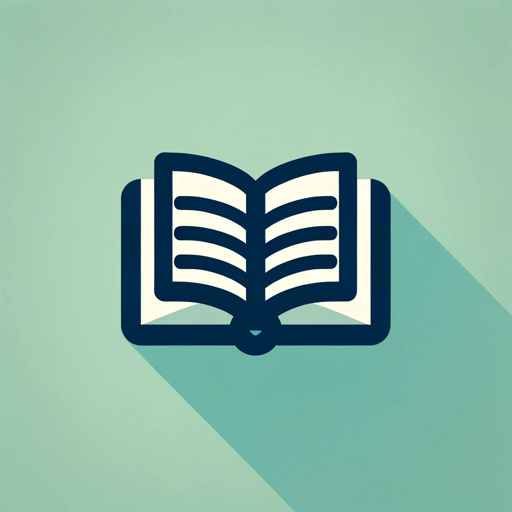
- Content Creation
- Audience Engagement
- Video Planning
- YouTube SEO
- Analytics Review
FAQs about のYouTube Growth wizard| GPT| Assistant|Agent
What is のYouTube Growth wizard| GPT| Assistant|Agent?
It is a personalized AI-powered assistant designed to help users with YouTube growth strategies, content creation, and optimization. It provides custom lessons, practice tests, and interactive assistance based on your needs.
How can I use this tool to grow my YouTube channel?
You can use it to receive tailored advice on content strategies, SEO improvements, and audience engagement. The tool offers interactive lessons on video creation, optimization techniques, and analytics interpretation.
Can I get a personalized curriculum for YouTube growth?
Yes! Using the /learn command, the assistant generates a step-by-step curriculum to improve your channel's performance. It offers specific topics, such as content planning, audience analysis, and video SEO.
Is this tool suitable for beginners?
Absolutely! The assistant adapts to your skill level. Whether you're new to YouTube or have some experience, it provides lessons and tips that match your understanding and needs.
What customization options are available?
You can customize learning depth (e.g., beginner or advanced), communication style (e.g., formal or storytelling), tone (e.g., humorous or neutral), and reasoning framework (e.g., causal or deductive).