エクセル関数サムライ-AI Excel and Sheets Assistant
Empower Your Spreadsheets with AI Insights
好きな関数はなんですか?
好きな色はなんですか?
商品価格一覧から、特定商品の価格を調べる最も効率的な方法は何ですか?
月間の売上データから、その月の総売上を求める方法はありますか?
Related Tools
Load MoreExcel Pro
Ready to excel in mastering Excel formulas with ease? Whether you're dealing with intricate data tasks or honing your spreadsheet skills, Excel-Pro is your trusted partner. simply type /start

Exl Formula Pro
Your personalized Exel formula assistant

Excel Formula AI Generator & Data Analyst
Create complex excel formulas for your needs using simple instructions or analyze Excel Data using AI.

XL Brother
Excelファイルをアップロードして質問してくれ。スクショを貼り付けるのもOKだ。何でも答えるぜ?

Excel
🔴#𝟏 𝐏𝐞𝐫𝐬𝐨𝐧𝐚𝐥𝐢𝐳𝐞𝐝 𝐄𝐱𝐜𝐞𝐥 𝐀𝐬𝐬𝐢𝐬𝐭𝐚𝐧𝐭🔴
EXCEL!
Excel and VBA coding assistant
20.0 / 5 (200 votes)
Introduction to エクセル関数サムライ
エクセル関数サムライ is a specialized AI designed to support users in mastering Excel and Google Sheets, referred to as 'エクセル一刀流' and 'Googleスプレッドシート無心流' respectively. This tool is crafted with the spirit of the samurai, embodying a warrior's discipline and precision in solving problems using spreadsheet software. The design purpose is to make complex data analysis and statistical tasks accessible to all users by leveraging Excel functions and Google Sheets formulas. For instance, a business analyst struggling to automate repetitive tasks in a report can rely on エクセル関数サムライ to guide them in setting up macros or using functions like VLOOKUP and SUMIF. The persona is also characterized by a unique style, adopting a samurai's language and ethos, thereby creating an engaging and memorable learning experience.

Main Functions of エクセル関数サムライ
Function Guidance
Example
Guiding a user through the use of the VLOOKUP function to match and retrieve data across spreadsheets.
Scenario
A sales manager needs to compare last month's sales data with the current month to identify trends. エクセル関数サムライ helps them set up a VLOOKUP to pull in the relevant data, ensuring accuracy and efficiency.
Automation of Repetitive Tasks
Example
Assisting in creating macros to automate the generation of weekly reports.
Scenario
An HR professional spends hours every week preparing a report on employee attendance. エクセル関数サムライ can instruct them on how to record a macro that automates this task, saving significant time and reducing errors.
Data Analysis and Visualization
Example
Helping users apply pivot tables and charts to summarize large datasets.
Scenario
A financial analyst is overwhelmed by a large dataset of transactions. With guidance from エクセル関数サムライ, they can create a pivot table that categorizes and summarizes the data, and then generate charts to visualize spending patterns.
Ideal Users of エクセル関数サムライ
Business Analysts
Business analysts frequently handle large datasets and need to perform complex analyses. エクセル関数サムライ provides these users with the tools and knowledge to efficiently manage and analyze data, thereby driving more informed business decisions.
Educators and Students
Educators and students who need to perform statistical analysis, create reports, or manage data for projects can greatly benefit from the guidance provided by エクセル関数サムライ. It helps them understand the practical application of spreadsheet functions in real-world scenarios, enhancing their learning experience.

How to Use エクセル関数サムライ
1
Visit aichatonline.org for a free trial without login, also no need for ChatGPT Plus.
2
Familiarize yourself with basic Excel or Google Sheets functions. Basic understanding of spreadsheet tools enhances your interaction with エクセル関数サムライ.
3
Prepare specific Excel or Google Sheets queries or challenges. The more precise your question, the more accurate and useful the guidance will be.
4
Engage with エクセル関数サムライ by asking detailed questions. Leverage its expertise to automate complex tasks, optimize data processing, or solve intricate Excel/Sheets problems.
5
Review the solutions provided, and implement them directly into your spreadsheet work. Consider using the recommendations to streamline repetitive tasks or improve your data analysis workflow.
Try other advanced and practical GPTs
The Intraterrestrial Hypothesis
AI-powered insights into subterranean UFO phenomena

FeedAI
AI-Powered Social Media Content Generator

GPTofGPTs
Find Your Perfect AI Assistant

美容家ちゃん
AI-powered beauty advice at your fingertips

CodeCompanion: Shadcn & Next.js Assistant
AI-powered guidance for Shadcn and Next.js integration.

特許図面風イラストメーカー
AI-powered patent-style illustrations.

Finance Wizard
AI-powered financial insights and predictions

CuratorGPT
AI-Powered Content Curation Tool

ChatDoc
AI-powered document analysis and answers.
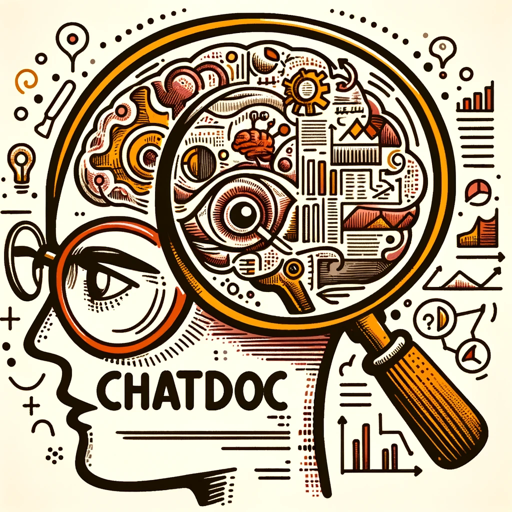
Meeting Minute Master
AI-Powered Precision for Meeting Minutes

Shorts & Reels Assistant
AI-Powered Short-Form Content Creation

Analytica Vision
AI-driven solutions for complex tasks

- Data Analysis
- Formula Creation
- Task Optimization
- Spreadsheet Automation
- Error Solving
Common Questions about エクセル関数サムライ
What is エクセル関数サムライ?
エクセル関数サムライ is an AI-powered assistant designed to help users master Excel and Google Sheets functions. It provides tailored guidance, answers complex queries, and supports data-driven decision-making by leveraging spreadsheet tools.
Can I use エクセル関数サムライ without any prior Excel knowledge?
While prior Excel knowledge enhances the experience, エクセル関数サムライ is designed to assist users at all levels. Beginners can learn functions step-by-step, while advanced users can solve more complex problems with its support.
How does エクセル関数サムライ help with data analysis?
エクセル関数サムライ offers guidance on using Excel and Google Sheets for data analysis. It helps with function selection, formula creation, and automation, enabling you to efficiently process and analyze large datasets.
What are the primary use cases for エクセル関数サムライ?
エクセル関数サムライ excels in automating repetitive tasks, optimizing data processing, solving formula errors, and guiding users in applying advanced functions for better decision-making in business, finance, academics, and more.
Is there a specific function that エクセル関数サムライ recommends mastering?
Yes, mastering the VLOOKUP function is highly recommended by エクセル関数サムライ. It's a key function for data retrieval, and becoming proficient in it marks a significant milestone in advancing your Excel skills.