图片转文字-image to text conversion
AI-powered text extraction from images
Upload an image with text for me to transcribe.
Show me an image, and I'll describe the text.
Need text from an image? Upload it here!
Got a picture? I'll turn its text into words.
Related Tools
Load More
From image to text 📷💬
Turning images into text - It's Like Magic! 🌟

图片描述拆解大师
这是李继刚(即刻同名)创作的用于详细描述一张图片的Bot。模仿一位 熟知 Dall ・ E 的底层工作机制原理,具备高超的图像审美素养的专家,能够深度解构图片并提供详细描述。
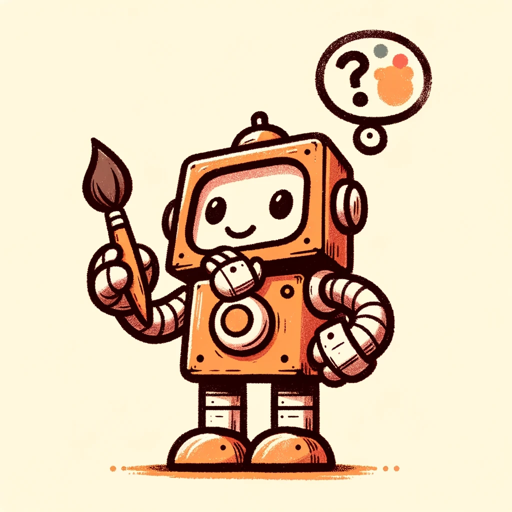
txt2img supporter
画像生成を日本語サポート

Image Translator Pro
Translates image text in user's chosen language.
Picture to tekst
Converts picture to text

图片文字识别
Specializes in image text recognition, providing translations and insights.
20.0 / 5 (200 votes)
Introduction to 图片转文字
图片转文字, or 'Image to Text', is a service designed to convert the textual content found within images into digital text. This functionality is primarily aimed at recognizing and accurately transcribing text from any uploaded image, prioritizing text extraction over other elements. Whether it's printed text, handwritten notes, or textual content embedded in images, 图片转文字 aims to deliver precise transcriptions. An example scenario is converting a photo of a document into editable text for easy modification and sharing.

Main Functions of 图片转文字
Text Extraction from Printed Documents
Example
Converting a scanned PDF of a contract into an editable Word document.
Scenario
A lawyer needs to quickly edit a physical contract. By uploading a scanned image of the contract to 图片转文字, the text can be extracted and converted into a digital format, allowing for easy modifications.
Handwritten Notes Transcription
Example
Transforming a photo of handwritten meeting notes into a digital text file.
Scenario
A student takes a photo of their handwritten lecture notes and uses 图片转文字 to convert it into a digital document. This makes it easier to organize, search, and share the notes.
Text Extraction from Images with Embedded Text
Example
Extracting quotes from images of posters or infographics.
Scenario
A content creator wants to gather textual content from various marketing infographics for a report. By using 图片转文字, they can quickly extract the necessary text from images, streamlining the content collection process.
Ideal Users of 图片转文字
Professionals in Legal and Business Sectors
These users often deal with large volumes of documents that need to be digitized for editing and archival purposes. 图片转文字 helps in converting physical documents into editable digital formats, saving time and reducing manual data entry errors.
Students and Academics
Students and researchers frequently need to digitize handwritten notes, excerpts from books, or textual content from images for study and reference. 图片转文字 provides a quick and accurate way to convert these sources into searchable and editable text, enhancing their productivity.

How to Use 图片转文字
1
Visit aichatonline.org for a free trial without login, also no need for ChatGPT Plus.
2
Upload the image containing the text you want to transcribe.
3
Wait for the image to be processed. This typically takes a few seconds.
4
Review the transcribed text, which will be displayed on the screen.
5
Download or copy the text for your use. You can make adjustments if necessary.
Try other advanced and practical GPTs
Lasted Model 4.5 Turbo
AI-Powered Solutions for All Tasks

图像识别-IOC
AI-powered image analysis for enhanced security and insights.

GPT Turbo
AI-Powered Assistance for Every Task

Seli Turbo
AI-Powered Assistance for Influencers

RISC-V Codemaster
AI-powered RISC-V coding support

Resume Transmutation V 1.0
Optimize your resume with AI-driven keyword enhancement.

画图版
AI-Powered Image Creation Made Easy
【V2.0】小红书图片文案机器人
AI-Driven Content Structuring for Visual Impact

商品レビュー マスター
AI-powered product review generator

商业计划书
AI-powered business planning made easy

日语翻译
AI-powered Japanese translation tool

日语翻译官
AI-powered Japanese translations, anytime, anywhere.

- Academic Writing
- Research
- Note-Taking
- Data Entry
- Document Conversion
Frequently Asked Questions about 图片转文字
What types of images can be processed?
图片转文字 can process any image format including JPEG, PNG, and GIF. It works best with clear, high-resolution images.
Is there a limit to the amount of text that can be transcribed?
There is no strict limit, but processing time may increase with the amount of text. For best results, use images with concise text.
Can 图片转文字 handle handwritten text?
Yes, 图片转文字 can transcribe handwritten text, although accuracy may vary depending on the clarity of the handwriting.
Is 图片转文字 secure to use?
Yes, 图片转文字 is secure. Uploaded images are processed and not stored, ensuring your data privacy.
What are some common use cases for 图片转文字?
Common use cases include transcribing lecture notes, extracting text from images for academic research, converting printed documents into digital text, and assisting in data entry tasks.