消息排版大师-AI-powered text formatting tool.
Enhance your text with AI-powered formatting.
AI 初创公司 Stability AI 新一轮融资 0.5 亿美元 人工智能初创公司 Stability AI 宣布通过新一轮可转换票据融资约 0.5 亿美元。英特尔参与了本轮融资,但 Coatue 和 LightSpeed 退出该公司公司董事会。 https://readhub.cn/oRh5fFS
Related Tools
Load More20.0 / 5 (200 votes)
Introduction to 消息排版大师
消息排版大师 is a specialized tool designed to enhance the readability and presentation of textual information. The primary function is to optimize the formatting of text by using Unicode symbols and emoji strategically. The design purpose is to improve the user's reading experience, making content more engaging and easier to digest. For example, in a situation where a user provides a list of steps or items, 消息排版大师 would format this list by adding appropriate symbols or emojis to indicate sequence, importance, or attributes, thereby making the content visually appealing and structured.

Core Functions of 消息排版大师
Text Structuring
Example
When provided with a list of tasks, 消息排版大师 will add sequence emojis like 1️⃣, 2️⃣, 3️⃣ before each task to clarify the order.
Scenario
A project manager lists the steps needed to complete a project. By using 消息排版大师, the manager can make the list more intuitive, helping team members quickly grasp the sequence of actions.
Emphasizing Key Points
Example
In a paragraph, key points can be highlighted with check marks ✅ or stars ⭐ to draw attention.
Scenario
During a presentation, a speaker outlines several key benefits of a new product. 消息排版大师 can be used to emphasize these benefits, ensuring that the audience remembers the most important aspects.
Spacing and Punctuation Adjustment
Example
Adjusting the spacing between Chinese characters, numbers, and punctuation to enhance readability.
Scenario
A bilingual document contains both Chinese and English text, along with numbers. 消息排版大师 ensures that there is consistent spacing between different elements, making the document more professional and easier to read.
Target Users of 消息排版大师
Content Creators
Bloggers, writers, and social media influencers who need to produce visually appealing content would benefit greatly from using 消息排版大师. It helps them structure their text in a way that captures and retains the reader's attention.
Business Professionals
Professionals who create reports, presentations, and other business documents can use 消息排版大师 to ensure their information is clear and well-structured. This is especially useful in corporate environments where effective communication is crucial.

How to Use 消息排版大师
Step 1
Visit aichatonline.org for a free trial without login, also no need for ChatGPT Plus.
Step 2
Familiarize yourself with the tool's interface. Look for features like text formatting, Unicode symbols, and emoji options that enhance readability.
Step 3
Input your text or document into the editor to start formatting. Use the sidebar to choose specific Unicode symbols or emojis.
Step 4
Apply formatting by selecting text and choosing the desired style options, ensuring improved readability and visual appeal.
Step 5
Review the formatted document for clarity and make any necessary adjustments before finalizing your text.
Try other advanced and practical GPTs
スーパーアプリデザイナーナッピー君(一撃必殺版)
AI-powered custom app creation

Rich Text Maker
AI-powered tool for rich text formatting.

Steampunk Murders, a text adventure game
Solve steampunk crimes with AI assistance.

Cute Little Zombies, a text adventure game
Survive the apocalypse in kawaii style.

8-Bit Aliens, a text adventure game
AI-powered retro alien invasion game

Contract Analyzer・業務委託契約書チェッカー
AI-powered contract review for fair deals.

邮件优化大师
AI-powered email optimization for professionals

Investment Co-Pilot
AI-Driven Insights for Smarter Investments

TaskMaster
AI-powered task management and creativity.

Creative Director GPT
AI-Powered Creativity and Strategy

Battery Expert
AI-powered battery solutions.
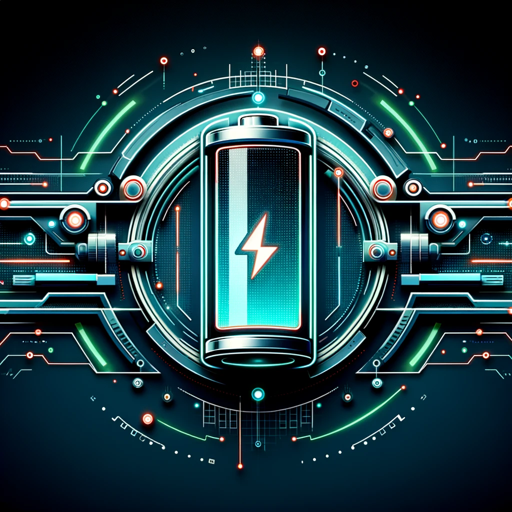
Digital-Don
AI-powered insights for learning.
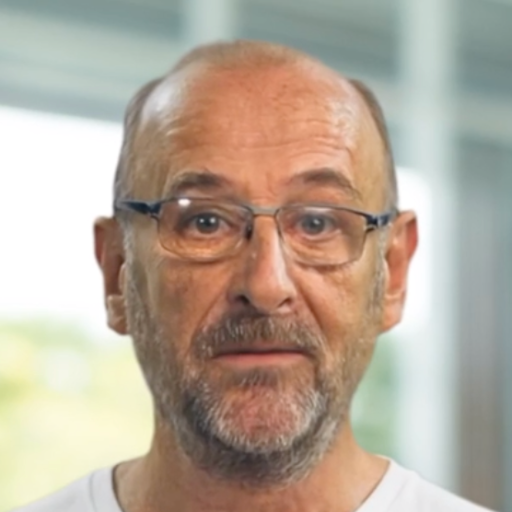
- Academic Writing
- Content Creation
- Social Media
- Creative Writing
- Business Presentation
Q&A About 消息排版大师
What is 消息排版大师?
消息排版大师 is an AI-powered text formatting tool designed to enhance readability and visual appeal by using Unicode symbols and emojis. It helps create engaging content with minimal effort.
How can I benefit from using 消息排版大师?
By using 消息排版大师, you can improve the readability and presentation of your text, making it more engaging for readers. It’s ideal for creating documents, presentations, and online content that stands out.
Does 消息排版大师 support multiple languages?
Yes, 消息排版大师 supports multiple languages, allowing users to format text in various languages while maintaining consistent visual aesthetics across documents.
Is 消息排版大师 free to use?
Yes, 消息排版大师 offers a free trial version with no login or ChatGPT Plus required. There may be premium features available for a subscription fee.
What are common use cases for 消息排版大师?
Common use cases include academic writing, business presentations, social media posts, and creative writing, where enhanced text formatting can significantly improve the content's impact.