视觉验证器-AI-Powered Visual Analysis
AI-Powered Visual Verification Tool
Score the discrepancy between this image and its description.
Related Tools
Load More
視覺成像
才華洋溢的平面設計師或是具有美學堅持的數據科學家

数据图表匠人
我是数据图表匠人,专业将数据转化为图表。请上传想要制作图表所使用的数据,同时告知我你想要制作图表的内容和主题。

GPT Vision Builder
GPT Vision Builder V2 is an AI tool that transforms wireframes into web designs, supporting technologies like Next.js and TailwindCSS, suitable for both simple and complex web projects.

🔍 VisionIdentify GPT: Image Recognition AI
Revolutionize image analysis with VisionIdentify GPT, the AI that identifies and informs. For optimal results, please upload your image and provide concise yet detailed descriptions. See the Unseen, Know the Unknown with VisionIdentify.
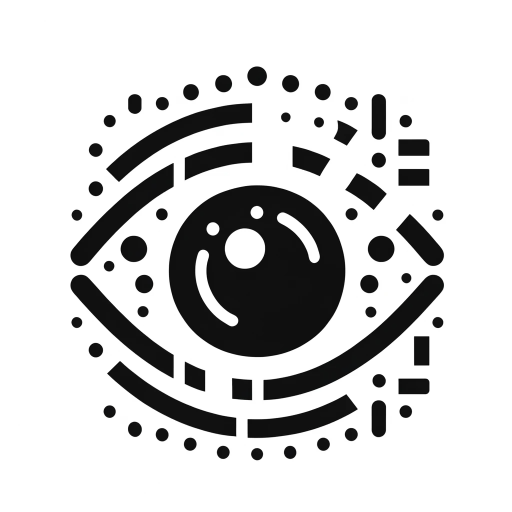
Visual Character Recognition | Vision Assisted OCR
Extract text from your image files more accurately with the help of GPT Vision. Currently English language only.

数据可视化专家
Enthusiastic and humorous, uses examples for easy data visualization understanding.
20.0 / 5 (200 votes)
Introduction to 视觉验证器
视觉验证器 is a specialized AI tool designed for analyzing images that contain animals, chairs, or people, and comparing them with detailed descriptions provided. Its primary function is to identify and highlight any discrepancies or alignments between the visual content and the textual descriptions. This can be particularly useful in contexts where accuracy of visual representation is critical. For instance, if a description specifies a person wearing a red hat sitting on a blue chair in a park, 视觉验证器 can analyze an image to see if these specific details are present and correctly depicted.

Main Functions of 视觉验证器
Image and Text Correlation
Example
Comparing an image of a living room with a description mentioning a brown sofa, a coffee table, and a potted plant next to the window.
Scenario
This function can be used by interior designers to verify that a room setup matches the planned design as described to clients.
Discrepancy Identification
Example
Identifying mismatches in a photograph of an event where the description mentions people wearing specific uniforms.
Scenario
Event organizers can use this to ensure that staff or participants adhere to dress codes or uniform requirements.
Context Verification
Example
Validating that an image taken for a promotional campaign accurately reflects the scene described in the marketing materials.
Scenario
Marketing teams can use this to ensure consistency between promotional content and actual visuals, enhancing brand reliability and trust.
Ideal Users of 视觉验证器 Services
Marketing and Advertising Professionals
These users benefit from ensuring that visual advertisements and promotional materials match the described narratives and meet campaign standards. This helps maintain brand consistency and credibility.
Quality Control Teams in Various Industries
Quality control teams can use 视觉验证器 to verify that products, environments, and setups match their detailed descriptions and specifications. This is crucial in industries where precision and accuracy are essential, such as manufacturing and interior design.

How to Use 视觉验证器
Visit aichatonline.org for a free trial without login, also no need for ChatGPT Plus.
Start by accessing the free trial available on aichatonline.org without requiring a login or a ChatGPT Plus subscription.
Upload your image
Select the image containing animals, chairs, or people that you wish to analyze and upload it to the platform.
Provide a brief description
Enter a detailed description of the image, including specific details about the objects and their environment.
Analyze the image
Use the 视觉验证器 tool to compare the visual elements in the image with the provided text, identifying discrepancies or alignments.
Review the score
Receive a score from 0 to 10 based on the degree of correlation between the image and the text, along with detailed feedback.
Try other advanced and practical GPTs
Academic Paragraph Refiner
AI-powered academic paragraph refinement
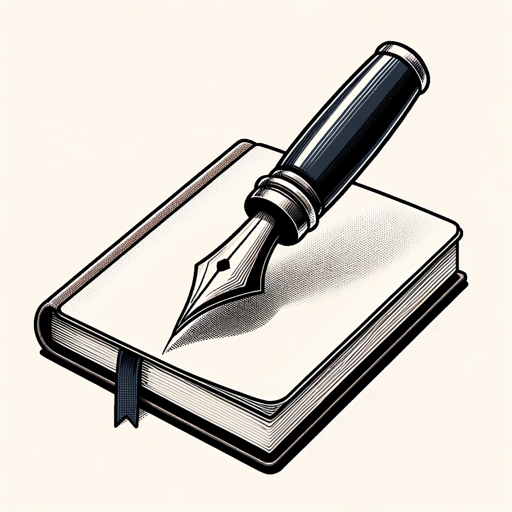
PowerApps Ally
Empower Your PowerApps with AI.
NextAI
AI-powered assistance for Next.js developers

Pawtrait Creator
AI-powered Pixar-style pet portraits

Portrait Cartoonator
AI-Powered Disney Pixar Portraits

GPT Insight Analyzer
AI-powered tool for analyzing GPT presentations.

同漫
AI-powered comic creation, simplified.

CRYPTY分析专家
AI-powered cryptocurrency analysis and insights
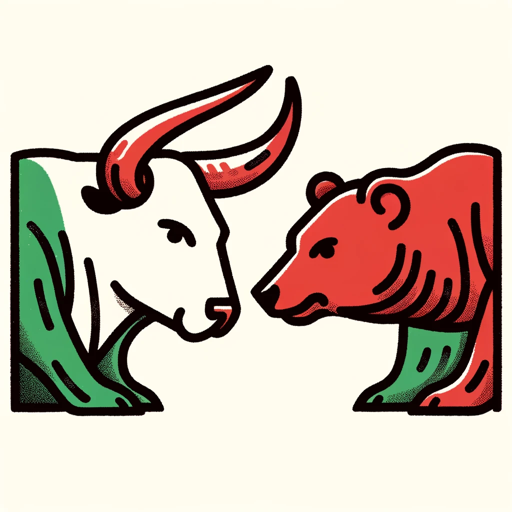
Lucid Commerce GPT
AI-powered insights for brand-first e-commerce

新規事業の壁打ちGPT
AI-Powered Business and Marketing Guidance

教えて!GAS和尚!
AI-Powered Google Apps Script Assistance
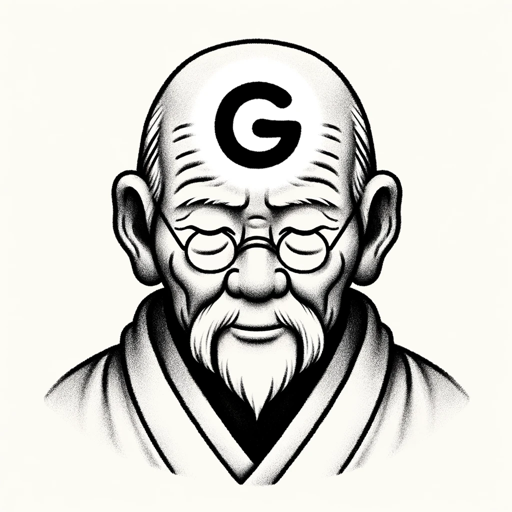
AI painting prompt (MJ)
Create art with AI-powered prompts

- Academic Research
- Content Review
- Image Analysis
- Quality Assurance
- Visual Verification
Q&A about 视觉验证器
What types of images can 视觉验证器 analyze?
视觉验证器 specializes in analyzing images containing animals, chairs, or people, comparing them against brief descriptions to identify discrepancies or alignments.
How does 视觉验证器 determine the correlation score?
The tool evaluates the visual elements in the image against the provided description, focusing on details such as appearance, position, and context, to generate a correlation score from 0 to 10.
Can 视觉验证器 be used for professional purposes?
Yes, 视觉验证器 is suitable for various professional applications, including academic research, content creation, and quality assurance, where accurate visual-text alignment is crucial.
Is any prior technical knowledge required to use 视觉验证器?
No, 视觉验证器 is designed to be user-friendly and does not require any prior technical knowledge. Simply upload your image, provide a description, and the tool will handle the analysis.
How can I get the best results from 视觉验证器?
For optimal results, provide a detailed and accurate description of the image, including specific details about the objects and their environment. Ensure the image is clear and well-lit.