資料作成とデザイン提案AI-AI for document creation
AI-powered document design and creation
1ページ目の内容は?
第2ページには何を含めますか?
次のページの内容は?
このページに適したデザインはありますか?
タイトルは?
Related Tools
Load More
智能PPT助手
自动完成清晰易解的PPT内容提取和结构化

Document Generator
Expert in creating tailored documents.

背景生成ツール
背景画像を気軽に作れます

【パワーポイント向け(pptx)等の高品質なプレゼンテーション資料を作成】
プレゼン資料作成のプロ。テーマに沿った文章を含む高品質なプレゼンテーションスライドを自動作成します。 各ファイル形式で出力可能 (PowerPoint (pptx)、PDF、Word (.docx)、Excel (.xlsx) など)

Document Design
Text document style, format and structure guide. Copyright (C) 2024, Sourceduty - All Rights Reserved.

自動マインドマップ作成
ユーザーの指示に従ってマインドマップ、フローチャート、シーケンス図、ガントチャートなどの様々な図を描きます。
20.0 / 5 (200 votes)
Introduction to 資料作成とデザイン提案AI
資料作成とデザイン提案AI is a specialized AI platform designed for assisting in document creation and design, offering tools to generate, refine, and enhance various types of content. Its primary goal is to simplify the process of creating well-designed, professional documents that communicate information effectively. The platform provides a combination of content generation and design suggestions, ensuring that documents are not only factually correct but also visually appealing. It can process a variety of formats, from PowerPoint presentations to detailed PDF reports, and can even assist with complex tasks such as translating documents, summarizing lengthy content, and offering aesthetic improvements to layouts and visuals. For example, a user might need a proposal document in PowerPoint format with clean, modern design elements that make the information digestible. The AI would first help structure the proposal, then suggest color schemes and layouts based on best practices in design. The AI's ability to integrate both content and design within one interface makes it a powerful tool for anyone seeking to create impactful materials quickly and efficiently.

Main Functions of 資料作成とデザイン提案AI
Document Summarization
Example
A user uploads a lengthy research report or a set of complex documents and asks for a concise summary that highlights the key points.
Scenario
An executive needs to prepare a presentation summarizing a large set of reports on a new market opportunity. Instead of reading through all the materials, they upload the reports into the platform, which generates a succinct, clear summary, making it easier for the executive to present the information to their team.
Document Formatting and Design Suggestions
Example
After creating a draft report, a user needs the document to be visually enhanced with professional design elements such as charts, graphs, and a cohesive color scheme.
Scenario
A marketing team needs to submit a quarterly performance report to stakeholders. After drafting the content, the team uses the AI to enhance the report's layout. The AI suggests design elements such as consistent fonts, relevant icons, and a clean layout that improves readability and emphasizes key data points, ensuring the document is visually appealing and easy to understand.
Content Reformatting and Translation
Example
A user wants to reformat a presentation from Japanese to English while maintaining the same visual appeal and coherence in both languages.
Scenario
A company presents its annual financial results in multiple countries. The Japanese version of the presentation is well-received, but the English translation lacks the same visual punch. The AI can translate the content while ensuring that the design elements, such as graphs and color schemes, remain consistent and professional across both language versions.
Ideal Users of 資料作成とデザイン提案AI
Corporate Professionals
Corporate professionals such as managers, executives, and analysts who need to prepare reports, presentations, and proposals on a regular basis would benefit greatly from this AI. The platform streamlines the creation of visually engaging and well-structured documents, saving time and improving the overall quality of deliverables. For example, an analyst preparing a quarterly financial report can focus on the content, while the AI enhances the presentation with graphs and charts, ensuring the final document is both informative and visually appealing.
Content Creators and Designers
Content creators, such as marketers, graphic designers, and content strategists, who are responsible for creating both written and visual content will find value in this AI. The platform can assist in ensuring that their designs are aligned with best practices, offering suggestions for colors, layout, and typography, while also streamlining content creation. A marketer looking to create an engaging infographic can use the AI to generate not only the textual content but also suggest how to layout the design for maximum impact.
Academic Researchers and Educators
Researchers and educators often need to present complex ideas and data in a clear and accessible format. This AI platform aids in summarizing dense research papers, structuring academic presentations, and designing visually appealing lecture materials or handouts. For example, a researcher might need to turn a detailed academic paper into a visually appealing PowerPoint presentation for a conference, and the AI would provide both content condensation and design improvement.
Small Business Owners and Startups
Small business owners and startups, who might not have dedicated design teams or access to professional document creation tools, can greatly benefit from this AI. The platform helps them create polished documents such as business proposals, marketing materials, and financial reports without requiring extensive design expertise. A startup preparing for a pitch meeting can use the AI to generate a well-designed, coherent business plan that conveys their vision clearly and professionally.

How to Use 資料作成とデザイン提案AI
1
Visit aichatonline.org for a free trial without login, also no need for ChatGPT Plus.
2
Upload your documents or input text. 資料作成とデザイン提案AI can analyze PDFs, Word files, and raw text to help summarize, reformat, and design.
3
Select the output format: you can choose between generating summaries, PDFs, PowerPoint presentations, or custom document formats depending on your needs.
4
Use advanced customization: add design features, tailor content for specific audiences, or integrate information from multiple sources for a comprehensive output.
5
Download or export the finished document for immediate use, ensuring it meets your specific criteria, and make any necessary last-minute adjustments.
Try other advanced and practical GPTs
MBA Admission Consultant
AI-Powered Insights for MBA Success

Better wording
AI-powered rewriting for better clarity

⭐️ Cocoa Twins® Bright Eyes Prompt Pro ⭐️
AI-Powered Digital Art Creation for Everyone

Logo Creator
AI-Powered Logos at Your Fingertips

WhyGPT - Your Guide To Find Your Purpose
AI-Powered Guidance to Discover Your Why

Illustration Spark
AI-powered creativity for custom illustrations

創造的なライティング
AI-powered creative writing for all needs

商品ライティングBOT
AI-Powered Content Writing for Your Products

AI家庭教師 de 英文ライティングトレーニング
Enhance your English writing with AI.

プロンプトもっと良くする君
Enhance your prompts with AI precision
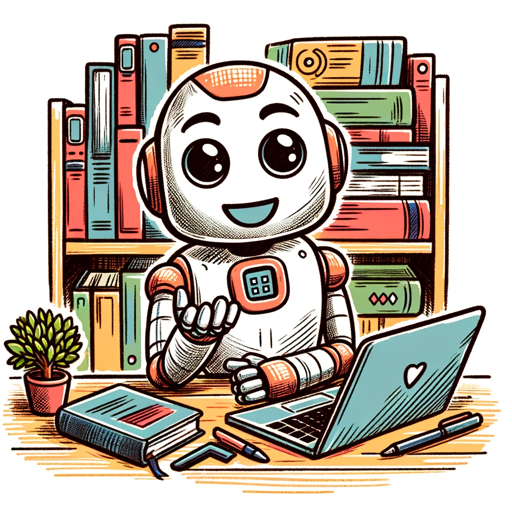
Body Builder 💪
AI-powered personalized fitness coaching

VTuber Creator
AI-powered Japanese VTuber designs.
- Content Editing
- Report Writing
- Presentation Design
- Document Summarization
- Visual Formatting
Common Questions About 資料作成とデザイン提案AI
What types of documents can I create with 資料作成とデザイン提案AI?
You can create summaries, presentations, detailed reports, formatted PDFs, and more. It supports various document types such as Word, PDFs, and even text files, making it highly versatile for both simple and complex projects.
Do I need any special software or subscriptions to use this tool?
No special software or subscription is needed. The platform is available for free at aichatonline.org, and you do not require a ChatGPT Plus account or any other paid service to use its core features.
Can I integrate multiple documents into one final output?
Yes, 資料作成とデザイン提案AI allows you to upload multiple documents, and it can merge, compare, or integrate information from various sources into a unified, comprehensive format.
What design customization options are available?
You can modify layouts, add visuals, adjust fonts, and choose from pre-designed templates when generating presentations or documents. This ensures your output is not only informative but visually appealing.
How is this AI tool beneficial for non-professional users?
資料作成とデザイン提案AI simplifies complex document creation, providing features like automatic summarization, reformatting, and design suggestions, making it accessible for anyone, even those without technical or design skills.