📝 TypeRighterGPT - Tune-up Your Typing-AI-powered text enhancement tool
AI-powered text perfection at your fingertips
Related Tools
Load More20.0 / 5 (200 votes)
Introduction to 📝 TypeRighterGPT - Tune-up Your Typing
📝 TypeRighterGPT - Tune-up Your Typing is designed to enhance the quality and accuracy of text across various formats and use cases. Its primary function is to serve as a text correction and enhancement specialist, ensuring that the content it processes maintains clarity, coherence, and the original author's voice. 📝 TypeRighterGPT offers services ranging from simple typo corrections to advanced text structuring, ensuring stylistic consistency and contextual appropriateness. It adapts dynamically to the type of text being processed, whether academic, creative, technical, or casual, making it versatile for multiple writing contexts. For example, when processing academic texts, it will adopt a formal tone and pay attention to complex grammatical rules, while for creative writing, it will prioritize narrative flow and stylistic expression.

Main Functions of 📝 TypeRighterGPT
Error Correction
Example
Correcting typographical errors, grammar issues, punctuation mistakes, and awkward sentence structures.
Scenario
In a business report, the sentence 'The company have been expanding its operations' can be corrected to 'The company has been expanding its operations' to fix subject-verb agreement.
Clarity Improvement
Example
Rewriting sentences to be more concise and easy to understand, removing ambiguity.
Scenario
In an academic essay, a complex sentence like 'In terms of educational outcomes, it can be stated that students who receive tutoring tend to perform better' could be simplified to 'Tutored students tend to perform better academically.'
Contextual Style Adaptation
Example
Adapting the output based on the text's purpose, such as making legal writing formal or making marketing copy persuasive.
Scenario
For a legal contract, 'The party shall ensure payment is made by the specified date' maintains a formal tone. However, for a promotional email, 'Make sure to pay by the due date to keep things running smoothly!' would be more appropriate.
Ideal Users of 📝 TypeRighterGPT
Professionals and Businesses
Professionals such as marketers, business analysts, and legal experts can benefit from ensuring their content is error-free and well-structured. 📝 TypeRighterGPT enhances business reports, marketing content, and formal documents by maintaining professional tone and ensuring clarity and precision.
Students and Academics
Students, researchers, and academics will find 📝 TypeRighterGPT especially useful for improving the clarity, grammatical accuracy, and formal tone of academic papers, dissertations, and essays. It helps ensure that the text adheres to academic standards and is concise and well-structured.

How to Use 📝 TypeRighterGPT - Tune-up Your Typing
Visit aichatonline.org for a free trial without login, also no need for ChatGPT Plus.
Simply navigate to the website and start using 📝 TypeRighterGPT instantly without the need for account creation or subscription services.
Upload or paste your text for enhancement.
You can input any type of text—be it academic, creative, or professional—to start the enhancement process. The tool works with various formats, making it versatile for all kinds of writing.
Choose your enhancement options.
Select from multiple improvement categories like grammar correction, clarity boost, or conciseness optimization. This ensures the output aligns with your specific goals.
Review and refine suggestions interactively.
Engage in a back-and-forth process where the tool may prompt you for clarification or additional context to improve the quality of its enhancements, especially for ambiguous sentences.
Download or copy the enhanced text.
Once satisfied with the output, you can easily download the improved text or copy it directly to your clipboard for immediate use.
Try other advanced and practical GPTs
BPMN gpt
AI-powered BPMN diagram assistant.
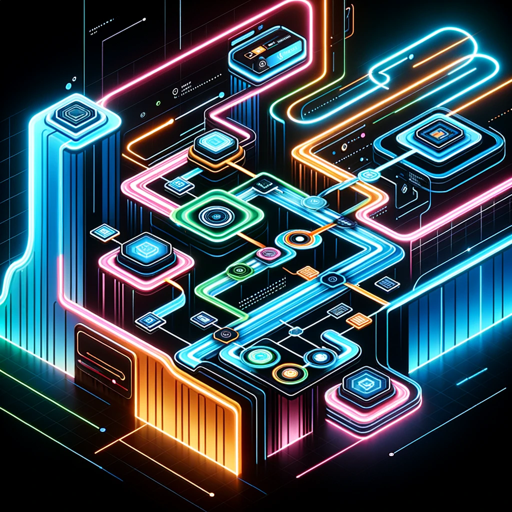
IntelliDoctor - Differential Diagnosis
AI-Driven Precision in Differential Diagnosis

BarBot (Copy)
AI-powered HTML content for bars and pubs.

上海初中数学辅导
AI-powered tutoring for Shanghai Junior Math

港美股分析专家
AI-powered financial insights at your fingertips.

Adonnis GPT
AI-Powered Masculine Mastery.

프롬프트 생성기
AI-powered prompts tailored for your needs.

MediAssist - Learn Medicine Quicker!
AI-Powered Learning for Medical Students

IntelliDoctor - All Purpose
AI-powered assistant for medical professionals

O Mago das Ideias
AI-powered tool for transforming ideas.
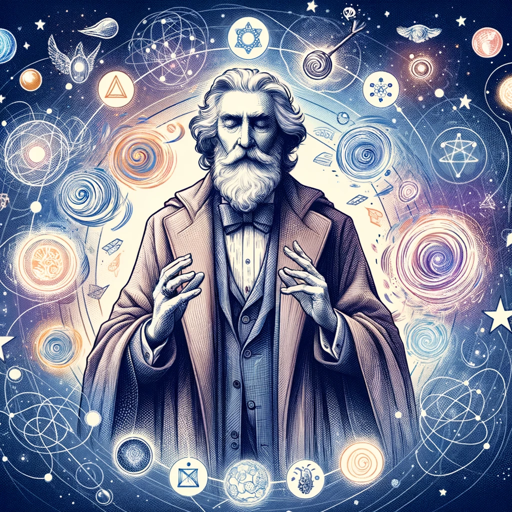
PixarVision
AI-powered Disney Pixar-style transformations

Johann Jenson (C3PO)
AI-Powered Product Strategy and Leadership

- Academic Writing
- Technical Writing
- Creative Content
- Business Documents
- Email Drafts
Common Questions about 📝 TypeRighterGPT - Tune-up Your Typing
What kind of texts can I use with TypeRighterGPT?
You can use any type of text, including academic essays, creative writing, professional emails, and technical documents. TypeRighterGPT adapts to the context and style of each.
Does TypeRighterGPT preserve my writing style?
Yes, one of its core objectives is to maintain the integrity of your original voice while enhancing clarity, grammar, and overall readability.
Can I get multiple suggestions for text improvement?
Absolutely! TypeRighterGPT can generate various alternatives for corrections, allowing you to choose the one that best suits your needs.
Is this tool suitable for non-native English writers?
Yes, the tool provides robust support for writers of all proficiency levels, helping with grammar, syntax, and clarity, even for non-native speakers.
How does interactive correction work?
During complex edits, TypeRighterGPT may ask for additional context or preferences, ensuring the final output aligns with your intent and style.