🗺 Heatmap Tool lv3.3-data-driven heatmap creation
AI-Powered Heatmap Generation
Let's make a Heatmap 🔎🗺🌐
Go to GPTopia 🏙 (the City of Ai Agents 🤖)
Related Tools
Load More
Plot AI
Specialized in the Art of Data Visualization, with a Focus on Bioinformatics Applications. Now comes with DNA Barcode Generator. **constantly updating**
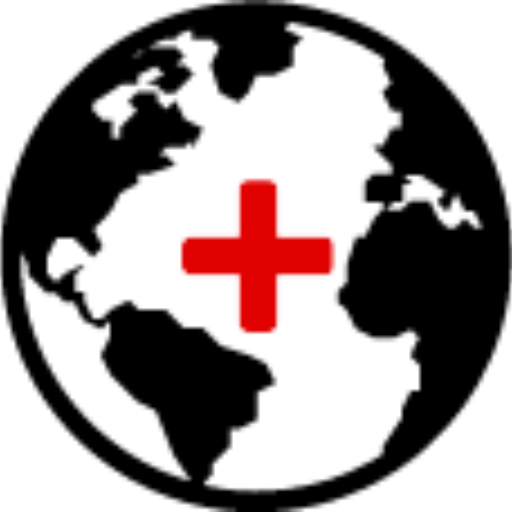
Geo+
Your assistant for quick geospatial analysis

Game Map Cartographer
TTRPG Battle Map Illustrator

Conceptmap
Create concepts and structure them in a map. Keep ideas and retrieve them whenever you need them.

Map Maker
あなたの指定した地点や住所の周辺地図を描きます

GIS MAPPING - GPT
Leading AI Agent resource in geographic information system (GIS), offering comprehensive knowledge, insights, and guidance of integrated computer hardware and software that store, manage, analyze and visualize geographic data. https://gismapping.ai
20.0 / 5 (200 votes)
Introduction to 🗺 Heatmap Tool lv3.3
The 🗺 Heatmap Tool lv3.3 is a specialized assistant designed to create detailed and customized heatmaps based on various types of data. It assists users in visually representing data density or intensity across different geographical areas or categories. The tool's primary purpose is to transform raw data into insightful visualizations that can be easily interpreted and used for decision-making. For example, a retail company can use the tool to analyze customer distribution and identify potential market areas, while a public health organization might utilize it to track the spread of diseases and allocate resources effectively.

Main Functions of 🗺 Heatmap Tool lv3.3
Data Gathering and Processing
Example
The tool searches the web for reliable and relevant data based on user specifications, such as demographic or geographical data.
Scenario
A city planner requests demographic data to understand population distribution and plan for public services. The tool gathers, verifies, and cleans this data to ensure accuracy.
Heatmap Generation
Example
Using the processed data, the tool creates a heatmap that visually represents data density or intensity.
Scenario
A marketing analyst needs to identify high-potential sales regions. The tool generates a heatmap showing customer density, highlighting areas with the highest concentration of potential customers.
Insights and Analysis
Example
The tool provides a brief analysis of what the heatmap reveals, offering insights into the data patterns.
Scenario
An epidemiologist uses the tool to map disease outbreaks. The tool not only creates the heatmap but also highlights trends and hotspots, aiding in better resource allocation.
Ideal Users of 🗺 Heatmap Tool lv3.3
Business Analysts
Business analysts can leverage the heatmap tool to visualize market trends, customer distribution, and sales data. This helps in strategic planning, identifying new opportunities, and making data-driven decisions.
Public Health Officials
Public health officials benefit from the tool by mapping disease outbreaks, vaccination rates, and resource allocation. The heatmaps help in quickly identifying problem areas and responding effectively to public health challenges.

How to Use 🗺 Heatmap Tool lv3.3
Step 1
Visit aichatonline.org for a free trial without login, also no need for ChatGPT Plus.
Step 2
Define your specific goal for the heatmap, such as analyzing geographical, statistical, or demographic data.
Step 3
Input your data or use the tool to search for relevant and reliable data based on your specifications.
Step 4
Generate the heatmap by processing the data to visualize data density or intensity in different areas.
Step 5
Review the heatmap and make any necessary adjustments based on your feedback. Save, export, or share the heatmap as needed.
Try other advanced and practical GPTs
GPT Search & Finderr
AI-powered search for quick and accurate results.

Social Media Growth Hacker
AI-powered solutions for social media growth.

Best GPT Builder v1.2
Create custom AI models for your specific needs, powered by intelligent GPT technology.

StockMind
AI-powered stock analysis for informed decisions.
Annual Review
AI-powered insights for your progress review.
Web Scraper Wizard
AI-powered web scraping for everyone.
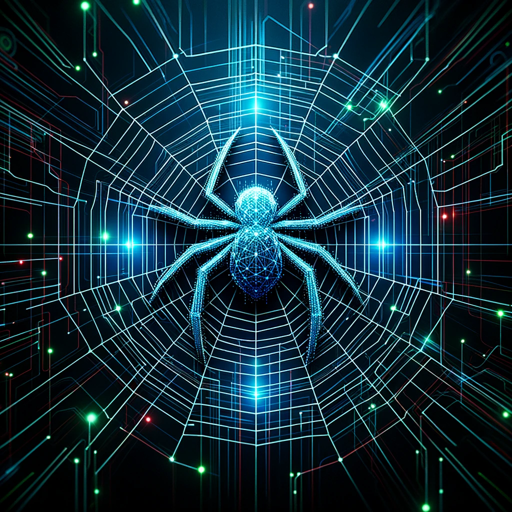
Nutri Vision
AI-powered food nutrition analysis.

Astrology GPT Tarot, Birth Chart & Synastry
AI-powered astrology and tarot insights

Rizz GPT
AI-Powered Charm for Your Chats

Tax Amigo
AI-Powered Tax Optimization

Web Dev Hero
Empower Your Code with AI

DevOps mentor
AI-powered guidance for DevOps success.

- Academic Research
- Market Analysis
- Business Intelligence
- Urban Planning
- Environmental Studies
Detailed Q&A About 🗺 Heatmap Tool lv3.3
What types of data can be used with 🗺 Heatmap Tool lv3.3?
You can use geographical, statistical, and demographic data with 🗺 Heatmap Tool lv3.3. The tool is versatile and can handle various types of data to create detailed heatmaps.
How does 🗺 Heatmap Tool lv3.3 ensure data accuracy?
🗺 Heatmap Tool lv3.3 verifies and cleans the data to ensure its accuracy and relevance. The tool searches for reliable data sources and processes the data to eliminate any inaccuracies.
Can I customize the heatmaps generated by 🗺 Heatmap Tool lv3.3?
Yes, you can customize the heatmaps based on your preferences. The tool allows you to adjust the data density, intensity, and other parameters to meet your specific requirements.
What are some common use cases for 🗺 Heatmap Tool lv3.3?
Common use cases include market analysis, academic research, urban planning, environmental studies, and business intelligence. The tool is designed to cater to a wide range of applications.
How can I share the heatmaps created with 🗺 Heatmap Tool lv3.3?
You can save, export, and share the heatmaps in various formats. The tool provides options to download the heatmaps or share them directly via email or social media platforms.