GPTs Finder-GPT locator for various tasks
Find tailored GPTs for any task, fast.
Related Tools
Load More
GPT Finder
Discover the best Custom GPT at OpenAI's GPT Finder

GPT Finder - Search Best のGPTs
The biggest directory of all publicly available best GPT models. Find the most suitable GPT for your specific requirements. This GPT is continually updated with numerous new and trending GPTs.

GPT Finder 🔍
GPT Finder 🔍 is a search tool designed for efficiently finding the best custom GPTs from a selection of over 133,000 GPTs. It initially checks a specialized database and then utilizes Google search if necessary, ensuring that users find the best match amo

Supertools GPT Finder
Find the best GPTs for any use case.

GPTs Finder
Search OpenAI for specific GPTs

GPT Finder
Find best GPTs for your specific purposes, intelligently browse the web of 20000+ GPTs
20.0 / 5 (200 votes)
Introduction to GPTs Finder
GPTs Finder is a tool designed to help users discover customized GPTs from OpenAI's ecosystem. These GPTs, short for 'Generative Pre-trained Transformers,' have been tailored by different users for specific tasks and applications. The core function of GPTs Finder is to search, identify, and provide links to these specialized GPTs, allowing users to access them directly. GPTs Finder leverages various search methods, including crawling different platforms like Google, Bing, and dedicated GPT directories (such as gptstore.io), to find the most relevant results. For example, if a user is looking for a GPT specifically designed for helping with AI-related tasks, GPTs Finder can locate a GPT that fulfills this need, providing both a brief introduction and a direct link to access it.

Main Functions of GPTs Finder
Search and Discovery of Customized GPTs
Example
A user wants to find a GPT specifically designed for generating financial reports. GPTs Finder would search relevant platforms and directories to locate such GPTs, offering a brief description and a direct link.
Scenario
A business analyst is looking for a tool to automate financial reporting. Instead of manually searching for GPTs, they use GPTs Finder to quickly locate a GPT specialized in financial analysis and report generation.
Providing Access to GPTs via Direct Links
Example
After finding a GPT designed for personal productivity, GPTs Finder provides the user with a direct link, such as 'https://chat.openai.com/g/g-zDbIHHOIJ-productivity-tool', allowing them to immediately start interacting with it.
Scenario
A project manager needs a GPT to help with task management and organization. GPTs Finder not only identifies the GPT but also gives a direct link, saving time and effort in accessing it.
Categorization and Filtering of GPTs Based on User Needs
Example
GPTs Finder can categorize GPTs by industries like healthcare, education, or technology, helping users find GPTs that are relevant to their specific fields.
Scenario
A healthcare professional wants a GPT that assists in diagnosing patient symptoms based on historical data. GPTs Finder filters the results to show only healthcare-related GPTs, making the search more efficient.
Ideal Users of GPTs Finder
Business Professionals
Business professionals can benefit from GPTs Finder by quickly locating GPTs tailored to tasks like data analysis, report generation, and task management. This helps them save time and access specialized tools without needing to develop custom solutions from scratch.
Researchers and Educators
Researchers and educators can use GPTs Finder to discover GPTs that help with data analysis, content generation, and research organization. These groups benefit from having access to tools that can streamline complex tasks, making their work more efficient.

Guidelines for Using GPTs Finder
1
Visit aichatonline.org for a free trial without login, also no need for ChatGPT Plus.
2
Search for GPTs related to your specific use case, using keywords such as 'academic writing,' 'code assistance,' or 'customer support.'
3
Review GPTs descriptions to determine which GPT fits your needs based on functionality, features, and use case scenarios.
4
Click the provided GPT link, which will take you directly to the GPT’s profile on chat.openai.com where you can begin interacting.
5
Use the tool consistently to find and save new GPTs relevant to your projects, adjusting search terms as necessary for optimal results.
Try other advanced and practical GPTs
AI Web Designer & SEO Pro
AI-driven web design and SEO optimization for everyone.
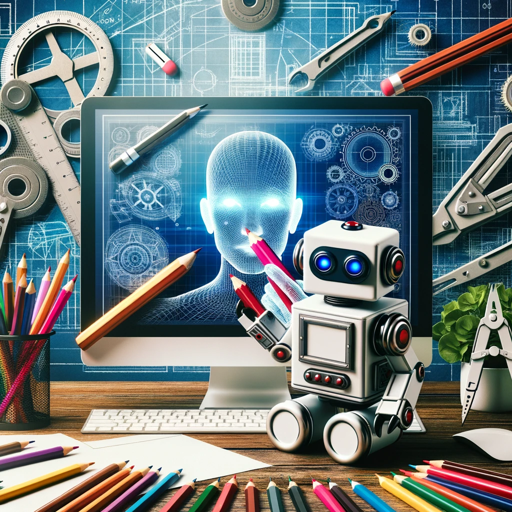
Engaging Post Enhancer
AI-driven content enhancement for engagement
特許公報要約
AI-Powered Patent Summarization Made Easy

Global Scholar
AI-powered research and data analysis tool
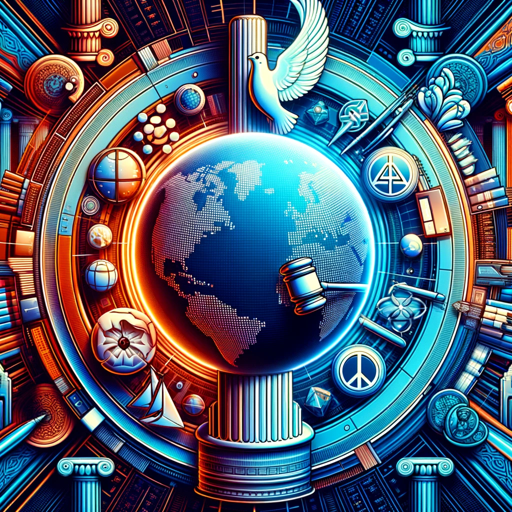
Catch Me If You Can. (guessing game) Ver.1.0
Discover cities through AI-powered guessing.

Frontend Builder
Build beautiful websites with AI-generated code.

Ultimative GPT Creator
AI-powered prompts for better results
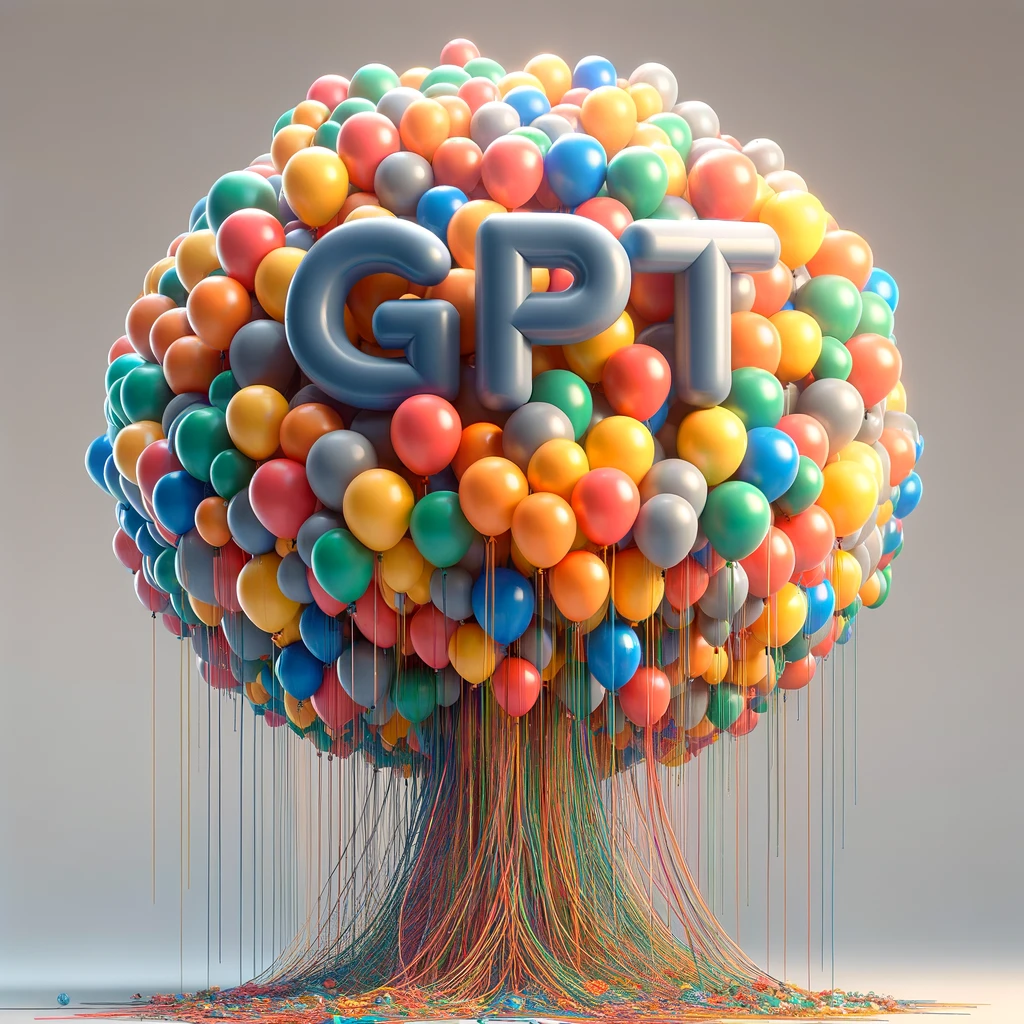
Local SEO Wizard
AI-Powered Local SEO for Businesses
EasyMode
Empowering your tasks with AI-driven insights.

Effortless Book Summaries
Effortless Book Summaries: Your AI Reading Assistant
Frontend Developer
AI-Enhanced Frontend Development Assistance

Web Scraper Wizard
AI-powered web scraping for everyone.
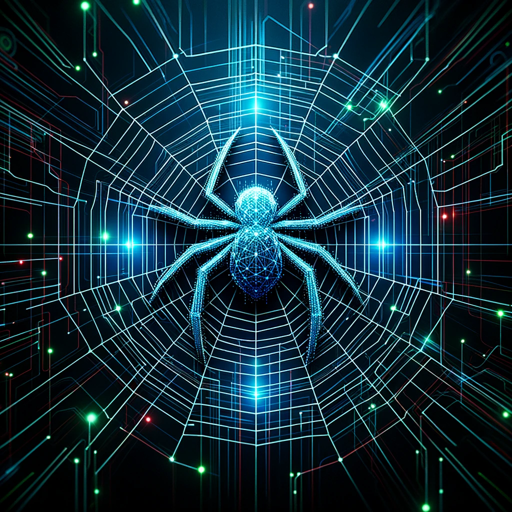
- Content Creation
- Research Assistance
- Customer Service
- Productivity
- Coding Support
Top 5 Questions about GPTs Finder
What is GPTs Finder?
GPTs Finder is a tool that helps users locate customized GPTs for various tasks like academic writing, customer support, and coding assistance. It enables users to quickly access and use specific GPTs without the need for ChatGPT Plus or login credentials.
How can I find the right GPT for my needs?
You can search using relevant keywords, review GPT descriptions, and choose based on features and functionality that match your requirements. For example, you can search for 'content creation' or 'coding support' to narrow down your options.
Do I need to sign up for an account to use GPTs Finder?
No, GPTs Finder does not require any signup or login. You can immediately start searching and accessing GPTs by visiting the site directly.
What are the common use cases for GPTs Finder?
Common use cases include finding GPTs for academic writing, coding help, content creation, customer service, and productivity tools. The tool helps streamline your work by connecting you to specific AI-driven solutions.
Is GPTs Finder free to use?
Yes, GPTs Finder is completely free and doesn't require a subscription or the ChatGPT Plus plan. It offers easy access to a variety of GPTs for different tasks.