Web Scraper Wizard-web scraping without coding.
AI-powered web scraping for everyone.
How can I make my web scraper more efficient?
What are the best practices for scraping data legally?
I need help scraping a complex website, can you assist?
Could you explain how to scrape data from dynamic web pages?
Related Tools
Load More
URL Data Scraper
Rapidly get text, PDF, or images from any url.
Web Scrap
Simulates web scraping, provides detailed site analysis.
Web Scrape Wizard
Master at scraping websites and crafting PDFs

Site Harvester
Harvests or scrapes data from sites into specific formats or files

Web Scraper
I am free online web scraper. Just provide a link and I'll return organized data.
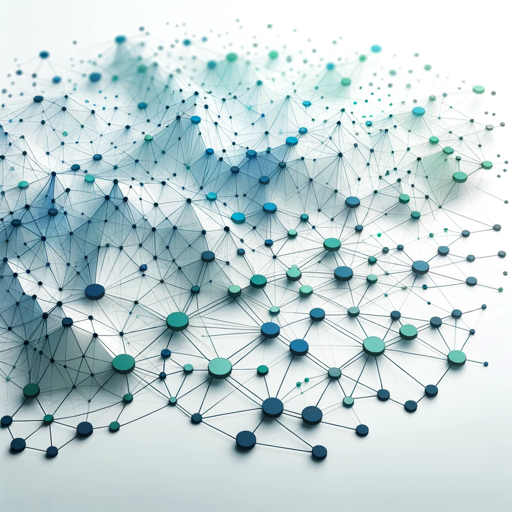
WebScraper
A friendly, efficient web data extractor and PDF or screenshot exporter.
20.0 / 5 (200 votes)
Introduction to Web Scraper Wizard
Web Scraper Wizard is a specialized tool designed to offer comprehensive guidance and hands-on assistance in the domain of web scraping. Its primary goal is to simplify complex scraping tasks for a diverse range of users by providing in-depth technical advice, step-by-step guidance, and detailed examples. The tool is capable of handling queries related to scraping techniques, handling data extraction from websites, dealing with anti-scraping mechanisms, and structuring scraped data. One of its key strengths is its flexibility—whether you're a beginner looking to understand the fundamentals of scraping or an experienced developer seeking advanced techniques, Web Scraper Wizard adapts to provide relevant and practical information. For example, if a user wants to scrape product information from an e-commerce site, the tool would explain the process of identifying HTML elements, utilizing libraries like BeautifulSoup or Scrapy, and dealing with pagination or CAPTCHA challenges. It's designed to be both educational and actionable, catering to a wide array of real-world scraping tasks.

Main Functions of Web Scraper Wizard
Step-by-step Web Scraping Guidance
Example
A user wants to scrape product reviews from an online retailer. Web Scraper Wizard provides detailed instructions on how to locate the correct HTML elements using browser inspection tools, how to use Python libraries like BeautifulSoup to parse the HTML, and how to structure the extracted data into a CSV file.
Scenario
This function is ideal for users new to web scraping or those working with unfamiliar websites. It offers a systematic breakdown of the scraping process, ensuring clarity at each step.
Handling Anti-Scraping Mechanisms
Example
A developer encounters a website with CAPTCHAs and IP blocks. Web Scraper Wizard helps by offering advice on using tools like Selenium for browser automation, rotating proxies, or integrating CAPTCHA-solving services like 2Captcha.
Scenario
Advanced scrapers and developers frequently run into anti-scraping protections. This function helps them circumvent these challenges legally and ethically while maintaining efficiency in scraping.
Data Structuring and Storage
Example
After scraping a large dataset from a job listing site, a user needs to store the data in a SQL database. Web Scraper Wizard walks them through the process of cleaning and normalizing the data before storing it in a relational database like MySQL or PostgreSQL.
Scenario
This function is essential for users who need not only to scrape data but also to clean and store it in a structured, accessible format for analysis or application integration.
Ideal Users of Web Scraper Wizard
Beginners and Hobbyists
These users are either new to web scraping or perform scraping occasionally as part of side projects or personal endeavors. They benefit from the step-by-step guidance and thorough explanations offered by Web Scraper Wizard, making it easier for them to understand the nuances of scraping, such as locating HTML elements, parsing data, and using libraries like BeautifulSoup.
Professional Developers and Data Scientists
These users are likely scraping data for professional or research purposes, such as market analysis, competitive intelligence, or machine learning applications. Web Scraper Wizard provides advanced techniques for bypassing anti-scraping measures, scaling scraping operations, and integrating scraped data into complex systems, making it highly valuable for their needs.

How to Use Web Scraper Wizard
1
Visit aichatonline.org for a free trial without login, no need for ChatGPT Plus.
2
Identify your target website for scraping. Ensure the website allows scraping and determine which data you need to extract.
3
Set up your scraping project by inputting the target website URL into the Web Scraper Wizard tool and selecting the relevant scraping options, such as specific elements (e.g., images, text, or tables).
4
Test the scraper configuration to ensure it pulls the correct data. Use the preview feature to check accuracy before running the full scrape.
5
Export the scraped data into the desired format (e.g., CSV, JSON, Excel) and analyze the data as needed. Use built-in tools to clean or manipulate the data for better usability.
Try other advanced and practical GPTs
Frontend Developer
AI-Enhanced Frontend Development Assistance

Effortless Book Summaries
Effortless Book Summaries: Your AI Reading Assistant
EasyMode
Empowering your tasks with AI-driven insights.

Local SEO Wizard
AI-Powered Local SEO for Businesses
Ultimative GPT Creator
AI-powered prompts for better results
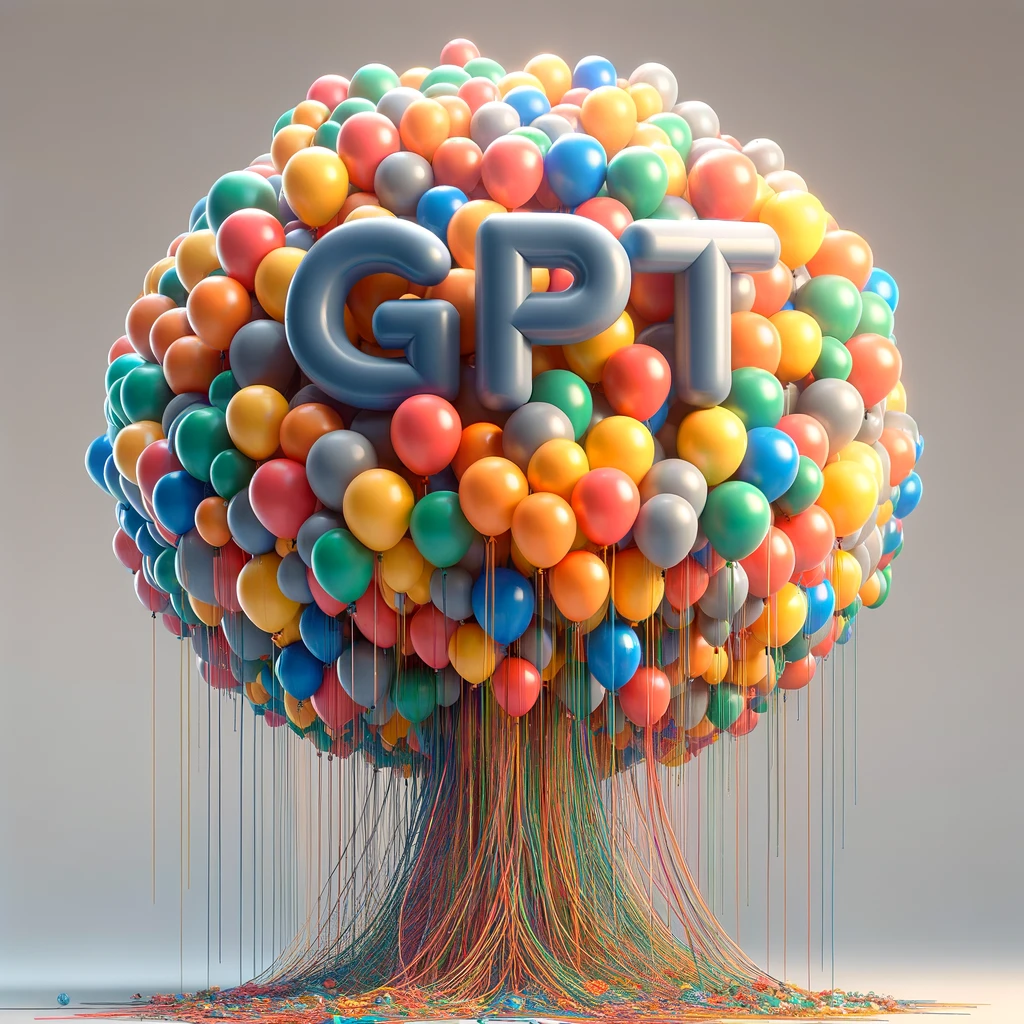
GPTs Finder
Find tailored GPTs for any task, fast.

Annual Review
AI-powered insights for your progress review.
StockMind
AI-powered stock analysis for informed decisions.
Best GPT Builder v1.2
Create custom AI models for your specific needs, powered by intelligent GPT technology.

Social Media Growth Hacker
AI-powered solutions for social media growth.

GPT Search & Finderr
AI-powered search for quick and accurate results.

🗺 Heatmap Tool lv3.3
AI-Powered Heatmap Generation

- Market Research
- SEO Analysis
- Data Mining
- Content Extraction
- Web Automation
Web Scraper Wizard: Common Questions & Answers
What types of data can Web Scraper Wizard extract?
Web Scraper Wizard can extract text, images, links, tables, and other structured or unstructured data from web pages. It can scrape data such as prices, product listings, reviews, and more, depending on the configuration.
Is coding experience required to use Web Scraper Wizard?
No, Web Scraper Wizard is designed for users of all technical levels. Its user-friendly interface allows you to configure scrapes without needing to write code, making it accessible to beginners while still offering advanced options for experienced users.
What are the legal considerations when using Web Scraper Wizard?
It's important to comply with a website's terms of service and privacy policies. Always check if a website allows scraping or requires permissions. Avoid scraping data that is copyrighted or personal without consent.
Can Web Scraper Wizard handle dynamic websites?
Yes, Web Scraper Wizard is equipped to handle both static and dynamic websites, including those that use JavaScript to load content. It can scrape AJAX-loaded content and interact with web elements such as buttons and forms.
What output formats are supported for scraped data?
Web Scraper Wizard supports exporting data in various formats, including CSV, JSON, Excel, and HTML. You can choose the format that best suits your analysis or further processing needs.