Midjourneyy Prompt Assistant-AI-powered image prompt assistant
AI-powered tool for perfect prompts.
Craft a Midjourney V6 prompt for a dreamy forest scene.
Generate a Midjourney V6 prompt for an urban street at night.
Create a Midjourney V6 prompt for a vintage fashion photoshoot.
Design a Midjourney V6 prompt for an abstract painting.
Related Tools
Load More
Midjourney Prompter
Generate Midjourney prompts in seconds.

ロMidjourney Prompt Generator (V6)
Generate 5 detailed, creative, optimized prompts that are ready to use in Midjourney V6. Mention "niji" if you need ending with "--niji 6”

Midjourney Prompter
Generates stock photo prompts, adds '16:9' aspect ratio if unspecified.

Midjourney Prompt Generator Pro
Converts ideas into text prompts for Midjourney AI.

Midjourney助手
根据描述的画面撰写提示词,并且回答Midjourney相关问题

Mid Journey Prompt
Multilingual AI for English Midjourney Prompts
20.0 / 5 (200 votes)
Introduction to Midjourney Prompt Assistant
Midjourney Prompt Assistant is designed to assist users in crafting detailed and effective prompts for Midjourney V6, an advanced AI-driven image generation tool. The assistant guides users through specifying scene ideas, styles, colors, moods, aspect ratios, and 'weirdness' levels to create precise prompts formatted for Midjourney V6. For example, if a user asks for a prompt to create an image of 'a photo of Margot Robbie,' the assistant will follow up with questions about desired colors, mood, details, and artistic style, ensuring all elements are covered before generating a comprehensive prompt. This detailed interaction helps users leverage the full capabilities of Midjourney V6 for better image generation results.

Main Functions of Midjourney Prompt Assistant
Detailed Prompt Crafting
Example
User requests a prompt for 'a sunset over a mountain.' The assistant asks follow-up questions about colors, mood, and artistic style, then provides a detailed prompt: 'A vibrant sunset over a rugged mountain range, with hues of orange, pink, and purple, in a realistic painting style --ar 16:9 --style raw --v 6.0'.
Scenario
A photographer looking to generate inspirational images for landscape photography.
Aspect Ratio and Style Suggestions
Example
User is unsure about aspect ratios. The assistant suggests examples like 'portraits (4:3), landscapes (16:9),' and offers to include specific style parameters in the prompt.
Scenario
An artist seeking to create digital art pieces in various formats for different display purposes.
Incorporating 'Weirdness' Levels
Example
User wants an image with a unique twist. The assistant inquires about the desired level of weirdness and integrates it into the prompt: 'A whimsical, surreal forest with floating trees and glowing plants --chaos 50 --weird 2000 --v 6.0'.
Scenario
A game designer looking for unique concept art for a fantasy game.
Ideal Users of Midjourney Prompt Assistant
Digital Artists and Designers
These users benefit from the assistant by getting tailored prompts that help them create specific styles and compositions, enhancing their digital artwork with precise guidance on colors, moods, and aspect ratios.
Content Creators and Marketers
Content creators and marketers can use the assistant to generate visually appealing images that align with their branding and storytelling needs, ensuring that the generated images fit perfectly within their campaigns and creative projects.

How to Use Midjourneyy Prompt Assistant
Step 1
Visit aichatonline.org for a free trial without login, also no need for ChatGPT Plus.
Step 2
Enter a prompt describing the image you want to generate. Be specific about details such as mood, color, and style.
Step 3
Answer follow-up questions about the mood, color, details, and style to refine your prompt. This step ensures a precise and tailored output.
Step 4
Specify the aspect ratio and whether you want any unique features like chaos or weirdness parameters.
Step 5
Review the final prompt format and confirm it to generate your desired image with Midjourney V6.
Try other advanced and practical GPTs
Productivity Pal
Boost Your Productivity with AI-Powered Guidance
Assistants to structured prompts
AI-Powered Prompts for Precise Queries
YourArtist
AI-powered song creation made simple.

Natural Language Prompts
AI-powered prompts for clear communication

AI算命Plus
Your Personalized Bazi Analysis Tool

Translate Chinese to Academic English 科研论文中翻英
AI-powered Chinese to English research paper translation.
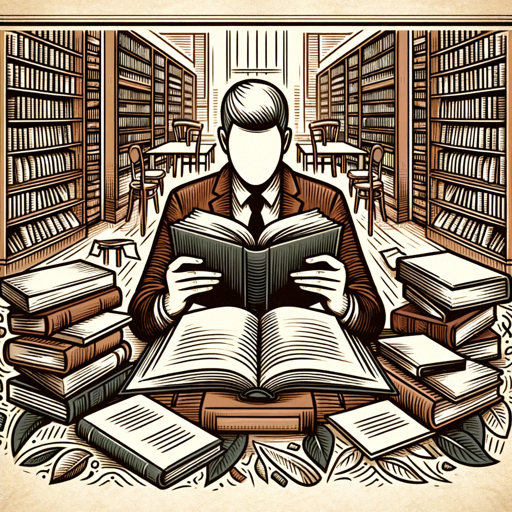
Decreto de Desregularización de Milei
AI-powered economic deregulation insights

Diventa un Cyborg delle acquisizioni immobiliari
AI-powered real estate sales training.

Face Artist
AI-powered facial feature analysis and illustration.

Ghibli Magic
AI-Powered Ghibli Character Creation

FitRecipe Advisor
AI-powered fitness and diet guidance

Video Idea Generator (SEO Optimized)
AI-powered tool for SEO video ideas.

- Social Media
- Creative Projects
- Art Creation
- Presentation Design
- Concept Visualization
Detailed Q&A about Midjourneyy Prompt Assistant
What is the Midjourneyy Prompt Assistant?
The Midjourneyy Prompt Assistant is a tool designed to help users create detailed and precise prompts for generating images using Midjourney V6. It guides users through specifying scene ideas, styles, colors, moods, and more.
How does the Assistant refine my prompts?
The Assistant refines your prompts by asking follow-up questions about specific details such as mood, colors, and style. This process ensures the generated image matches your vision closely.
What are common use cases for the Assistant?
Common use cases include creating personalized art, enhancing creative projects, visualizing concepts for presentations, generating unique social media content, and exploring artistic styles.
Can I adjust the weirdness level of the generated image?
Yes, you can adjust the weirdness level using the chaos or weirdness parameters, allowing you to explore more unique and unexpected artistic results.
Do I need any prerequisites to use the Midjourneyy Prompt Assistant?
No specific prerequisites are needed. Simply visit the provided website, enter your prompt, and follow the Assistant's guidance to generate your image.