YourArtist-AI-powered song creation tool.
AI-powered song creation made simple.
How to sing a song?
How to give feedback?
Related Tools
Load More
Album Art Designer
Formal GPT for concise, mood-specific album covers in various styles.

Music Cover Art Creator
AI specializing in designing music cover art.

💜Flowing Art by Artistry Blends
Create various beautiful ebony inspired art images

All Your Tech Art Bot
This bot provides easy access to advanced Dall-E controls

Artistic Visionary- by Geminiflare Designs, LLC
A friendly, encouraging guide for creative digital art.
Lucy Artist
Describes images in detail, then generates images from descriptions
20.0 / 5 (200 votes)
Introduction to YourArtist
YourArtist is a specialized AI-powered tool designed for users who want to create songs based on their own lyrics. It focuses on turning user-provided text into musical pieces by interpreting the lyrical content and generating a corresponding song. The service is built to assist both amateur and professional lyricists, musicians, or content creators who seek to transform written words into full audio tracks. YourArtist’s design purpose is to bridge the gap between the act of writing lyrics and bringing those lyrics to life as actual music. For example, a songwriter who has just finished writing lyrics but doesn’t have the tools or skills to compose music can use YourArtist to generate a fully produced song. The service takes the lyrical input and produces a melody, matching it to appropriate musical styles or genres. It empowers creativity by offering an instant way to hear what written lyrics sound like when performed in a song format.

Main Functions of YourArtist
Lyric-to-Song Generation
Example
A poet submits a poem and receives a generated song that uses their text as lyrics, creating a melodic rendition of the poem.
Scenario
An aspiring artist with a collection of poems wants to experiment with converting their poetry into songs. Without needing to compose music themselves, they input the poem into YourArtist, which analyzes the emotional tone and content of the poem and turns it into a song with suitable melodies and rhythms.
Genre and Style Adaptation
Example
A user submits lyrics and chooses a genre like pop, rock, or jazz, and receives a song produced in their selected style.
Scenario
A musician is working on an album and wants to explore how their lyrics would sound in different genres. They provide the lyrics and experiment with rock, pop, and electronic versions. YourArtist allows the user to hear the same set of lyrics performed in distinct musical styles.
Song Preview and Refinement
Example
A creator receives a preview of the generated song, enabling them to make modifications to the lyrics for better alignment with the melody.
Scenario
A songwriter is developing a song for a project and uses YourArtist to generate a rough version. After listening to the output, they realize that certain lines don’t fit well with the melody. They edit the lyrics and regenerate the song until they are satisfied with the final result.
Ideal Users of YourArtist
Aspiring Songwriters and Lyricists
YourArtist is perfect for individuals who enjoy writing lyrics but lack the musical expertise to compose or produce music. These users benefit from the ability to quickly turn their written words into songs without needing a band, musical instruments, or production software. By simply inputting lyrics, they can generate a song, offering a way to express their creativity and share their work with others.
Content Creators and Social Media Influencers
This group benefits from YourArtist by creating unique, original audio content for their platforms. Influencers can input their own words or slogans and turn them into catchy tunes, adding a personalized element to their videos or posts. With the increasing need for original content on platforms like TikTok or YouTube, YourArtist offers a fast way to produce custom songs without needing extensive musical skills.

How to Use YourArtist
1
Visit aichatonline.org for a free trial without login, no need for ChatGPT Plus.
2
Prepare your lyrics. Make sure they are between 50 to 400 characters in length to meet the input criteria.
3
Enter your lyrics into the provided text box. The platform is optimized for user input and ensures your lyrics meet the length requirement.
4
Submit your lyrics for generation. The AI will process and turn the lyrics into a song. You’ll receive a link to access the generated song.
5
Listen to your song and download or share it. For the best experience, ensure a stable internet connection and use high-quality speakers or headphones.
Try other advanced and practical GPTs
Natural Language Prompts
AI-powered prompts for clear communication

AI算命Plus
Your Personalized Bazi Analysis Tool

Translate Chinese to Academic English 科研论文中翻英
AI-powered Chinese to English research paper translation.
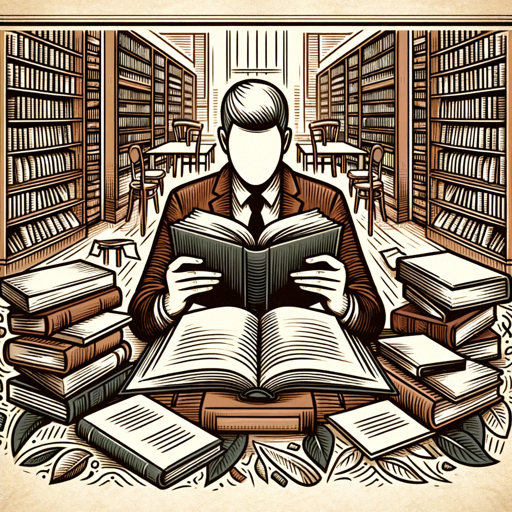
Ins tagram Hashtag Generator
AI-powered hashtags for social media success

Slogan Generator
AI-Powered Slogans for Every Brand

AI Email Writer
Smart Email Drafting with AI Power

Assistants to structured prompts
AI-Powered Prompts for Precise Queries
Productivity Pal
Boost Your Productivity with AI-Powered Guidance
Midjourneyy Prompt Assistant
AI-powered tool for perfect prompts.

Decreto de Desregularización de Milei
AI-powered economic deregulation insights

Diventa un Cyborg delle acquisizioni immobiliari
AI-powered real estate sales training.

Face Artist
AI-powered facial feature analysis and illustration.

- Entertainment
- Creative Projects
- Songwriting
- Music Production
- Lyrics Generation
YourArtist Q&A
What kind of lyrics can I submit?
YourArtist accepts lyrics between 50 to 400 characters in length. You can submit lyrics from any genre or style, as long as they meet the length requirement.
Do I need to pay to use YourArtist?
No, you can visit aichatonline.org for a free trial, without the need for a ChatGPT Plus account or login. The free trial allows you to experience the core features of YourArtist.
How long does it take to generate a song?
Typically, it takes just a few seconds to a minute for YourArtist to generate a song from your submitted lyrics. The duration may vary slightly based on server load.
Can I edit my lyrics after submission?
Once you submit your lyrics and the song is generated, there is no option to edit the lyrics directly within the platform. However, you can always tweak the lyrics and resubmit them to create a new version of the song.
Is there a limit to the number of songs I can create?
While the free trial offers a set number of songs you can create, paid plans or extended trials may allow for unlimited song generation. Please refer to the specific pricing plans for details.