Smart Connect — Obsidian-AI-Powered Note Management
Enhance Your Notes with AI-Powered Insights
How can I clarify my purpose?
What's my next action for a project?
Can you organize my notes?
How do I track progress towards my vision?
Related Tools
Load More
Obsidian Helper
Expert in Obsidian setup, usage, and custom plugin development.

Obsidian Integrator Pro
Streamline note-taking with easy Obsidian integration. Perfectly structure notes, tags, and connections for quick copy/paste. Ideal for books, podcasts, research & more. *Designed for written, transcript or verbal note workflows. 0.1.0
Obsidian Expert
An expert in assisting with Obsidian, providing clear guidance and practical solutions.

Obsidian CompTIA Expert
Expert in structured note-making for Obsidian on CompTIA topics, using advanced markdown features.

Obsidian Oracle
Obsidian expert, focusing on Dataview, DataviewJS, and Templater scripts.

MC Bedrock Dev Assistant
Specialist in Minecraft Bedrock Development
20.0 / 5 (200 votes)
Introduction to Smart Connect — Obsidian
Smart Connect — Obsidian is an advanced personal knowledge management system integrated with the note-taking application Obsidian. It is designed to enhance productivity and facilitate personal alignment with one's goals and visions. The primary functions include organizing notes, tracking progress towards objectives, and providing actionable next steps. Utilizing methodologies like Personal Knowledge Management (PKM), Getting Things Done (GTD), and OODA Loops, Smart Connect is tailored to help users manage their tasks and ideas efficiently. For example, consider a user working on a long-term project. Smart Connect can help break down the project into smaller tasks, track progress, and provide reminders for upcoming deadlines. By organizing related notes and providing insights, it ensures the user stays focused and aligned with their overall goals.

Main Functions of Smart Connect — Obsidian
Organizing Notes
Example
A user can categorize notes into different folders such as 'Projects', 'Goals', and 'Ideas'.
Scenario
Imagine a user working on multiple projects simultaneously. By organizing notes into specific folders, they can quickly access relevant information and maintain a clear structure. This helps in avoiding information overload and ensures that notes are easily retrievable.
Tracking Progress
Example
Users can set milestones and deadlines within their notes to monitor progress.
Scenario
A user preparing for a major presentation can set milestones for research, drafting, and rehearsals. Smart Connect provides reminders and tracks the completion of these milestones, ensuring the user stays on schedule and completes the presentation on time.
Providing Actionable Next Steps
Example
Smart Connect suggests next actions based on the user's notes and tasks.
Scenario
When a user completes a task, Smart Connect analyzes the context of the project and suggests the next logical step. For instance, after finishing a draft of a report, it might suggest starting the review process or gathering feedback from colleagues.
Ideal Users of Smart Connect — Obsidian
Professionals and Knowledge Workers
These users benefit from Smart Connect by organizing their work, tracking project progress, and staying aligned with their professional goals. It helps them manage their workload effectively and ensures they do not miss important deadlines.
Students and Researchers
Students and researchers can use Smart Connect to organize their study materials, track academic progress, and manage research projects. It assists in breaking down complex tasks into manageable steps and maintaining a clear focus on academic objectives.

How to Use Smart Connect — Obsidian
1
Visit aichatonline.org for a free trial without login, no need for ChatGPT Plus.
2
Install Obsidian on your computer or mobile device from obsidian.md/download.
3
Open Obsidian and create a new vault or open an existing one where you want to manage your notes.
4
Use Smart Connect plugins and features to integrate your notes with advanced AI capabilities. You can find these plugins in the Obsidian community plugins section.
5
Explore common use cases like project management, personal knowledge management, and academic research by leveraging Smart Connect’s AI to generate insights, organize information, and enhance productivity.
Try other advanced and practical GPTs
Grammarlyzer
Enhance your text with AI-powered precision.

MarketAnalyst.io
AI-powered Market Analysis Simplified

Slide Deck Template Creator
AI-powered Slide Deck Creation Tool

Business, Research Insights, Industry analyses
AI-Powered Business and Industry Insights

Bitrix Expert | Bitrix Эксперт
AI-Powered Assistance for Coding and Concepts

Копирайтер
AI-Powered Writing Assistance for All Your Needs

Crypto Meme Coin Maker
AI-powered Memecoin Creation Simplified

ERD Wizard
AI-Powered Tool for Perfect ERDs
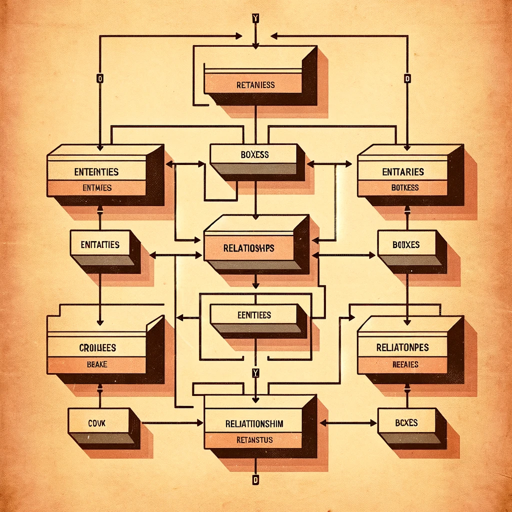
Visual Insight
AI-powered tool for detailed image insights.
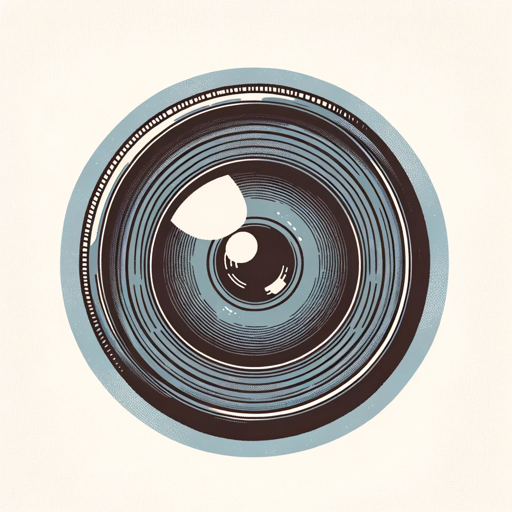
iPhone GPT
AI-powered iPhone Assistance

Isaac Sim Guide
AI-powered guide for Isaac Sim.

MJ6 Pro
Refine Your AI Prompts with Precision

- Academic Writing
- Project Management
- Brainstorming
- Research Documentation
- Note Organization
Smart Connect — Obsidian Q&A
What is Smart Connect — Obsidian?
Smart Connect — Obsidian is an AI-powered extension for the Obsidian note-taking app, designed to enhance personal knowledge management, productivity, and project organization through advanced AI integrations.
How can I get started with Smart Connect — Obsidian?
Visit aichatonline.org for a free trial without login, install Obsidian, and then use the Smart Connect plugins to integrate AI features into your notes.
What are some common use cases for Smart Connect — Obsidian?
Common use cases include academic writing, project management, personal knowledge management, brainstorming sessions, and research documentation.
What prerequisites are needed to use Smart Connect — Obsidian?
You need to have Obsidian installed on your device and access to the internet to download and use Smart Connect plugins. No prior AI or technical knowledge is required.
Are there any tips for optimizing my experience with Smart Connect — Obsidian?
Regularly update your plugins, organize your vault with clear folder structures, and utilize Obsidian’s native features such as backlinks and tags alongside Smart Connect’s AI tools for maximum productivity.