Transcript Refiner 🎤-AI-powered transcription refiner
Enhance transcriptions with AI precision
❓ Learn about this GPT
[00:04] Today, we're diving into the simple process of repotting a houseplant, a key step to ensure its health and growth. [00:09] First, select a pot that is slightly larger than the current one. [00:15] You'll need fresh potting soil, a trowel, and your plant. [00:21] Begin by gently removing the plant from its current pot, being careful not to damage the roots. [00:25] Fill the new pot about one-third full with potting soil. [00:30] Place the plant in the new pot and fill around it with soil, pressing down lightly. [00:36] Water thoroughly and place the plant in a spot where it can enjoy indirect sunlight.
Exploring the basics of digital photography can transform how you capture memories and the world around you start with understanding your cameras settings even smartphones today offer a range of options to enhance your photos practice framing your shots paying attention to the rule of thirds for balanced compositions experiment with different lighting conditions to see how they effect your images most importantly remember that photography is about capturing moments and emotions so keep shooting and enjoy the process of learning and discovery
Related Tools
Load More
Transcript Thief
Steal Valuable Content Idea's - From Youtube Media Mastery

Transcribe - Powered by Whisper
A skilled transcriber, summarizer, and editor for audio content.

Transcribe Tube
I transcribe audio from YouTube videos into text.

Transcriber Pro
Real-time audio transcription using Whisper - Summarize - Analyze - your conversations or meetings in your own language. Explore key Insights and Graphs in the context. Provides e-mail summary, Word, PowerPoint, Excel documents from the chat.

Transcript Thief 👉🏼 From Video Url
Paste a YouTube video transcript, and I will generate executable content ideas with the script and copy texts for Instagram Reels, Tiktok or Youtube Shorts.
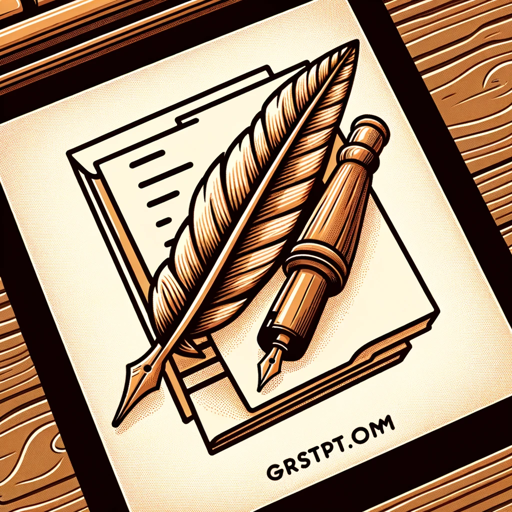
Transcript Polisher
Edit rough AI-generated transcripts into polished prose
20.0 / 5 (200 votes)
Introduction to Transcript Refiner 🎤
Transcript Refiner 🎤 is designed to interpret and refine voice dictation transcriptions provided by users. Its primary purpose is to correct common transcription errors such as misheard words, punctuation mistakes, and uncapitalized proper nouns. The goal is to enhance readability while maintaining the original text's meaning and tone. For example, if a transcription reads 'I went to tokyo sky tree, the tallest tour in tokyo', Transcript Refiner 🎤 would correct it to 'I went to Tokyo Skytree, the tallest tower in Tokyo.' The design focuses on sticking closely to the original wording, ensuring accuracy and clarity in written communication.

Main Functions of Transcript Refiner 🎤
Default Transcription Correction
Example
Correcting 'we're meeting at ten a.m. on monday' to 'We're meeting at 10 a.m. on Monday.'
Scenario
A business professional uses voice dictation to draft emails. Transcript Refiner 🎤 ensures the emails are free of transcription errors and professionally formatted.
Handling Incomplete Transcripts
Example
Adding a note: 'It seems like the transcript may have been cut off, but here is what I was able to transcribe:...' followed by the corrected transcription.
Scenario
A journalist records a long interview, but the transcription gets cut off midway. Transcript Refiner 🎤 processes the available portion and alerts the journalist to the incomplete transcript.
Distinguishing Multiple Speakers
Example
Labeling dialogue: 'Person 1: How are you? Person 2: I'm fine, thank you.'
Scenario
In a recorded meeting with several participants, Transcript Refiner 🎤 identifies and labels different speakers, aiding in clarity and organization of the minutes.
Ideal Users of Transcript Refiner 🎤
Business Professionals
Business professionals who frequently use voice dictation for emails, reports, and other documents benefit from the service's ability to correct and format transcriptions accurately, ensuring professional communication.
Journalists and Content Creators
Journalists and content creators who conduct interviews and record meetings can use Transcript Refiner 🎤 to process and organize transcriptions, making it easier to produce clear and concise articles and content.

How to Use Transcript Refiner 🎤
Step 1
Visit aichatonline.org for a free trial without login, also no need for ChatGPT Plus.
Step 2
Upload or paste your voice dictation transcript into the provided text box.
Step 3
Choose your desired correction mode (e.g., default transcription correction, editor, summary, language translation).
Step 4
Click the 'Refine' button to process the transcription. Wait a few moments for the tool to work its magic.
Step 5
Review the refined transcript, make any final adjustments if necessary, and download or copy the improved text.
Try other advanced and practical GPTs
SCP Document Generator
AI-Powered SCP Document Creation

法律顾问
AI-powered legal insights and strategies.

AI Detection Remover
Transform AI text into human-like writing with ease.

Electromagnetic Fields Tutor
AI-powered Tutor for Electromagnetics

GPT on steroids
AI-powered solutions for complex tasks

Instag Creator Pro
AI-Powered Tool for Instagram Mastery

ServiceNow Expert
AI-powered ServiceNow Assistance

AI Homework Helper
AI-powered academic support for students

CAS Writer
AI-powered tool for comprehensive CAS entries

Date Mate
AI-Powered Date Planning for Everyone

React Native
AI-powered mobile app development

Dutch Teacher
AI-powered Dutch conversation partner

- Academic Writing
- Content Creation
- Language Translation
- Business Meetings
- Interviews
Transcript Refiner 🎤 Q&A
What is Transcript Refiner 🎤?
Transcript Refiner 🎤 is an AI-powered tool designed to correct and enhance voice dictation transcriptions, making them more readable and accurate while maintaining the original text's meaning and tone.
What types of errors can Transcript Refiner 🎤 correct?
It corrects voice dictation errors such as misheard words, punctuation errors, and uncapitalized proper nouns. It can also split long texts into paragraphs and distinguish multiple speakers.
Can Transcript Refiner 🎤 handle multiple languages?
Yes, it can translate transcriptions to different languages while maintaining the original meaning and tone. Simply specify the target language in your request.
How can Transcript Refiner 🎤 be used in academic settings?
It can be used to refine lecture notes, transcribe research interviews, and correct transcriptions of academic discussions, ensuring clarity and accuracy for academic work.
Is there a cost to use Transcript Refiner 🎤?
You can try Transcript Refiner 🎤 for free without needing to log in or subscribe to ChatGPT Plus. Visit aichatonline.org to get started.