Auto Assistant (Car Purchase guide)-car buying assistant with insights
AI-powered vehicle purchase insights.
Tips for car purchase inspection?
Related Tools
Load More
Car Mechanic - Your Auto Repair Advisor 🚗
Friendly virtual car mechanic providing practical automotive advice.

Car Advisor
Your best choice for the next car!

Car Assistant (Car expert, Mechanic, Auto Mate)
Your expert car advisor, providing personalized car buying advice, value estimation, and mechanic consultations.
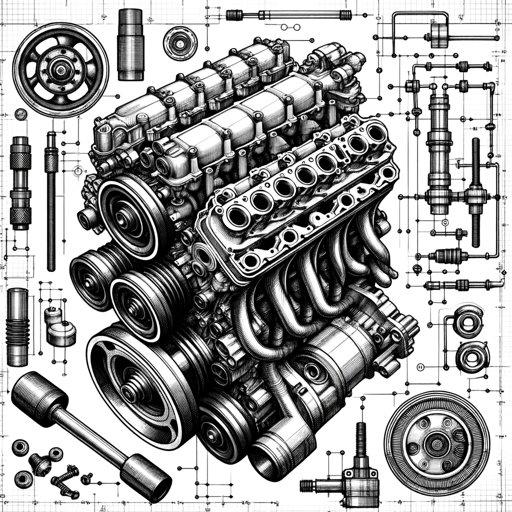
Automotive Engineer
Assist in design, development, and testing

Mechanic Mate
Friendly assistant for car repairs and maintenance advice

Cart Buddy GPT
Amazon shopping assistant with direct API access for product advice. Visit https://cartbuddygpt.com/ for the latest!
20.0 / 5 (200 votes)
Introduction to Auto Assistant (Car Purchase Guide)
Auto Assistant (Car Purchase Guide) is designed to help individuals make informed decisions when purchasing a used car. It offers expert guidance on evaluating a car's condition, understanding potential issues, and checking for hidden problems like mileage manipulation. The tool is like a trusted mechanic in your pocket, providing detailed advice and suggestions to ensure a safe and wise investment. For example, if you're looking at a car with a suspiciously low mileage, Auto Assistant will guide you to check for discrepancies in the car's history using tools like the OBDeleven diagnostic scanner, which can reveal hidden faults or data inconsistencies that suggest odometer tampering.

Main Functions of Auto Assistant (Car Purchase Guide)
Vehicle Condition Assessment
Example
Guide users through a step-by-step inspection process, covering everything from checking tire tread depth to looking for signs of rust or paint damage.
Scenario
A user interested in buying a 2017 Honda Civic receives guidance on how to assess the car's condition, such as inspecting the underbody for rust and ensuring all doors and windows function properly.
Trouble Code Analysis
Example
Advise users to use a diagnostic scanner like OBDeleven to check for hidden trouble codes that may not trigger a dashboard warning.
Scenario
A user scans a 2019 Audi Q7 using OBDeleven and discovers a 'Lost Communication With NOx Sensor' error code, indicating a possible emissions system issue that the seller did not disclose.
Mileage Verification
Example
Educate users on how to identify mileage manipulation by checking for inconsistencies in maintenance records and using diagnostic tools.
Scenario
A user suspects that the mileage on a 2018 BMW 3 Series is too low. The Assistant advises checking freeze frame data using OBDeleven, revealing a mileage reading of 94,566 km during a fault event, despite the odometer showing 80,000 km.
Ideal Users of Auto Assistant (Car Purchase Guide)
First-time Car Buyers
Individuals new to buying cars, who may lack experience in evaluating vehicle condition and understanding potential mechanical issues. The Assistant provides them with a thorough guide to inspect and verify the quality of a used car, making the process less intimidating and ensuring a safer purchase.
Car Enthusiasts and DIY Mechanics
People with a passion for cars or those who enjoy working on their own vehicles. They benefit from the detailed technical insights and diagnostic recommendations, such as using tools like OBDeleven to uncover hidden faults or assess vehicle health more accurately.

Guidelines for Using Auto Assistant (Car Purchase Guide)
Visit aichatonline.org for a free trial without login, also no need for ChatGPT Plus.
Start by accessing the website to explore the Auto Assistant tool directly without requiring a subscription or login.
Identify your vehicle or type of car.
Before asking questions, have information such as the car make, model, year, and current mileage ready for more accurate advice.
Prepare questions or scenarios.
Use the Auto Assistant for a variety of car purchase inquiries like troubleshooting codes, mileage checks, or evaluating a vehicle's condition.
Use OBDeleven for advanced diagnostics.
To uncover potential mileage manipulations or trouble codes, connect an OBDeleven scanner to obtain detailed freeze frame data.
Seek advice on next steps.
Once you have diagnostics or vehicle data, use Auto Assistant to ask follow-up questions for interpreting findings and finalizing your decision.
Try other advanced and practical GPTs
AutoIt Engineer
AI-powered assistance for flawless AutoIt scripts

AutoGPT
Streamline tasks with AI-powered precision.

Build Buddy
AI-powered guidance for every project.
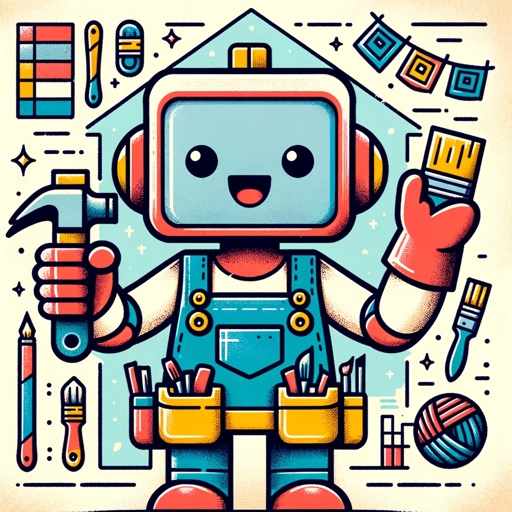
StartupGPT
AI-Powered Guidance for Startups
Grand Architect of Prompts
AI-Powered Prompt Crafting for Precision

Virtual Senior Security Engineer
AI-powered Cybersecurity Expert

Socrates
AI-driven exploration for deeper thinking.
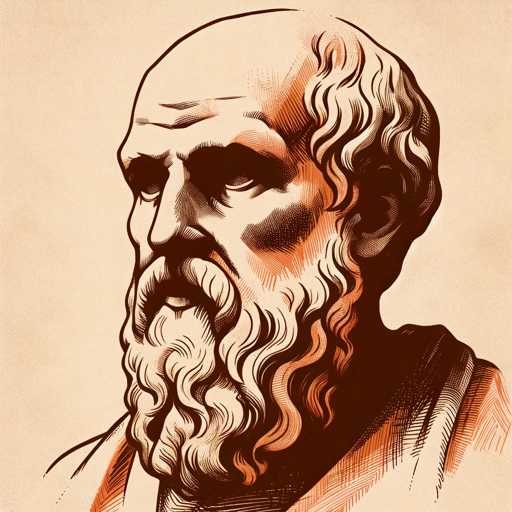
Virtual Subverter
AI-powered provocateur for sharp minds.

ilBiker
AI-driven cycling guidance for all riders.

大神写作大师
AI-powered writing made simple.

Legal Eagle
AI-powered legal document analysis

Psychedelic Guide
AI-powered Psychedelic Experience Integration

- Diagnostic Tools
- Car purchase
- Mileage check
- Trouble codes
- Vehicle inspection
Frequently Asked Questions
How can Auto Assistant help me during a used car purchase?
Auto Assistant provides expert advice on evaluating a car's condition, checking for mileage manipulation, and interpreting diagnostic trouble codes. By guiding you through key inspection points, it ensures you make informed decisions.
Can Auto Assistant detect potential mileage manipulation?
Yes, Auto Assistant can help identify mileage manipulation through the use of diagnostic tools like OBDeleven. It analyzes freeze frame data, which can reveal discrepancies in mileage at the time of trouble codes.
What is OBDeleven and how does it relate to the Auto Assistant?
OBDeleven is a diagnostic tool that connects to your vehicle's onboard computer. Auto Assistant uses its data to help check for mileage manipulation and interpret trouble codes, such as those found in freeze frames when the engine fault occurred.
Why is checking the freeze frame data important?
Freeze frame data captures vehicle information at the time a fault occurred, including the mileage. This data helps uncover if the displayed mileage has been altered, providing crucial insights when buying a used car.
How do I check the mileage of a car using OBDeleven?
Connect OBDeleven to your car, run a diagnostic scan, and review the freeze frame data. The tool will show the mileage when trouble codes were triggered, which you can compare to the current odometer reading to spot discrepancies.