AutoGPT-AI-powered project management tool.
Streamline tasks with AI-powered precision.
Generate a task list for my project.
Save the updated task list.
What's the next task?
Approve the next task execution.
Related Tools
Load MoreAutoGPT Agent
Your personal AI agent will plan, research, strategize and work to complete tasks semi-autonomously using multi-modal tools as needed. Complete tasks with just a few keystrokes. ☑️ v1.3

AutoGPT
AutoGPT can generate super long response😊. A powerful GPT that's designed to automate your work, including complete an entire project, writing a complete book, write PPT, DOC, EXCEL📈, create simple Video🎬(experimental), etc. Prompt is open-sourced here: h

GPT Builder Builder
Your guide to creative GPT building.

GPT Engineer
"GPT Engineer" is a cutting-edge tool enabling users to easily create and sell advanced GPT models. Superior in user-friendliness and features, it outshines competitors, making AI development accessible and profitable for all.

Auto GPT Agent Builder
Auto Build GPT Agents with our Auto GPT Agent Builder!

GPT Action Creator
This GPT helps create Action Schemas which other GPTs can use.
20.0 / 5 (200 votes)
Introduction to AutoGPT
AutoGPT is an AI-driven project management assistant designed to streamline and automate various tasks involved in project handling. Built on advanced language model architecture, AutoGPT leverages natural language processing (NLP) to understand project requirements, generate task lists, and track progress in a dynamic, iterative manner. AutoGPT's core design purpose is to support users in planning, organizing, and executing complex projects by offering intelligent assistance. Whether it’s managing workflows, setting priorities, or updating task statuses, AutoGPT ensures methodical progress through adaptive feedback loops. For example, when managing a research project, AutoGPT can generate a structured list of tasks such as literature reviews, data collection, and analysis steps, and continuously update the list as the project evolves.

Key Functions of AutoGPT
Task Generation
Example
When a user inputs the description of a software development project, AutoGPT breaks down the project into smaller tasks like 'Define requirements,' 'Design database schema,' 'Develop API,' and 'Conduct unit testing.'
Scenario
In a startup developing an app, a project manager uses AutoGPT to generate the complete development workflow based on a high-level project description. This helps ensure no steps are missed.
Task List Management
Example
AutoGPT allows users to add, modify, or remove tasks as projects evolve. If a project requires additional resources or an unforeseen task arises, the list can be updated easily.
Scenario
During the launch of a new marketing campaign, unforeseen changes in strategy require new tasks to be added and priorities shifted. AutoGPT adapts the task list based on these real-time changes.
Project Tracking & Iteration
Example
After completing a task, users can mark it as done, and AutoGPT updates the task list, presenting remaining tasks or suggesting next steps based on project progress.
Scenario
In a research project, once the literature review is completed, AutoGPT automatically marks it off and suggests starting data collection or moving forward to hypothesis testing.
Target Users for AutoGPT
Project Managers
Project managers overseeing complex, multi-phase projects can greatly benefit from AutoGPT. By automating task generation, tracking, and updating, AutoGPT enables managers to focus on strategic decision-making, resource allocation, and time management. For example, in a product development environment, a project manager can use AutoGPT to ensure all development, testing, and marketing tasks are coordinated.
Researchers & Academics
Researchers who manage detailed studies or academic projects involving multiple phases (e.g., literature reviews, data collection, analysis, and writing) can use AutoGPT to structure their workflows, keep track of progress, and manage deadlines. AutoGPT ensures that important research steps are methodically executed, minimizing the risk of oversight.

How to Use AutoGPT
Step 1
Visit aichatonline.org for a free trial without login, no need for ChatGPT Plus.
Step 2
Explore available tools and select AutoGPT from the list of AI-powered assistants.
Step 3
Input your project or task details, specifying the objectives and requirements clearly.
Step 4
Review and approve the task list generated by AutoGPT, and monitor the progress as tasks are completed.
Step 5
Adjust your inputs or task list as necessary, and use the feedback loop to refine outcomes and achieve project goals.
Try other advanced and practical GPTs
Build Buddy
AI-powered guidance for every project.
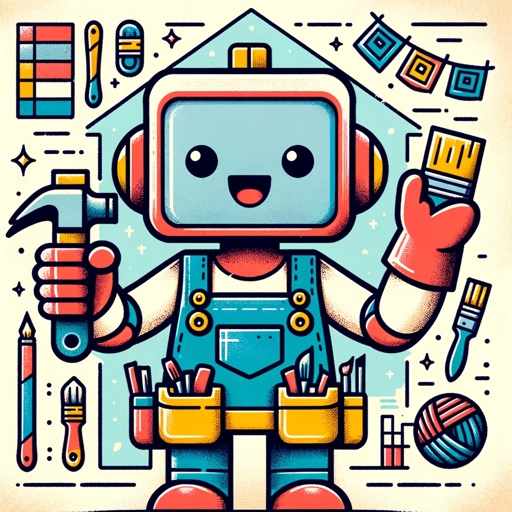
StartupGPT
AI-Powered Guidance for Startups
Grand Architect of Prompts
AI-Powered Prompt Crafting for Precision

Virtual Senior Security Engineer
AI-powered Cybersecurity Expert

Real Estate Investor
AI-Powered Real Estate Investment Insights
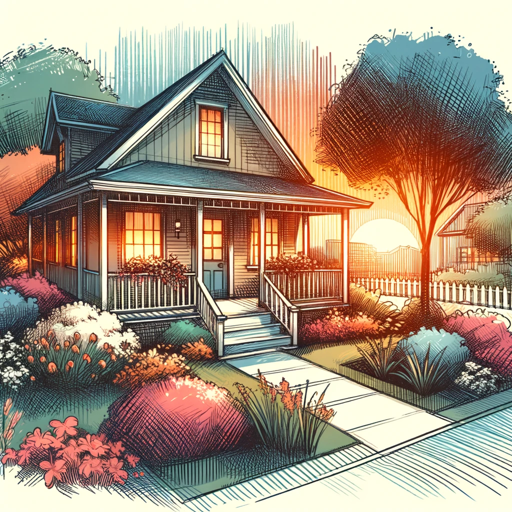
GDScript Lady
AI-Powered Assistance for Godot Developers

AutoIt Engineer
AI-powered assistance for flawless AutoIt scripts

Auto Assistant (Car Purchase guide)
AI-powered vehicle purchase insights.

Socrates
AI-driven exploration for deeper thinking.
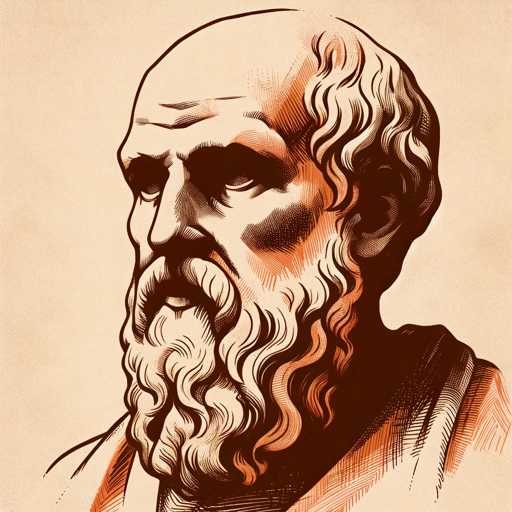
Virtual Subverter
AI-powered provocateur for sharp minds.

ilBiker
AI-driven cycling guidance for all riders.

大神写作大师
AI-powered writing made simple.

- Content Creation
- Project Management
- Task Automation
- Productivity Boost
- Research Planning
AutoGPT Q&A
What is AutoGPT and how does it work?
AutoGPT is an AI-driven project management tool that helps automate and optimize task lists for various projects. It generates, updates, and manages task lists based on user input, adapting to changes and tracking progress until project completion.
Can AutoGPT be used for personal projects?
Yes, AutoGPT is versatile and can be used for both personal and professional projects. Whether managing a small home project or a complex business task, AutoGPT can generate tailored task lists to help you stay organized and efficient.
What are the prerequisites for using AutoGPT?
There are no specific prerequisites for using AutoGPT. However, having a clear understanding of your project goals, requirements, and tasks will help AutoGPT generate a more accurate and effective task list.
Is AutoGPT suitable for collaborative work?
Absolutely. AutoGPT can manage tasks for collaborative projects by generating shared task lists and tracking progress. It ensures that all team members are aligned with the project goals and tasks, making it an ideal tool for team-based projects.
What are some tips for optimizing the use of AutoGPT?
To get the most out of AutoGPT, provide detailed project descriptions, regularly review and adjust task lists, and leverage the feedback loop for continuous refinement. Engaging with AutoGPT iteratively ensures that the tool stays aligned with your evolving project needs.