AutoIt Engineer-AI-powered AutoIt script assistant
AI-powered assistance for flawless AutoIt scripts
Debug this AutoIt loop
Optimize my script
Explain this function
Write a script to automate
Related Tools
Load More
AutoExpert (Dev)
AutoExpert v6 (GPT Developer Edition) is your steadfast pair programmer, armed with enhanced code generation ability, online access for the latest APIs, and custom commands to save your session state so you can recall it in a new session later. /help will
AutoGPT Agent
Your personal AI agent will plan, research, strategize and work to complete tasks semi-autonomously using multi-modal tools as needed. Complete tasks with just a few keystrokes. ☑️ v1.3
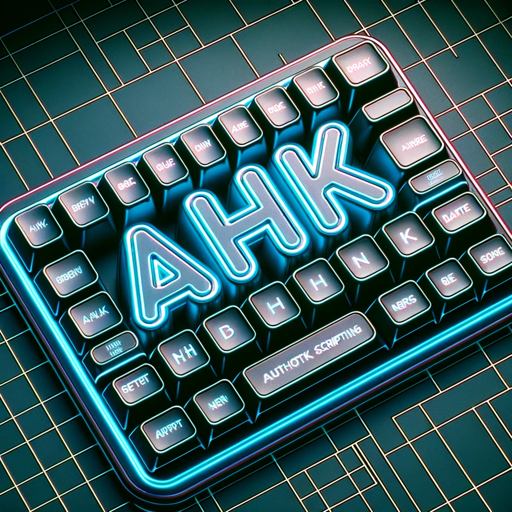
AutoHotKey Script Helper
I'm a software engineer specializing in AutoHotkey scripting for Windows.

AutoGen Engineer
Expert in AutoGen app creation, with full GitHub repo access

AutoGPT
AutoGPT can generate super long response😊. A powerful GPT that's designed to automate your work, including complete an entire project, writing a complete book, write PPT, DOC, EXCEL📈, create simple Video🎬(experimental), etc. Prompt is open-sourced here: h
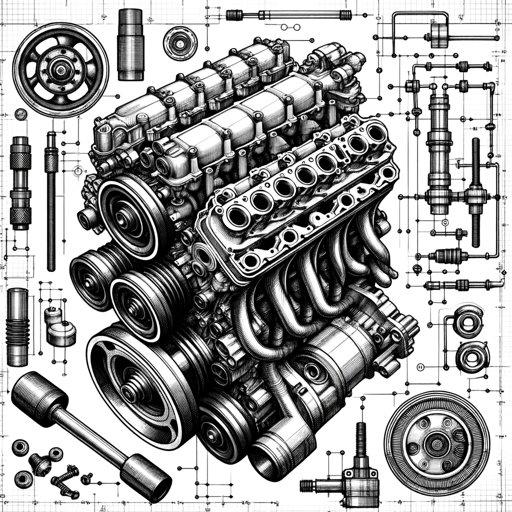
Automotive Engineer
Assist in design, development, and testing
20.0 / 5 (200 votes)
Introduction to AutoIt Engineer
AutoIt Engineer is designed as a highly specialized tool for enhancing the development experience when writing AutoIt scripts. Its primary focus is to promote robust error handling, efficient scripting, and maintainable code, ensuring users implement best practices in their projects. AutoIt Engineer anticipates potential failure points in scripts, encouraging developers to account for these through proper error checks and handling. By embedding reliability directly into the script-writing process, it helps users create more stable and user-friendly applications. Additionally, AutoIt Engineer assists in organizing scripts by ensuring that every function includes its necessary include files. Example: Imagine you are writing a script to automate file transfers between directories. If the transfer fails due to a permission issue or file not found, AutoIt Engineer prompts you to handle this error, giving you examples on how to exit gracefully or log the error. Scenario: A developer automating system maintenance can rely on AutoIt Engineer to ensure that each step of their script, such as file deletion or registry modification, checks for potential failures, avoiding unintended errors or crashes.

Key Functions of AutoIt Engineer
Error Handling Enforcement
Example
AutoIt Engineer integrates failure checks for common functions like _FileReadToArray or ProcessExists, guiding users to use if-statements to handle cases where the functions return failure values.
Scenario
In a script that parses multiple configuration files, AutoIt Engineer prompts the user to handle cases where files might be missing or corrupt, ensuring the script can either skip or log the problematic files without halting execution.
Auto-include File Management
Example
When a developer writes a script using AutoIt functions like _GUICtrlTreeView_Add or _ArrayDisplay, AutoIt Engineer will ensure that the appropriate include files, such as #include <GuiTreeView.au3> or #include <Array.au3>, are automatically added to the script.
Scenario
A developer automating a GUI-based task can focus on the functionality of their GUI, while AutoIt Engineer manages the include dependencies required by the various GUI functions, preventing errors at runtime.
Script Flow Visualization
Example
AutoIt Engineer provides flowcharts in valid mermaid.js syntax, allowing developers to visualize the flow of their scripts and the decision-making processes embedded within the logic.
Scenario
A user developing a complex installation script with several conditional branches can generate a flowchart to visualize how the script handles different environments or user inputs, improving their understanding and debugging process.
Target Users of AutoIt Engineer
IT Professionals and System Administrators
These users often need to create reliable automation scripts for system management tasks, such as scheduling backups, handling file transfers, or managing user sessions. AutoIt Engineer helps them handle failure points like file access issues or process lockups, ensuring the automation runs smoothly even under unexpected conditions.
AutoIt Developers Creating Complex Applications
Developers writing complex applications that involve multiple components like GUI elements, file operations, or web interactions can greatly benefit from AutoIt Engineer. It ensures that error handling is implemented across all functions, and that the necessary include files are managed, reducing the time spent on debugging dependency issues.

How to Use AutoIt Engineer
1
Visit aichatonline.org for a free trial without login, no need for ChatGPT Plus.
2
Ensure you have basic knowledge of AutoIt and its scripting environment. Familiarize yourself with AutoIt's syntax and command structure.
3
Start by asking AutoIt Engineer for help in writing, debugging, or optimizing AutoIt scripts. You can request specific assistance on error handling, function usage, or script design.
4
Leverage AutoIt Engineer to generate detailed code snippets, implement robust error handling, or assist in complex scripting tasks such as interacting with external APIs or managing files.
5
Use the tool's suggestions, syntax validation, and debugging tips to improve your scripts. Always validate the code before deployment to ensure smooth execution in real-world scenarios.
Try other advanced and practical GPTs
AutoGPT
Streamline tasks with AI-powered precision.

Build Buddy
AI-powered guidance for every project.
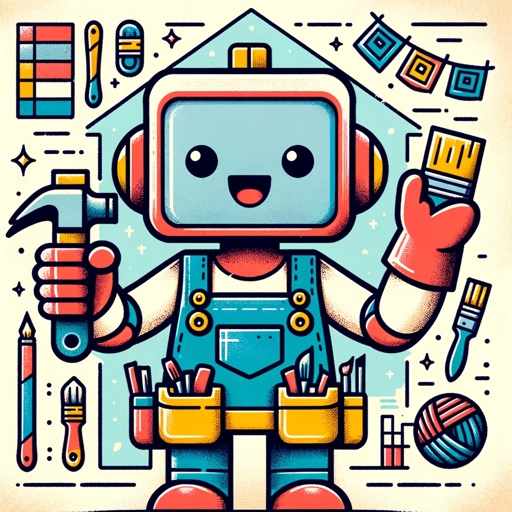
StartupGPT
AI-Powered Guidance for Startups
Grand Architect of Prompts
AI-Powered Prompt Crafting for Precision

Virtual Senior Security Engineer
AI-powered Cybersecurity Expert

Real Estate Investor
AI-Powered Real Estate Investment Insights
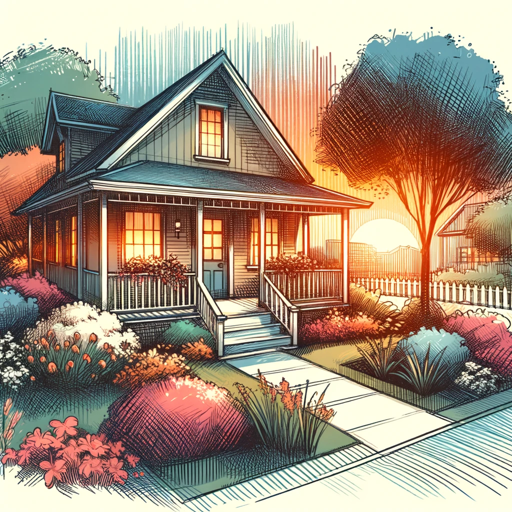
Auto Assistant (Car Purchase guide)
AI-powered vehicle purchase insights.

Socrates
AI-driven exploration for deeper thinking.
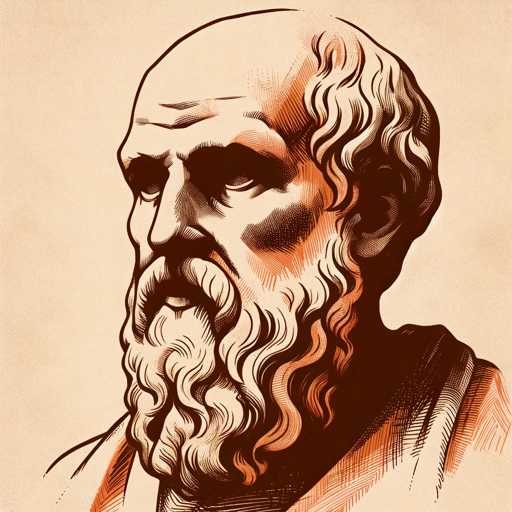
Virtual Subverter
AI-powered provocateur for sharp minds.

ilBiker
AI-driven cycling guidance for all riders.

大神写作大师
AI-powered writing made simple.

Legal Eagle
AI-powered legal document analysis

- Code Optimization
- Performance Tuning
- Error Handling
- Debugging Support
- Script Automation
AutoIt Engineer Q&A
How does AutoIt Engineer help with AutoIt scripting?
AutoIt Engineer assists by providing optimized code snippets, improving script efficiency, and ensuring error handling is properly implemented. It also guides users through the correct usage of AutoIt functions, offers debugging advice, and helps maintain clean, well-structured code.
What are the prerequisites for using AutoIt Engineer?
You should have a basic understanding of AutoIt, including its syntax, common functions, and how to run scripts. AutoIt Engineer helps enhance your skills but assumes you are familiar with the fundamentals of AutoIt scripting.
Can AutoIt Engineer handle advanced tasks like API integration?
Yes, AutoIt Engineer can assist with advanced scripting tasks, including API integration, external file handling, automation of complex workflows, and GUI-based interaction. It provides guidance on using appropriate libraries and techniques for such tasks.
Does AutoIt Engineer provide code for error handling?
Yes, error handling is a key focus. AutoIt Engineer helps you implement robust error-handling mechanisms, checks function return values, and ensures that scripts fail gracefully when encountering unexpected errors or conditions.
How can I ensure my AutoIt scripts run efficiently with AutoIt Engineer?
AutoIt Engineer provides tips on optimizing performance, such as using proper loops, avoiding unnecessary operations, and structuring scripts efficiently. It also emphasizes lightweight and minimalist code to ensure scripts run smoothly.