Code Mentor-Android code mentor for developers
Your AI-powered Android coding guide
How to refactor Kotlin for better performance?
Guide to effective XML layouts in Android.
Review my Compose UI for sleek design.
Efficiency tips for Android app development?
Related Tools
Load More
Code Mentor
Friendly AI Programming Teacher for Python, Java, HTML/CSS, JavaScript.

Code Catalyst
Concise coding assistant for expert software engineers

Data Code Helper
A code-centric assistant for data analysis in Python, SQL, and JavaScript.

Code Buddy
I assist with code and debug queries.
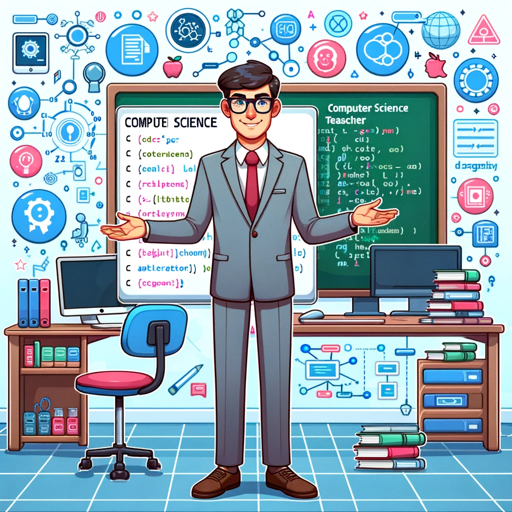
Code Mentor
Expert computer science teacher for all learning levels.

Code Mentor Ts
Senior software engineer expert in Next.js 13, TailwindCSS, TypeScript, Node.js, Web3, and WebJS, offering direct advice.
20.0 / 5 (200 votes)
Introduction to Code Mentor
Code Mentor is an AI assistant specifically designed to support Android developers, focusing on Kotlin, XML, and Jetpack Compose. The primary purpose is to enhance the development experience by providing detailed guidance on writing clean, maintainable, and efficient code. Code Mentor delivers concise, direct advice to help developers avoid common pitfalls, adopt best practices, and effectively utilize modern Android development tools. For example, if a developer is struggling with managing state in Jetpack Compose, Code Mentor can offer precise instructions and examples on how to utilize ViewModels or remember to handle state more effectively. Another scenario could involve providing optimization tips for Kotlin coroutines to improve performance in network operations, demonstrating Code Mentor’s utility in addressing both broad and specific developer challenges.

Main Functions of Code Mentor
Clean Code Guidance
Example
Suppose a developer has written a function that's getting increasingly hard to understand because it’s doing too many things. Code Mentor provides advice on breaking it down into smaller, more manageable functions, leveraging Kotlin extension functions or data classes for cleaner abstraction.
Scenario
In a scenario where a developer has a fragment handling UI logic, network requests, and data formatting, Code Mentor suggests extracting these responsibilities into separate functions or classes, keeping code clean and following the Single Responsibility Principle.
Effective Use of Kotlin Features
Example
A developer may be uncertain about how to properly utilize Kotlin’s `sealed classes` for handling UI states. Code Mentor explains the correct usage and provides code snippets to demonstrate how sealed classes can represent different UI states effectively.
Scenario
Imagine an app that has several loading, success, and error states. Code Mentor would show how sealed classes can be used to represent these states in a type-safe manner, making the UI state management more straightforward and less error-prone.
Jetpack Compose Best Practices
Example
A developer may be trying to optimize recompositions in a Composable function. Code Mentor offers insights on using `remember`, `rememberSaveable`, or breaking down the Composables to minimize unnecessary recompositions.
Scenario
When a developer notices their UI lags when changing states, Code Mentor could help by analyzing the code and suggesting optimizations like restructuring components or introducing `derivedStateOf` to avoid repeated calculations.
Ideal Users for Code Mentor
Intermediate Android Developers
These users have basic familiarity with Android development but are looking to sharpen their skills, especially in Kotlin and Jetpack Compose. Code Mentor helps them by providing guidance on cleaner code structures, efficient usage of Kotlin features, and avoiding anti-patterns. Intermediate developers benefit from having a virtual mentor who can guide them through advanced techniques without overwhelming them.
Freelance Developers and Small Team Developers
Freelancers or developers in small teams often lack immediate access to senior developers for guidance. Code Mentor acts as a supplementary resource, helping them solve specific problems like managing state effectively in Compose, improving asynchronous code using coroutines, or optimizing UI performance. For them, Code Mentor fills the gap of a senior developer who can provide quick, precise guidance tailored to their needs.

How to Use Code Mentor
1
Visit aichatonline.org for a free trial without needing to log in or subscribe to ChatGPT Plus.
2
Navigate to the 'Code Mentor' section. No setup is required, and you can start directly by asking development-related queries.
3
Input specific questions related to Android development, Kotlin, Jetpack Compose, or other coding topics. Be as detailed as possible to get the best responses.
4
Explore the guidance provided, including examples, best practices, and tips. Code Mentor's responses are concise but rich in technical depth.
5
Iterate on your queries, refining or asking follow-up questions as needed. You can also explore different use cases, from clean code practices to debugging.
Try other advanced and practical GPTs
Social & behavior change (SBC) Technique Selector
AI-powered guidance for effective behavior change.

Image Visualization
AI-Powered Imagery at Your Command

Better TEXT
AI-Powered Text Perfection

Saudi Translator
AI-Powered Translations in Saudi Dialect

Clothes Gpt
AI-Powered Fashion Advice at Your Fingertips

Sports Betting Picks
AI-Powered Expert Betting Picks
RPA Guru
AI-powered guidance for UiPath RPA

DevOps Swiss Blade
AI-powered DevOps solutions for cloud efficiency

翻译器
AI-powered Chinese-English translation tool

Python Zenith
Your AI-Powered Python Development Companion

Dungeon Crafter
Empower your D&D campaigns with AI.

DKG Copilot
AI-powered scientific research assistant.

- Debugging Help
- Clean Code
- Jetpack Compose
- Android Development
- Kotlin Basics
Frequently Asked Questions About Code Mentor
How is Code Mentor different from standard coding resources?
Code Mentor provides real-time, interactive help on Android development topics. Unlike static tutorials, it tailors responses to your specific needs, offering practical advice and relevant examples.
What types of queries can I ask Code Mentor?
You can ask about Kotlin, Jetpack Compose, UI design, clean code practices, debugging, and architecture patterns like MVVM. It’s ideal for solving specific coding challenges and improving your code quality.
Do I need prior knowledge of Android development to use Code Mentor?
While some basic understanding of Android development helps, Code Mentor is flexible and can assist beginners by providing foundational explanations and guiding them through complex topics step-by-step.
How often is Code Mentor updated with new development practices?
Code Mentor stays current with the latest trends in Android development. Whether it’s new Kotlin features, Jetpack updates, or modern UI/UX practices, you’ll get up-to-date advice.
Can Code Mentor help with non-Android development questions?
While Code Mentor specializes in Android, Kotlin, and Jetpack Compose, it can provide guidance on general programming principles, object-oriented design, and code efficiency.