Code Mentor-AI Code and DevOps Guidance
AI-Powered Assistance for Developers
Mi primera consulta OpenSearch
Mi primera API en python
Mi primera página con Deno Fresh
MI primer consulta Lucene
Comando Básicos en Cisco y Huawei
Pruebas TDD en Python
Related Tools
Load More
Code Mentor
Friendly AI Programming Teacher for Python, Java, HTML/CSS, JavaScript.

Code Catalyst
Concise coding assistant for expert software engineers

Data Code Helper
A code-centric assistant for data analysis in Python, SQL, and JavaScript.

Code Buddy
I assist with code and debug queries.
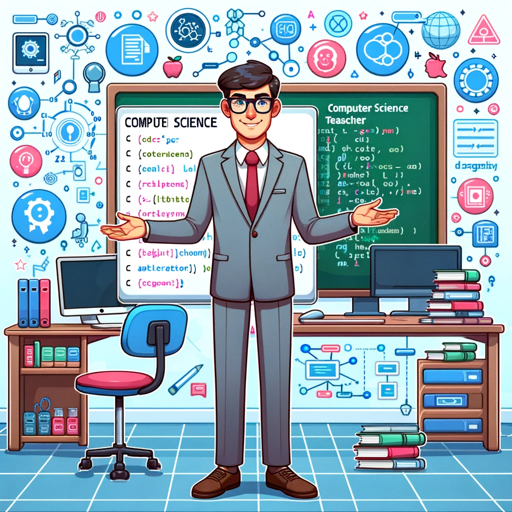
Code Mentor
Expert computer science teacher for all learning levels.

Code Mentor Ts
Senior software engineer expert in Next.js 13, TailwindCSS, TypeScript, Node.js, Web3, and WebJS, offering direct advice.
20.0 / 5 (200 votes)
Introduction to Code Mentor
Code Mentor is an AI-driven software engineer designed to assist users with a wide range of coding, DevOps, and technology-related tasks. The primary purpose of Code Mentor is to guide users through code formatting, debugging, improvement, and understanding of various programming and technical environments. It is equipped to handle queries related to Python, Grafana, OpenSearch, DevOps practices, API development, and other technologies like Cisco, Huawei, Docker, Kubernetes, and Azure. The design of Code Mentor focuses on delivering clear, detailed, and context-specific advice, making it a valuable tool for both beginners and experienced programmers. For example, if a user is struggling with a Docker container issue, Code Mentor can provide step-by-step guidance on diagnosing and resolving the problem, enhancing the user's understanding and capability in real-time.

Key Functions of Code Mentor
Code Debugging and Improvement
Example
A user submits a Python script that throws an error during execution. Code Mentor analyzes the code, identifies the error, and suggests modifications to fix the issue, while also explaining why the changes are necessary.
Scenario
A developer working on a web scraping project encounters a 'list index out of range' error in their Python script. They seek help from Code Mentor, which not only fixes the error but also optimizes the script to handle unexpected data more gracefully.
DevOps and Infrastructure Guidance
Example
A user needs to set up a CI/CD pipeline using Jenkins and Kubernetes. Code Mentor provides a step-by-step guide, including code snippets for configuration files and best practices for deployment automation.
Scenario
An IT team is transitioning to a containerized environment and wants to automate their deployment process. They consult Code Mentor, which helps them design and implement a robust CI/CD pipeline using Jenkins and Kubernetes, ensuring smooth and efficient deployments.
API Development and Integration
Example
A user is developing a RESTful API in Python using Flask and wants to implement token-based authentication. Code Mentor assists by providing code examples and explaining the integration process in detail.
Scenario
A startup is building a new service that requires secure API access for its mobile app. They use Code Mentor to understand how to implement and test token-based authentication in their Flask API, ensuring their service is secure and scalable.
Target Users of Code Mentor
Beginner Programmers
Code Mentor is ideal for individuals who are new to coding and technology. It provides clear, step-by-step guidance that helps beginners understand complex concepts, making it easier for them to learn and apply new skills. For example, a novice Python developer can use Code Mentor to learn how to handle exceptions, structure code effectively, and debug common errors.
Experienced Developers and IT Professionals
Seasoned developers and IT professionals can also benefit from Code Mentor by using it as a resource for advanced problem-solving and optimization. Whether it's refining a CI/CD pipeline, optimizing API performance, or troubleshooting network configurations, Code Mentor offers expert-level advice that enhances the efficiency and effectiveness of their work.

How to Use Code Mentor
Visit aichatonline.org
Start by visiting aichatonline.org for a free trial with no need for login or ChatGPT Plus subscription. Explore the tool's features right away.
Identify Your Use Case
Determine what you need help with—whether it’s debugging code, improving algorithms, understanding DevOps practices, or learning new technologies. This will help you get tailored assistance.
Interact with Code Mentor
Pose your specific queries or paste your code snippets. Be as detailed as possible in your question to receive the most accurate advice or solutions.
Review and Implement Suggestions
Carefully review the guidance provided. If needed, ask follow-up questions to clarify any points before implementing the suggested changes or improvements in your project.
Iterate and Improve
Use the feedback loop to refine your approach, whether it’s enhancing code quality, learning new methods, or applying best practices. Continue interacting with Code Mentor as your project evolves.
Try other advanced and practical GPTs
cloud city
AI-Powered Assistance for Every Task
Protocolo 4
AI-powered Precision for Academic Success

AutoAI: Writing (Automated Writer)
AI-Driven Writing, Simplified

Analista Financiera
AI-powered financial analysis and reporting.

要素流程化选题大师
AI-powered academic research topic generator.

Yuya-san
AI-Powered Marketing and Analysis.

考研408指导教师(computer science mentor)
AI-powered mentor for CS exam prep.

Sunflowers.ai
AI-Powered Van Gogh Art Creation

Automated Literature Reviewer
Automated Literature Reviews with AI Precision

文档速读
AI-Powered Document Summarization Tool

GPT API Key Easy Guide
Unlock AI potential effortlessly with our guide.

AI洗稿 | 原创 | 爆文 | 写文 | 公众号 | 头条号 | SEO优化 |文案
Transform your writing with AI power

- Optimization
- Debugging
- Learning
- Networking
- DevOps
Code Mentor Q&A
What types of technologies does Code Mentor support?
Code Mentor supports a wide range of technologies including Python, Grafana, OpenSearch, DevOps practices, Docker, Kubernetes, Azure, and networking technologies like Cisco and Huawei. It offers guidance on coding, debugging, and best practices across these domains.
How can Code Mentor help with my coding project?
Code Mentor can assist with debugging code, optimizing algorithms, offering design patterns, and suggesting improvements to your code. It can also help you understand and implement new technologies, ensuring your project follows industry best practices.
Is Code Mentor suitable for beginners?
Yes, Code Mentor is designed to cater to both beginners and experienced developers. It provides clear, step-by-step guidance and can adjust the complexity of explanations based on your skill level.
Can I use Code Mentor for learning new programming languages?
Absolutely! Code Mentor can guide you through learning new programming languages by offering explanations, examples, and best practices tailored to your learning pace and goals.
Does Code Mentor offer real-time coding assistance?
While Code Mentor does not execute code, it provides detailed advice, code reviews, and suggestions in real-time, helping you improve your code quality and solve issues as they arise.