Cover Designer-AI-powered cover design tool
Create stunning covers with AI assistance.
Related Tools
Load More
Book Cover Illustrator
Designs text-free book cover images tailored to you and your novel.

Label Packaging Design (By Glancy3D.com)
Expert in creative packaging label design generation and 3D visualization.Let's create your winning design

Book Cover Generator
I create bookcovers that will attract your ideal reader
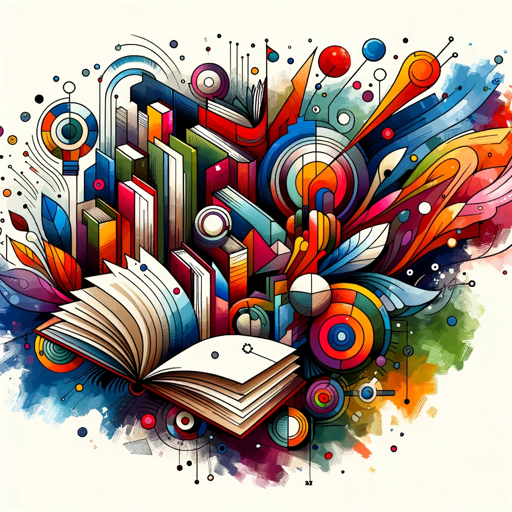
! Cover Creator !
Book cover design assistant, creative and professional, focused on personalized solutions.

Book Cover Design Image Generator
Generate custom book cover designs tailored to your book's theme, genre, and story.

Album Art Designer
Formal GPT for concise, mood-specific album covers in various styles.
20.0 / 5 (200 votes)
Introduction to Cover Designer
Cover Designer is a specialized AI tool designed to assist users in creating visually appealing covers, posters, and other promotional graphics. It focuses on generating images with BIG BOLD title text and utilizes a variety of design styles tailored to the topic provided by the user. The primary purpose of Cover Designer is to simplify and streamline the design process, making it accessible to users who may not have advanced design skills. The tool offers a broad range of design styles, from minimal and modern to vintage and abstract, allowing users to choose the one that best suits their needs. For example, if a user wants to create a book cover with a retro aesthetic, Cover Designer can generate an image with relevant colors, typography, and design elements that match this style.

Main Functions of Cover Designer
Custom Image Generation
Example
A user requests a book cover with a Gothic style for a horror novel.
Scenario
In this scenario, Cover Designer creates an image with dark, moody tones, intricate fonts, and eerie imagery to match the Gothic theme, ensuring that the design reflects the genre and tone of the book.
Style Variety
Example
A marketing professional needs a modern and minimalist poster for a tech conference.
Scenario
Cover Designer allows the user to select a modern or minimalist style, generating a clean and sleek design with bold typography and simple yet effective visuals that align with contemporary design trends, making it suitable for tech-savvy audiences.
Adaptation to Topic
Example
A musician needs an album cover that visually represents the theme of their latest release, which focuses on abstract concepts.
Scenario
Cover Designer can generate an abstract cover that uses shapes, colors, and forms to represent the intangible concepts in the music. The result is a unique, visually striking cover that resonates with the album’s theme.
Ideal Users of Cover Designer
Authors and Publishers
Authors and small publishers benefit from Cover Designer by using it to create professional-grade book covers quickly and affordably. The tool is ideal for those who need visually appealing covers but may not have the budget to hire a professional designer. It allows them to explore various styles and find the one that best fits the genre and tone of their book.
Marketing and Creative Professionals
Marketing teams and creative professionals can leverage Cover Designer for rapid prototyping of posters, flyers, and social media graphics. The tool's ability to generate designs in multiple styles means that they can easily experiment with different visual approaches and choose the most effective one for their campaign, saving time and resources in the process.

How to Use Cover Designer
1
Visit aichatonline.org for a free trial without login, also no need for ChatGPT Plus.
2
Familiarize yourself with the interface. Explore the various styles available such as Vector, Typography, and Illustration.
3
Input your topic or subject matter for the cover. The tool will generate relevant designs using AI-powered suggestions.
4
Customize the design to your liking by adjusting the colors, text, and layout. You can choose from different aspect ratios, including the recommended 2:3 format.
5
Download your final cover design in high resolution for use in your projects, ensuring it aligns with your intended application.
Try other advanced and practical GPTs
Content Brief Maker
AI-Powered SEO Content Outlines

Reece's Replica
AI-driven journalism and creative writing

Long From Sales Letter Generator
AI-Powered Long Form Sales Letter Creator

Text To HTML/CSS
AI-powered text to HTML/CSS conversion tool

TornGPT
AI-powered tool for Torn insights

问卷设计大师
AI-Powered Survey Design Simplified

Extract keyword from aricle
AI-powered keyword extraction for precise SEO.

CartoonMe
Transform your photos into stunning cartoons with AI.

Letter of Recommendation Expert
AI-Powered Letters of Recommendation

No Bull Shit Assistant
AI-Powered Precision for Your Tasks

Rory, LI Copywriter
AI-powered LinkedIn content crafted to engage.

智能记账助手
AI-powered finance and health assistant

- Presentations
- Marketing Materials
- Digital Content
- Book Covers
- Event Posters
Frequently Asked Questions about Cover Designer
What types of cover designs can I create?
Cover Designer supports a wide range of design styles, including vector graphics, photography, typography, and more, suitable for book covers, event posters, presentations, and digital content.
Do I need any design experience to use Cover Designer?
No design experience is required. The tool is user-friendly and offers AI-powered suggestions to help you create professional-quality designs effortlessly.
Can I customize the AI-generated designs?
Yes, you can fully customize the AI-generated designs by changing colors, text, layout, and more to match your vision and requirements.
What are the supported aspect ratios for cover designs?
Cover Designer supports various aspect ratios, including the recommended 2:3 format, which is ideal for book covers and posters.
Is there a cost associated with using Cover Designer?
Cover Designer offers a free trial without requiring a login or subscription to ChatGPT Plus. Additional premium features may be available through a paid subscription.