Dorico 5 Assistant (unofficial!)-AI-powered Dorico assistant tool
AI-Powered Assistance for Dorico Users
Search the knowledge files to answer this question: "How do I add a crescendo?"
How do I align dynamics in Dorico?
Please troubleshoot note spacing issue.
How does condensing work?
How do I set up master pages?
How do I setup playback?
Related Tools
Load More
Music Guide
Music theory and composition guide.

Ableton Live (All Versions) - Ultimate Assistant
The most powerful and trained Ableton Live Assistant, designed for all software versions. Our model is finely-tuned for top-notch guidance and troubleshooting, providing an interactive and user-centric experience. Now includes updates and tool recommendat

Godot 4 Ace
source code: https://homun.posetmage.com/Agents/

ArchiCAD (All Versions) Ultimate Assistant
The most powerful and trained Expert in ArchiCAD and architectural design, offering tailored advice and solutions. Extra loaded and trained on external knowledge. The only Archicad Assistant you need.
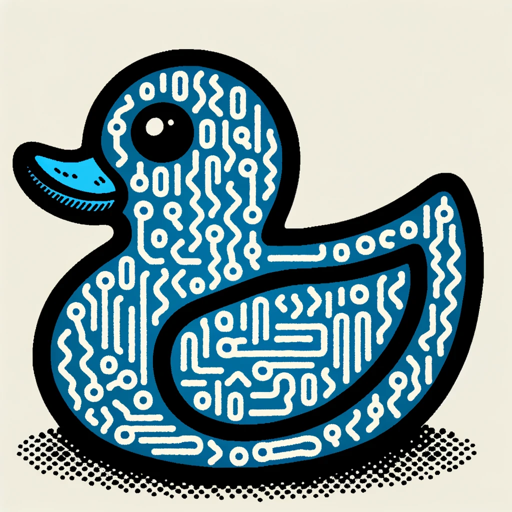
GoRD
An expert in trying to help with Godot 4 and GDScript 2.0 API, ready to assist with coding, troubleshooting or trying to get you in the right direction.

Origami Studio Assistant
Helping you build patch graphs, JS patches, and integrating API's into Origami Studio.
20.0 / 5 (200 votes)
Introduction to Dorico 5 Assistant (Unofficial!)
Dorico 5 Assistant (unofficial!) is designed to provide expert guidance and support for users of Dorico, a professional music notation software. Its primary purpose is to help users navigate the complexities of Dorico’s extensive features, enhance their understanding of professional score engraving standards, and optimize their workflow. Dorico 5 Assistant is rooted in professional score engraving practices, particularly those outlined in Elaine Gould’s 'Behind Bars,' making it an invaluable resource for users seeking high-quality, standards-compliant music notation. For example, if a user needs help setting up a custom layout for an orchestral score, Dorico 5 Assistant can guide them step-by-step through layout creation, player assignments, and fine-tuning the engraving options to achieve the best results.

Main Functions of Dorico 5 Assistant (Unofficial!)
Score Setup and Customization Guidance
Example
Helping users set up complex projects with multiple players, custom layouts, and flows.
Scenario
A composer creating a score for a large ensemble can receive guidance on adding multiple players, customizing layouts for different parts, and managing player assignments across multiple flows, ensuring a tailored setup that meets specific project requirements.
Engraving and Layout Optimization
Example
Providing detailed advice on fine-tuning the graphical layout of scores in Engrave mode.
Scenario
An engraver working on a publication can get precise instructions on adjusting staff spacing, inserting system breaks, and editing music frames, ensuring the final product meets professional publishing standards.
Playback and MIDI Integration Assistance
Example
Assisting users in configuring playback settings, using MIDI trigger regions, and setting up realistic instrument playback.
Scenario
A user integrating drum patterns using Groove Agent SE can learn how to trigger these patterns directly from Dorico, enhancing the playback quality of their project and streamlining the composition process.
Ideal Users of Dorico 5 Assistant (Unofficial!)
Composers and Arrangers
Composers and arrangers benefit from Dorico 5 Assistant’s detailed instructions on setting up scores, inputting complex notations, and customizing layouts. Whether working on orchestral scores, chamber music, or solo pieces, users can streamline their workflow and achieve professional results efficiently.
Music Engravers and Publishers
Engravers and publishers need to meet high standards of music notation and layout. Dorico 5 Assistant provides the technical knowledge required to adjust layouts, align elements precisely, and fine-tune graphical aspects, ensuring that the final scores are polished and publication-ready.

How to Use Dorico 5 Assistant (unofficial!)
1
Visit aichatonline.org for a free trial without login, no need for ChatGPT Plus.
2
Ensure you have a stable internet connection, as the tool operates online.
3
Open the assistant and input your questions or requests for guidance on Dorico 5, such as score engraving, note input, or playback adjustments.
4
Make use of Dorico’s extensive features by asking about popovers, playback techniques, and engraving options, as the assistant provides step-by-step instructions.
5
Optimize your experience by exploring different usage scenarios like creating custom layouts, managing flows, or adjusting instrument definitions.
Try other advanced and practical GPTs
Future Forward Business Builder
AI-powered solutions for future-forward business growth

翻訳えもん(中国語版)
AI-powered Chinese-Japanese translation tool

Make My Home
AI-Powered Custom Home Design Tool

論文査読ボット
AI-powered peer reviews for academic papers.

BlogGenius - Blog and Posts Series Writer SEO
AI-powered Blog and SEO Content Creation
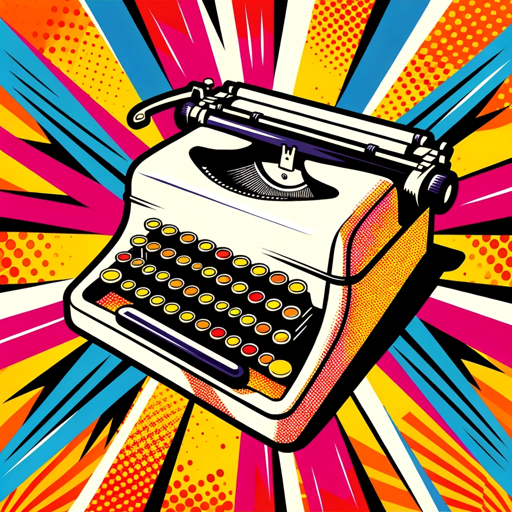
Gif Animator
Create stunning GIFs with AI.

Word Search Content Generator
AI-powered tool for custom word searches.

Chef GPT
AI-powered recipes, ingredients, and more.
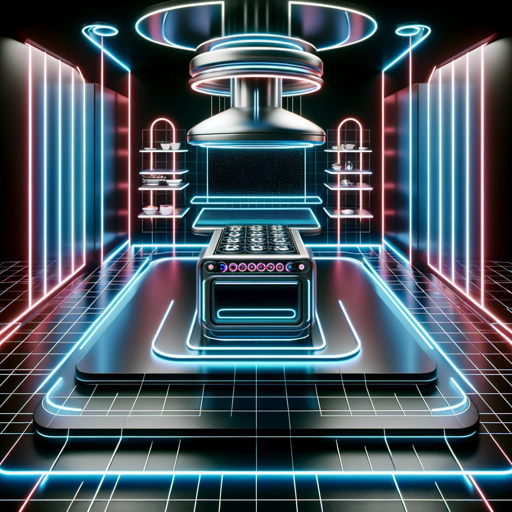
나랑 닮은 디즈니스타일 캐릭터는? (D-style character)
Create Your Disney-style Character with AI.

Prof. Pixel
AI-powered tool for smart learning

Athena
Unlock Insights with AI-Powered Wisdom

Hèctor: Mestre de situacions d'aprenentatge
Empowering Educators with AI-Driven Learning Solutions

- Score Editing
- Music Engraving
- Playback Control
- Custom Layouts
- Popovers Usage
Frequently Asked Questions About Dorico 5 Assistant (unofficial!)
What are the prerequisites for using Dorico 5 Assistant?
You only need internet access and a browser to use the assistant. No Dorico or ChatGPT Plus subscriptions are required.
What kind of tasks can Dorico 5 Assistant help with?
It assists with a wide range of tasks, including score setup, note input, engraving tips, playback enhancements, and working with popovers or tokens in Dorico.
Can the assistant explain Dorico’s playback and engraving features?
Yes, the assistant can guide you through playback options like pitch contour or MIDI regions, and engraving tools for adjusting layout, spacing, and styles.
Is this tool suitable for beginners?
Absolutely. The assistant provides detailed, easy-to-follow guidance for both novice and advanced Dorico users.
How does the assistant handle complex features in Dorico, like custom instruments or flows?
It provides step-by-step guidance for editing instrument definitions, assigning players to flows, and creating complex layouts in Dorico.