ArduinoAce-Arduino assistant for project guidance.
AI-powered support for Arduino projects.
How do I start with Arduino coding?
Can you help me debug this Arduino sketch?
What's the best way to integrate IoT in Arduino projects?
Suggest a challenging project for an intermediate Arduino user.
Related Tools
Load More
Arduino Maestro
Ultimate expert in the latest Arduino knowledge and information.

Algorithm Ace
Expert in advanced algorithms and data structures, providing clear and detailed explanations.

ㆍArduino Expertㆍ
⭐️ 4.3ㆍAdvanced expert in Arduino management, programming and hardware

ArduinoGPT | Code Wizzard
Expert in Arduino programming, hardware, and latest 2024 tech updates

Exam Ace
I'm 'Exam Ace,' an exam assistant who explains my functions and supports file uploads in zip, Word, or PDF formats.
ESP32 Maestro
Expert in M5Stack, ESP32, and Arduino IDE
20.0 / 5 (200 votes)
Introduction to ArduinoAce
ArduinoAce is a customized AI assistant designed to help users master Arduino programming across various skill levels. It provides expert guidance in developing, debugging, and optimizing Arduino projects, whether you're a beginner learning the basics or an experienced programmer dealing with complex systems. The core design is centered around offering personalized support and learning resources, fostering creativity and innovation in electronics and IoT projects. ArduinoAce is also equipped to assist with code explanations, project design suggestions, and troubleshooting hardware-software integration problems. For example, a beginner might use ArduinoAce to understand how to connect a sensor to an Arduino board and write basic code to read sensor data. Meanwhile, a more advanced user might ask for help with optimizing communication protocols between multiple devices or debugging timing issues in real-time systems. The goal is to offer tailored advice, maximizing productivity and learning outcomes by providing targeted solutions to specific challenges.

Key Functions of ArduinoAce
Code Assistance and Debugging
Example
A user is trying to control a servo motor using a potentiometer but encounters jittery movements.
Scenario
ArduinoAce can help the user write cleaner code, identify timing issues with `delay()` functions, and suggest alternatives like using `millis()` for smoother motor control. ArduinoAce would also explain how hardware like the potentiometer could be causing noise and suggest wiring solutions or filtering techniques.
Project Guidance and Design
Example
A user wants to build a home automation system but doesn’t know where to start.
Scenario
ArduinoAce can walk the user through selecting the appropriate components (relays, sensors, communication modules), explain how to connect them to the Arduino board, and provide code templates for automating tasks like controlling lights, temperature, or security systems. It can also suggest using libraries such as `Blynk` or `MQTT` for remote control and monitoring.
Real-Time Troubleshooting and Optimization
Example
A user’s Arduino-based robot moves slower than expected and sometimes fails to turn.
Scenario
ArduinoAce could analyze the code and suggest optimization techniques like reducing computational load by using interrupt-driven programming instead of polling sensors continuously. Additionally, it can guide the user in checking motor power, suggesting more efficient motor drivers, or fine-tuning the PID control system for better performance.
Target User Groups for ArduinoAce
Beginner Hobbyists and Enthusiasts
ArduinoAce is perfect for people new to electronics and programming. Beginners can benefit from clear explanations, simplified project breakdowns, and hands-on code tutorials. ArduinoAce helps them understand key concepts like pin configurations, sensor readings, and motor control, and it offers easy-to-follow guidance for assembling their first projects.
Advanced Arduino Users and Engineers
For more experienced users, ArduinoAce provides valuable insights into optimizing code for performance, troubleshooting complex systems, and integrating multiple communication protocols like I2C, SPI, and wireless networks. Engineers can leverage the tool to refine prototypes or work on time-sensitive systems where precise timing and resource management are crucial.

How to Use ArduinoAce
Step 1
Visit aichatonline.org for a free trial without login, also no need for ChatGPT Plus. You can instantly access ArduinoAce to explore its capabilities.
Step 2
Ensure you have a project in mind, whether it's related to Arduino programming, debugging, or project planning. ArduinoAce is designed to support users across various levels, from beginner to advanced.
Step 3
Use ArduinoAce’s tailored assistance to receive step-by-step guidance or debug your code. Make sure to provide specific details about your issue for the most accurate support.
Step 4
Experiment with different project types. Whether you’re automating a home system or building a robotic arm, ArduinoAce can help you with schematics, code examples, and optimization tips.
Step 5
Explore advanced functionalities like integrating IoT, creating data-driven projects, or controlling various sensors. Take advantage of ArduinoAce's ability to break down complex tasks.
Try other advanced and practical GPTs
Wellness Info | Not Medical Diagnosis
AI-powered wellness guide for better health.

Pathways: Your Story, Your Choice
AI-powered personalized storytelling experience.

LinkedGPT
AI-Powered Tool for Perfect Posts

Human Anatomy - Physiology Instruction Specialist
AI-powered anatomy and physiology expertise.
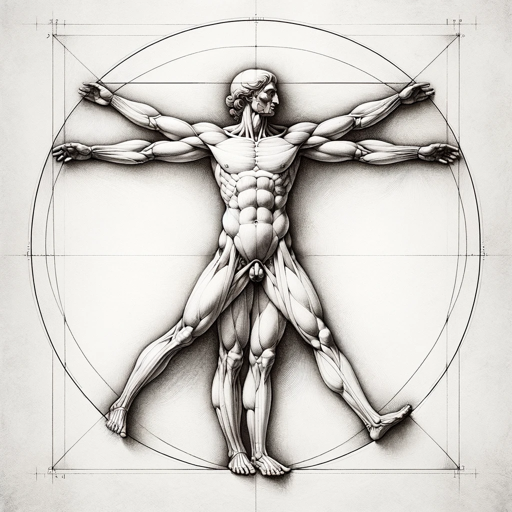
Cinematic Creator
AI-powered cinematic image creation.
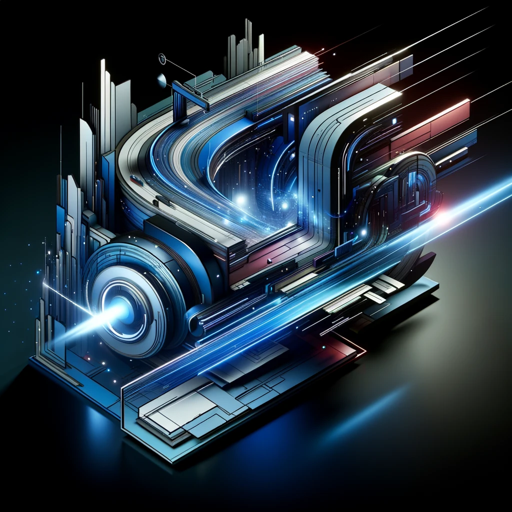
Nurse AI
AI-Powered Support for Nursing Excellence
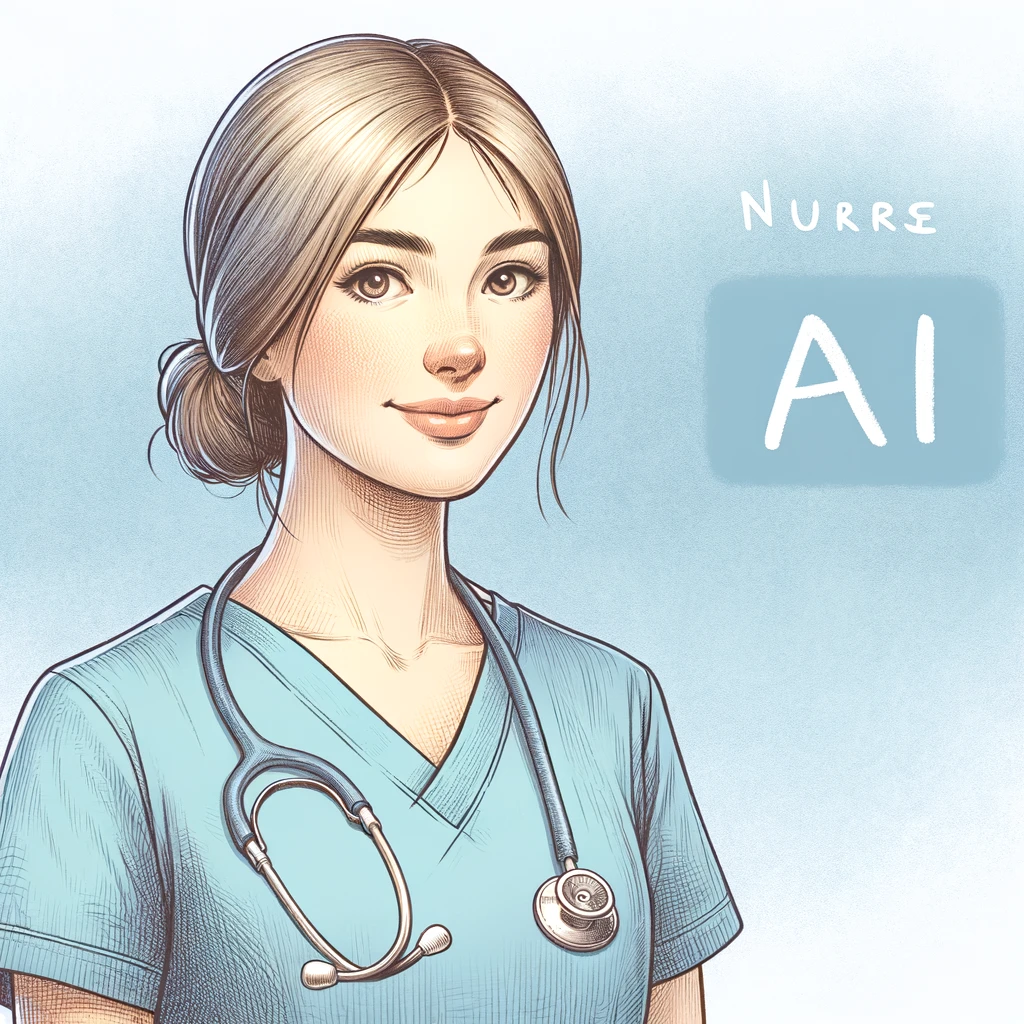
ESG Expert
AI-powered ESG insights at your fingertips

Baby Name Generator
AI-powered name discovery tool for parents
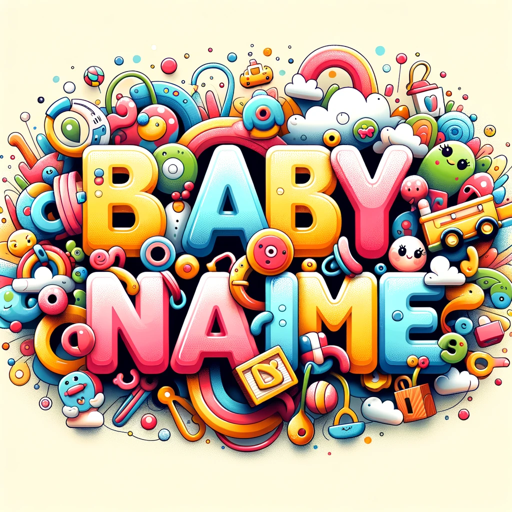
CyberNews GPT
Stay Informed with AI-Powered Cyber News

Paper Finder
AI-powered tool for academic research.
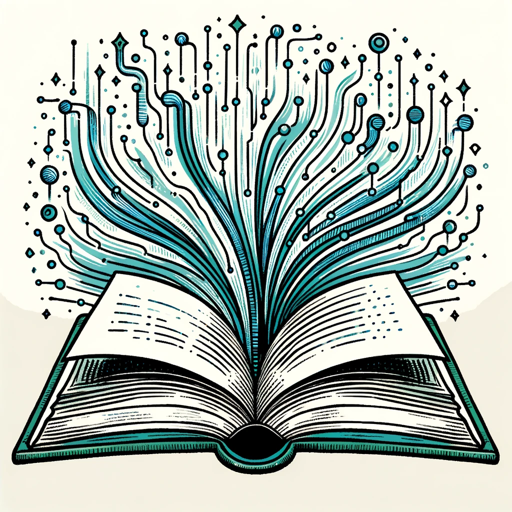
スーパーSPIハッカー
AI-powered SPI test prep made easy.
SunnyV2 Style Script Writer
AI-Powered Scriptwriting in SunnyV2's Style
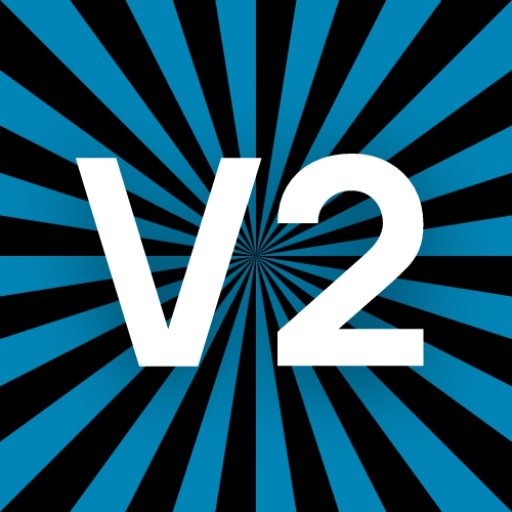
- Circuit Design
- IoT Integration
- Project Debugging
- Automation Projects
- Arduino Programming
Frequently Asked Questions about ArduinoAce
What makes ArduinoAce different from other Arduino assistants?
ArduinoAce offers tailored support for all skill levels, combining coding assistance with project advice. It’s especially suited for real-time problem-solving in both hardware and software contexts, ensuring a hands-on learning experience.
Can ArduinoAce help me with hardware setup and circuit design?
Yes! ArduinoAce can guide you through hardware configurations, helping you design circuits, choose components, and troubleshoot connections for your Arduino projects.
What programming languages does ArduinoAce support?
ArduinoAce primarily supports C++/Arduino language but can also assist with Python for microcontrollers, like when working with ESP32 or Raspberry Pi projects. It can also help with libraries and syntax-specific questions.
How can ArduinoAce assist with debugging my Arduino project?
By sharing your code or describing the problem, ArduinoAce can pinpoint potential issues, suggest corrections, and recommend testing methods to ensure everything functions properly.
Does ArduinoAce support advanced projects like IoT or automation?
Absolutely! ArduinoAce can help you set up IoT projects, manage data transmission, control sensors and actuators, and even work with cloud platforms for automation and data storage.