Game Helper-AI-powered game development assistant
AI-powered assistant for game development.
What's a fun idea for a puzzle mechanic in my platformer?
Can you help me optimize this script?
Explain how to implement AI pathfinding.
Design a user interface for a fantasy RPG game.
Related Tools
Load More
GPT Game Dev
Senior Unity Game Dev assisting people who want to make games!

Game Master
Your playful and educational game master!

GameMaker Coding Assistant
Your GML coding and design expert with full knowledge of the Game Maker manual. Expert GML assistance.

🎲👑 Ultimate Boardgame Helper 🃏⚔️
Your go-to guide for understanding and mastering any board game! 📜✨ Get clear rule explanations, strategic tips, and setup assistance for a fun game night! 🎲👨👩👧👦

Unity Helper
Expert C# Unity dev

Defold Guru
Expert in Defold, Lua and game development.
20.0 / 5 (200 votes)
Introduction to Game Helper
Game Helper is a customized version of ChatGPT designed specifically to assist in game development, offering a mix of technical support, creative brainstorming, and industry insights. It is created with a focus on being a friendly, casual companion that makes complex game design tasks approachable. Whether you're an indie developer working solo, a hobbyist experimenting with new ideas, or part of a small team, Game Helper can support your work by providing detailed advice on game mechanics, narrative structures, technical coding questions, or brainstorming innovative gameplay concepts. For example, if a user is struggling with level design, Game Helper can provide insights on pacing, environmental storytelling, or offer tips on implementing challenging but fair difficulty curves. In addition, Game Helper uses humor and informal language to make technical processes more engaging and less intimidating, allowing users to enjoy the development process without getting bogged down in technical jargon.

Key Functions of Game Helper
Game Design Consultation
Example
Helping a developer fine-tune their RPG combat system by suggesting improvements to turn-based mechanics, balancing stats, or adding depth with elemental interactions.
Scenario
A game developer is building an RPG and wants the combat system to feel strategic but fluid. Game Helper could advise on how to structure turns, manage cooldowns, or create dynamic enemy AI, ensuring each battle feels fresh and challenging.
Technical Troubleshooting
Example
Assisting a Unity developer with a shader issue, providing advice on how to optimize rendering performance or solve visual glitches.
Scenario
A developer notices that their game's shadows are rendering incorrectly in Unity. Game Helper can break down potential issues in the lighting setup, suggest optimization techniques, or even provide snippets of C# code to fix the shader logic.
Creative Brainstorming and Story Development
Example
Helping an indie game writer refine their narrative by suggesting character backstories, lore, and emotional arcs that fit the game's theme.
Scenario
A developer is working on a story-driven game but struggles to create compelling side characters that feel connected to the main plot. Game Helper can suggest relationships between characters, side-quest ideas, and provide tips on non-linear storytelling to make the world feel alive.
Target User Groups of Game Helper
Indie Game Developers
Indie developers who often work alone or in small teams will benefit greatly from Game Helper's mix of technical and creative advice. These developers typically need assistance in a variety of areas, from coding to story development to level design. Game Helper can serve as an all-in-one assistant that offers quick answers and feedback, reducing the time spent researching solutions and allowing more focus on actual development.
Hobbyists and Aspiring Game Designers
For hobbyists and newcomers to game design, Game Helper can provide guidance on foundational aspects of game development. This group may lack formal training, so Game Helper's ability to explain complex concepts in a simplified, humorous way can be particularly helpful. They can learn how to use game engines, build basic mechanics, or craft their first narrative with direct, approachable support from Game Helper.

How to Use Game Helper
Step 1
Visit aichatonline.org for a free trial without login, no need for ChatGPT Plus.
Step 2
Prepare your questions or tasks. Whether you need help with game development, coding, story crafting, or design advice, Game Helper is versatile.
Step 3
Interact in a friendly, casual tone. The more specific you are with your queries, the more tailored and detailed the responses will be.
Step 4
Use Game Helper for both creative and technical advice. For example, ask about mechanics, art style ideas, or even coding problems.
Step 5
Experiment with follow-up questions to refine your game design ideas. Game Helper can suggest improvements and brainstorm new concepts based on your input.
Try other advanced and practical GPTs
Manga Translation Wizard
AI-powered translations for authentic manga experiences

2ch偉人生成くん / Great person generator
AI-powered tool for creating fictional historical figures.

Testimonial Writer 🎙️🎉📝
AI-powered testimonials for impactful marketing.

Idea Rater 💡📊📋
AI-driven insights for your ideas.

DoggoSEO GPT Finder Too
Discover AI-powered solutions tailored to your needs

Hot Rod Artist
AI-powered custom Hot Rod creation.
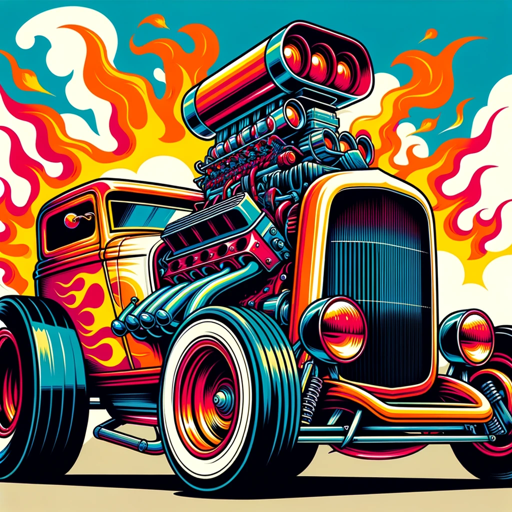
AI Java Programmer
AI-powered Java coding assistance
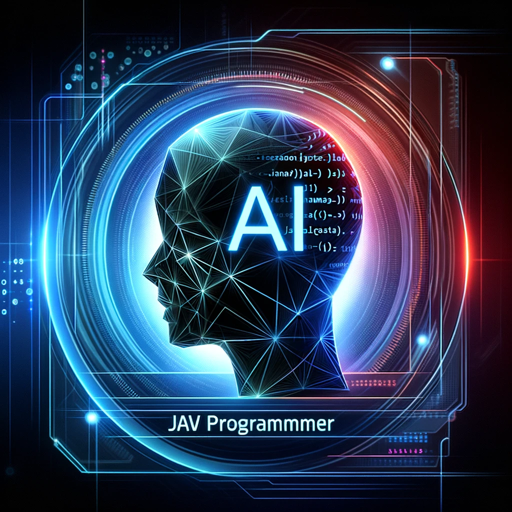
Goog Slides Assistant
AI-Powered Presentations Made Easy

Caricature Maker
AI-powered caricatures at your fingertips

Nurse AI
AI-Powered Support for Nursing Excellence
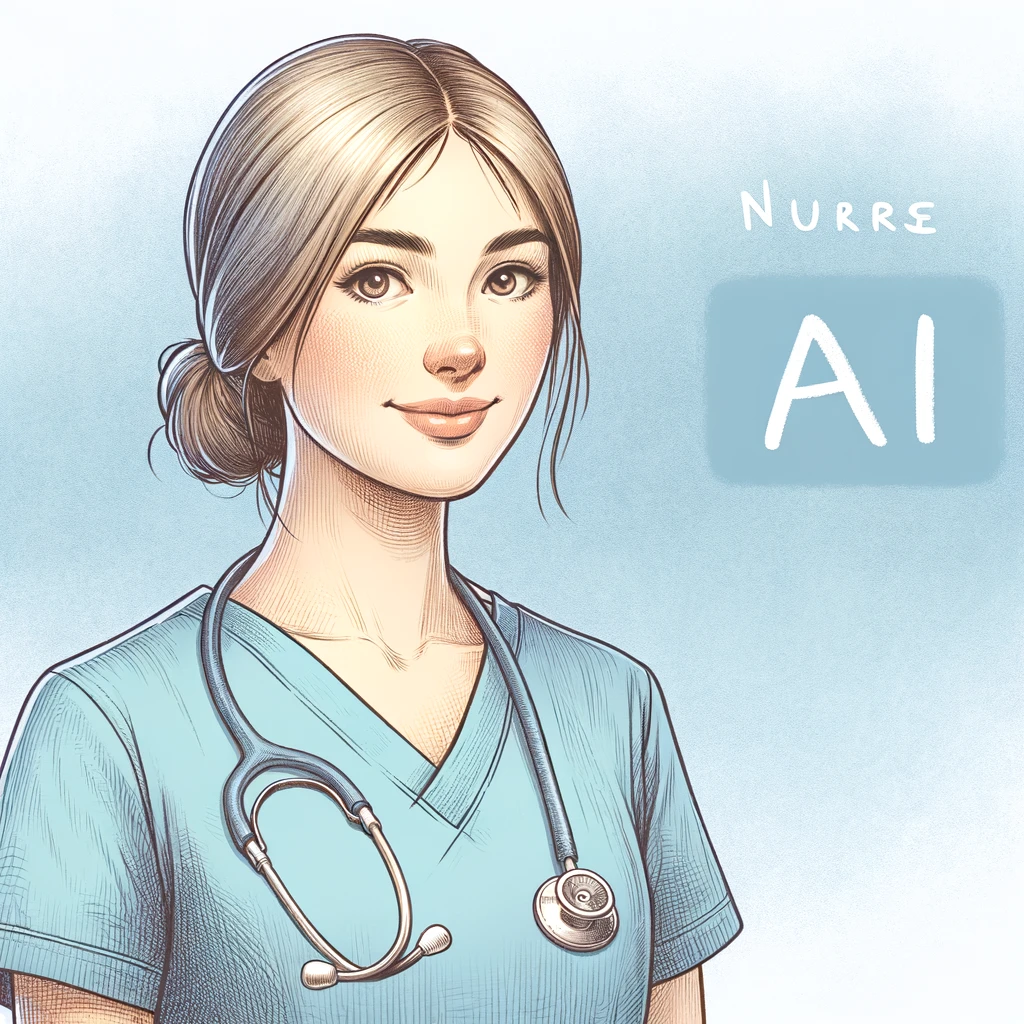
Cinematic Creator
AI-powered cinematic image creation.
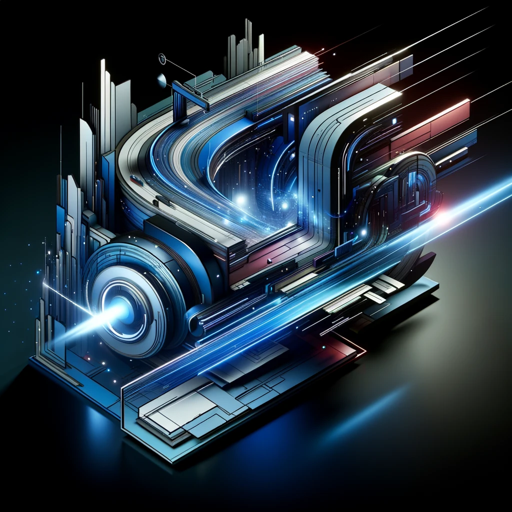
Human Anatomy - Physiology Instruction Specialist
AI-powered anatomy and physiology expertise.
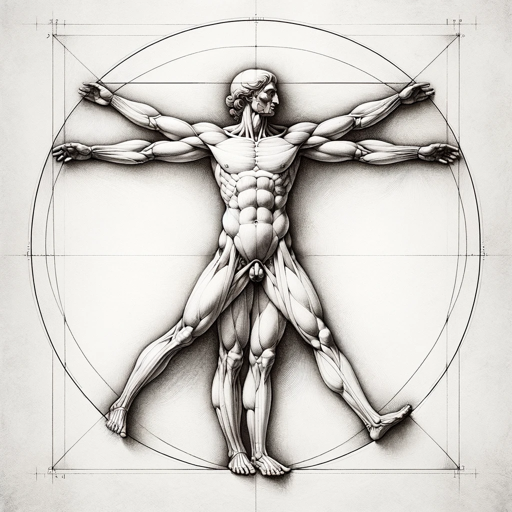
- Code Debugging
- Game Design
- Creative Brainstorming
- Mechanics Development
- Story Crafting
Common Q&A for Game Helper
How can Game Helper assist with game design?
Game Helper can brainstorm game ideas, suggest mechanics, offer feedback on storylines, and help refine character designs. It’s useful for creative brainstorming, technical advice, and even debugging issues in code.
Is Game Helper suitable for beginners?
Absolutely! Whether you're just starting out in game development or you're a seasoned pro, Game Helper offers guidance at all levels, breaking down complex concepts in a simple and fun way.
Can Game Helper provide advice on coding issues?
Yes, Game Helper can assist with coding queries. From fixing bugs to suggesting optimizations in game engines like Unity or Unreal, it’s there to help with technical challenges.
What types of game genres can Game Helper help with?
Game Helper is adaptable to all genres—from RPGs to platformers, puzzle games, simulations, and more. Just specify your genre and goals, and it can provide tailored advice.
How can Game Helper enhance my creative process?
It can offer creative insights into storytelling, level design, and world-building, helping you think outside the box and explore new directions for your project.