EASY Quiz - Googl Forms-automated quiz creation tool
AI-powered Google Forms quiz generator
Create a 5-question quiz about astronomy for Middle School
Make a quiz on European history for High School. Make 10 questions.
Generate a 3-question quiz on Python programming.
Design a 7-question quiz about environmental science.
Related Tools
Load More
Quiz Maker
Give you quiz assistant for diverse academic subjects and levels.
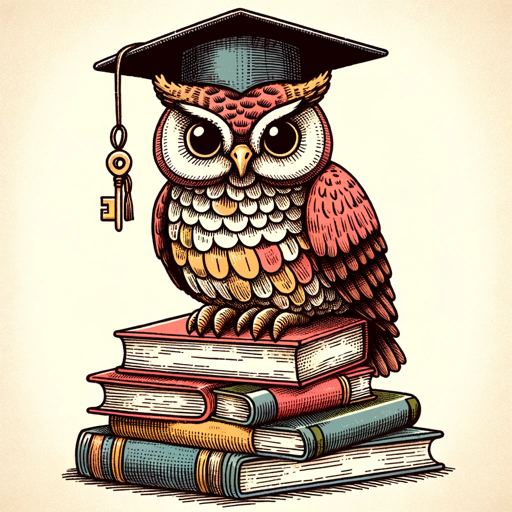
Quiz Master
Extracts MCQs from content and simulates tests.

G Forms Builder (Googl-Forms)
Create customized questionnaires targeted to your specified audience demographics
EASY Kahoot!
Create Kahoot quizzes with illustrations and export them as ready-to-import files.

Quiz Maker GPT
Create interactive quizzes with AI

Quizmaker
I can create a variety of quiz questions from your uploaded Word documents or PDF files. Step1: upload a document (PDF or Word) Step 2: Ask me to create quiz questions. Go ahead. Start quizzing!
20.0 / 5 (200 votes)
Introduction to EASY Quiz - Google Forms
EASY Quiz - Google Forms is designed to automate the creation of quizzes using Google Forms via a Google Apps Script. The tool's primary function is to allow users to quickly generate multiple-choice quizzes, streamline the process of question creation, and enhance user engagement through automated quizzes. It focuses on user convenience, enabling quiz creators to craft forms without manually interacting with the Google Forms interface. A key feature of this tool is its ability to embed questions directly into the script, making it easier for users to design custom quizzes with minimal effort. For example, a teacher could instantly generate a quiz with specific questions about a history topic for their class. EASY Quiz - Google Forms provides flexibility in question types, ensuring that it covers a wide range of educational and training scenarios.

Main Functions of EASY Quiz - Google Forms
Automatic Quiz Creation
Example
A teacher can input a predefined set of questions and answers into the script. Once the script is run, a quiz will be automatically generated in their Google Drive without manually creating each question in the Google Forms interface.
Scenario
A schoolteacher uses the tool to create a geography quiz for their students. Instead of individually adding each question through the Google Forms UI, they simply edit the script with the questions and answers, which then generates the form in seconds.
Custom Question Input
Example
The script allows the user to create multiple-choice questions with custom options. Each question can have four possible answers, with one marked as the correct choice.
Scenario
A corporate trainer needs to create an employee assessment. They input questions related to cybersecurity awareness, with the correct answers marked in the script. The resulting form is ready for distribution to employees, ensuring standardized assessments.
Quiz-Scoring Capability
Example
Each question in the quiz is assigned a point value, allowing the form to automatically score quizzes once completed by participants.
Scenario
A university professor assigns points to each quiz question. When students submit their answers through the Google Form, the script tallies their scores automatically, providing immediate feedback based on the pre-set point system.
Ideal Users of EASY Quiz - Google Forms
Educators
Teachers and professors are the primary users of EASY Quiz - Google Forms. This tool is particularly useful for them because it simplifies the process of quiz creation, saves time, and offers a streamlined way to create standardized assessments for students. By automating quizzes, educators can focus more on teaching while reducing the time spent on administrative tasks.
Corporate Trainers
Corporate trainers who need to assess employee skills or knowledge in areas such as compliance, safety, or technical expertise can benefit from EASY Quiz - Google Forms. The ability to create quizzes efficiently allows them to maintain regular assessments without the need for manual form creation. This tool ensures that training sessions are consistently evaluated.

Steps to Use EASY Quiz - Googl Forms
Step 1
Visit aichatonline.org for a free trial without login, also no need for ChatGPT Plus.
Step 2
Select 'EASY Quiz - Googl Forms' to begin. You can choose the subject and specify the number of questions you want for your quiz.
Step 3
Provide details on each question topic or let the system generate them automatically. The quiz will be formatted into a Google Forms script.
Step 4
Copy the generated Google Apps Script code, then create a new script file in Google Drive and paste it there.
Step 5
Run the script to create your custom Google Form quiz, ready to be shared and used for assessments.
Try other advanced and practical GPTs
GCP ☁️ | Google Cloud Solution Architect 👩
AI-powered Cloud Architecture Design

Medi Expert
AI-Powered Medical Knowledge Hub

ROS Guru
AI-driven solutions for ROS challenges

Arduino Maestro
AI-powered Arduino development made easy.

Claude-instant-100k
AI-Powered Deep Text Analysis
Memorize Me
AI-powered memorization for quotes and texts.

Mia
AI-Powered Personalized Assistant for Everyone

미아(Mia)
AI-driven solutions for deeper communication

User Flow Designer
AI-Powered User Flow Optimization

AI Content Generator Suite - DupDub
AI-Powered Content Creation Simplified

Image QR Code Wiz
AI-powered QR codes with custom images.

ミッドジャーニー用
AI-powered prompt generator for MidJourney.

- Education
- Automation
- Training
- Assessment
- Quiz Generation
Detailed Q&A about EASY Quiz - Googl Forms
What is EASY Quiz - Googl Forms?
EASY Quiz - Googl Forms is a tool designed to generate multiple-choice quizzes that can be directly implemented into Google Forms, making the quiz creation process easy and automated.
How can I use EASY Quiz - Googl Forms without a subscription?
You can access EASY Quiz - Googl Forms by visiting aichatonline.org, where you get a free trial without the need for login or a ChatGPT Plus subscription.
What subjects can be covered using EASY Quiz - Googl Forms?
EASY Quiz - Googl Forms can create quizzes on a wide range of subjects, including science, history, mathematics, language, and general knowledge. You simply specify the subject, and the tool generates the questions.
What are the prerequisites for using EASY Quiz - Googl Forms?
To use EASY Quiz - Googl Forms, you need a Google account to create and run a Google Apps Script for generating the Google Forms quiz. No specialized software is required.
Can EASY Quiz - Googl Forms be used for educational purposes?
Absolutely! EASY Quiz - Googl Forms is ideal for teachers and educators who need to create quizzes quickly for students, as well as for training programs and assessment scenarios.