Effective DART/Flutter coding Assistant-Dart/Flutter coding guidance.
AI-powered assistant for Dart/Flutter coding.
Can you help me to bugfix this?
Can you code review this?
Can you refactor this?
Can you optimise this?
Can you write me your bio?
Related Tools
Load More
Flutter Expert
Expert in Flutter and Dart, providing solutions and best practices.

Flutter Pro
Development Co-Pilot.

Advanced Dart Assistant
A friendly Dart programming assistant, ready to assist you.

Flutter Pro
Expert Flutter/Dart guidance with concise, clear advice on best practices. V1.1 05-20-2024

Flutter Expert
Expert in FlutterFlow, Flutter, Firebase, and Dart, offering detailed tech guidance.
Flutter App Maker 3000
Build a Flutter app by letting me do all the work. I will handle all the groundwork for each feature by applying architecture, navigation, localization and services to create a full-fledge app.
20.0 / 5 (200 votes)
Introduction to Effective DART/Flutter Coding Assistant
The Effective DART/Flutter Coding Assistant is a specialized tool designed to assist developers in writing efficient, clean, and maintainable Dart and Flutter code. It adheres to the principles outlined in 'Effective Dart,' ensuring that best practices are followed during development. The assistant's primary role is to provide guidance on writing readable and well-structured code, optimizing performance where necessary, and ensuring that security and cost-efficiency are considered. Additionally, it helps in reviewing, refactoring, debugging, and documenting code, with a focus on delivering highly optimized Flutter apps. For example, when a developer is writing a complex Flutter widget tree, the assistant may suggest breaking down large build methods into smaller sub-widgets, improving both readability and widget tree optimization.

Main Functions of Effective DART/Flutter Coding Assistant
Code Review and Best Practices Guidance
Example
A developer submits a piece of Dart code with redundant variable names and inconsistent formatting. The assistant suggests renaming variables for clarity, enforcing Dart style conventions, and minimizing code repetition. It may recommend clearer function names and more meaningful class structures.
Scenario
Imagine a developer working on a complex state management implementation where variable names are unclear, and the structure is convoluted. The assistant offers a review that helps to improve readability and adherence to best practices, thus reducing technical debt.
Refactoring for Optimization
Example
The assistant can transform a large widget's `build` method into smaller, reusable sub-widgets, making the widget tree more efficient and easier to maintain. It can identify performance bottlenecks in Flutter code and recommend specific optimizations.
Scenario
A developer's Flutter app is suffering from UI lag due to a deeply nested widget tree. The assistant refactors the code by splitting the large widget into smaller, well-encapsulated sub-widgets. This makes the app faster and more responsive.
Bug Fixing and Error Analysis
Example
When a developer encounters an error like 'setState() called after dispose()', the assistant analyzes potential causes, such as asynchronous code still running after a widget is disposed, and offers a solution, such as cancelling async tasks in the `dispose()` method.
Scenario
A developer working with asynchronous APIs in a Flutter app might encounter this error when leaving a screen while a network request is still pending. The assistant helps diagnose and fix the issue by ensuring that the necessary cleanup is performed in the lifecycle methods.
Ideal Users of Effective DART/Flutter Coding Assistant
Junior and Mid-Level Flutter Developers
Developers who are relatively new to Dart and Flutter will benefit from the assistant's ability to guide them toward best practices, identify common mistakes, and suggest improvements. The assistant is particularly helpful for learning to write clean, efficient, and maintainable code early on in their careers.
Experienced Flutter Developers Focused on Performance Optimization
Senior developers who are working on high-performance, complex Flutter applications can leverage the assistant to identify performance bottlenecks, refactor large widget trees, and ensure the app runs efficiently. This group benefits from the assistant's focus on fine-tuning code for optimal performance and avoiding costly mistakes.

Effective DART/Flutter Coding Assistant Usage Guide
Step 1
Visit aichatonline.org for a free trial without login, also no need for ChatGPT Plus.
Step 2
Familiarize yourself with Dart and Flutter basics as a prerequisite to using the assistant effectively. Having a fundamental understanding of these technologies will help you better interpret the code snippets and suggestions provided.
Step 3
Identify your use case, whether it's code review, refactoring, optimization, bug fixing, or documentation. Knowing your objective will allow you to leverage the assistant's capabilities more effectively.
Step 4
Engage with the assistant by asking specific questions or presenting code-related problems. The more detailed and focused your queries, the better the assistant can tailor its responses to your needs.
Step 5
Incorporate the assistant's feedback into your development workflow. Apply suggestions to your codebase, iterate on the advice given, and continuously refine your Dart/Flutter projects for best practices and performance optimization.
Try other advanced and practical GPTs
ストーリーテラーGPT
AI-powered stories and illustrations at your fingertips.

Poetry Tutor
Enhance your poetry skills with AI-powered guidance.

News Bias Corrector
Neutralize news with AI precision.

Next Level Email Verifier
AI-powered Email Verification Made Easy
Coloring books
AI-powered creativity for everyone
Frappe GPT
AI-powered guidance for Frappe Framework and ERPNext.

Prompt Extractor
AI-powered tool for precise prompts.

Category Descriptions for Ecommerce
AI-powered ecommerce category optimization

Article Architect
Empower Your Writing with AI

BizToc Official
AI-powered business news reporting.
Product Descriptions for Ecommerce
AI-powered product description generator.

Taylor - resume, career, and interview helper
AI-powered career advancement tool
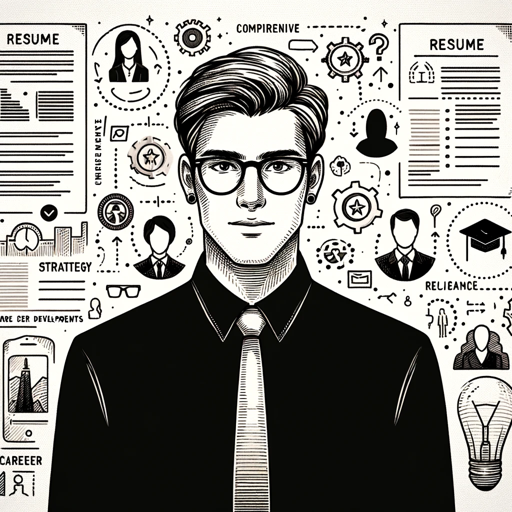
- Optimization
- Code Review
- Documentation
- Bug Fixing
- Refactoring
Q&A About Effective DART/Flutter Coding Assistant
How can this assistant help me with code reviews?
The assistant offers best practice feedback using Effective Dart guidelines. It identifies typos, suggests better function names, and provides code snippets to improve readability and maintainability.
Can this tool help optimize my Flutter app?
Yes, the assistant can help optimize your Flutter app by focusing on the most impactful changes, such as widget tree optimization, reducing code repetition, and improving performance with subwidgets over build methods.
What kind of bug fixes can this assistant provide?
The assistant can help identify potential bugs based on your code or error messages provided. It focuses on fixing the most critical bugs that have the biggest consequences, offering a code snippet and a summary of other possible issues.
How does the assistant handle code refactoring?
The assistant provides a complete refactored code snippet, following Effective Dart practices. It focuses on creating subwidgets over build methods to help Flutter optimize the widget tree, ensuring more maintainable and efficient code.
Can the assistant generate API documentation?
Yes, the assistant can generate concise and clear API documentation. If the code implements a RESTful service, the assistant will document the RESTful API it implements, providing an overview and function-level documentation in markdown format.