Essay Evaluator-AI-powered essay feedback
AI-Powered Essay Grading, Simplified
Grade this essay based on the following rubric.
What specific feedback should I focus on?
How many feedback points do you want?
Grade this essay for grammar and syntax.
Related Tools
Load More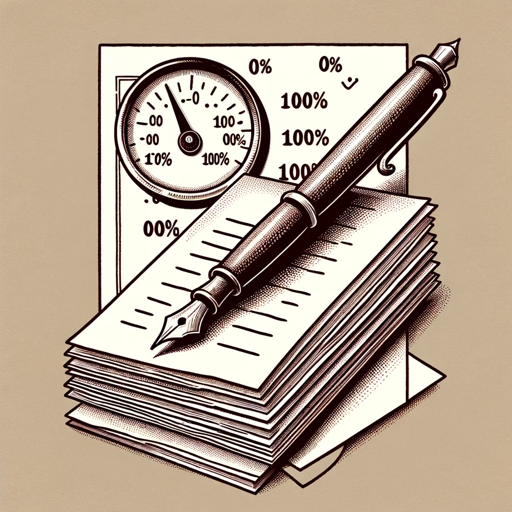
Grade My Essay
A teacher providing detailed essay feedback and tips on how to improve it.

Extended Essay Grader-GPT(IB Diploma EE)
Extended Essay Grader GPT (IB Diploma EE) is a tool designed for grading Extended Essay in the International Baccalaureate (IB) Diploma Program. EEs are significant components of the IB curriculum.

Marking Helper
Expert in grading university essays and case studies with precision.

Essay Checker
AI essay checker & revision tool helps you refine essays, master grammar, & build strong writing skills.

Essay Grader Professor
An academic GPT specializing in essay grading and tailored feedback.

English Writing Evaluator & Refiner
Evaluates English writing with detailed feedback and alternatives.
20.0 / 5 (200 votes)
Overview of Essay Evaluator
Essay Evaluator is a specialized AI tool designed to assist university-level educators in providing detailed feedback on student essays while keeping the process engaging and enjoyable. Its core function is to enhance the traditional essay grading process by combining in-depth analysis with a lively, social-media-inspired tone that boosts user engagement. The tool adapts its feedback to the instructor’s style and preferences, enabling it to provide customized evaluations based on grammar, structure, coherence, and argumentation. By including witty remarks, humorous insights, and an engaging interface, Essay Evaluator aims to make grading less tedious and more enjoyable, fostering better student-teacher communication. For example, an instructor grading a history essay can request a breakdown of logical coherence while also receiving humorous comments like, 'This paragraph took more twists than a political thriller—keep it streamlined!'

Core Functions of Essay Evaluator
Customized Feedback Delivery
Example
An instructor can choose between bullet points, paragraph summaries, or in-line comments to deliver feedback. If a professor prefers concise remarks, the tool can provide quick, punchy critiques of each section of the essay.
Scenario
A professor is grading 30 essays in a short time. Instead of detailed paragraphs, they request bullet-point feedback that emphasizes areas for improvement, allowing them to quickly identify recurring issues like poor thesis statements or weak transitions.
Tone Personalization
Example
The tool adjusts the tone based on the educator’s preference—whether they want professional, encouraging, or playful feedback. For example, a professor can ask for a more light-hearted tone for first-year students to ease them into the process.
Scenario
A professor teaching a beginner-level English class may want to offer constructive criticism without overwhelming students. Essay Evaluator can provide feedback like, 'Great start, but your thesis is wandering like a lost puppy! Tighten it up and you’re on the right track!'
Rubric-Based Evaluation
Example
Instructors can input their grading rubric, and the tool will align its feedback to specific categories like argument clarity, evidence use, grammar, or conclusion strength.
Scenario
A political science professor wants to focus on argumentation and source integration. After inputting their rubric, Essay Evaluator highlights areas where the student's arguments are weak or unsupported, while also pointing out strengths in evidence usage.
Target User Groups for Essay Evaluator
University Professors and Lecturers
Professors teaching large classes with frequent essay assignments are the primary target users. These educators often struggle with the time-consuming nature of providing detailed, personalized feedback to every student. Essay Evaluator offers them a time-saving solution by delivering structured, insightful feedback that aligns with their teaching goals and rubrics. This tool benefits professors by allowing them to maintain the quality of their feedback while reducing grading fatigue.
Teaching Assistants and Grading Staff
Teaching assistants (TAs) who support large undergraduate courses are also ideal users. Often tasked with grading dozens of essays, TAs can use Essay Evaluator to ensure consistency in feedback and grading. The tool helps TAs quickly identify strengths and weaknesses across different student submissions, ensuring a fair and standardized grading process. It also enables them to inject a bit of humor or encouragement, making the grading process less monotonous.

How to Use Essay Evaluator
Step 1
Visit aichatonline.org for a free trial without the need for login or ChatGPT Plus.
Step 2
Upload or paste the student essay that you want to evaluate into the provided text field. Ensure the essay is formatted properly for the best analysis results.
Step 3
Customize your feedback preferences. Select specific rubric criteria such as grammar, logical flow, coherence, or creativity. You can also define the tone of feedback—ranging from formal to humorous.
Step 4
Select the type of feedback output you prefer—whether you want a detailed comment-based review, a bullet-point summary, or an in-depth paragraph analysis.
Step 5
Review the generated feedback, make necessary adjustments, and export or copy the results. You can now incorporate the insights into your grading process or share directly with students.
Try other advanced and practical GPTs
ADA STEM
AI-Powered STEM Learning Assistant
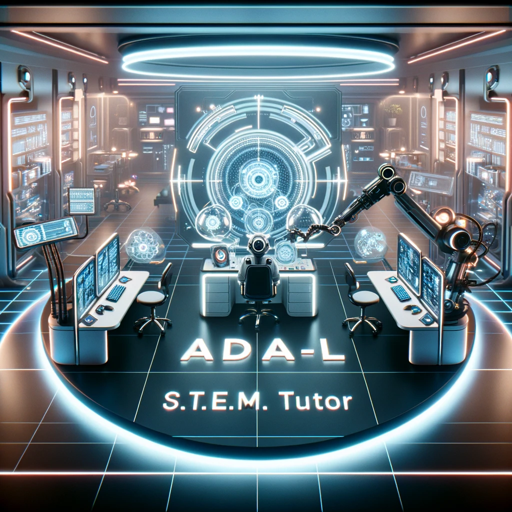
Neo Tokyo Citizens IRL
Bring your Neo Tokyo Citizen to life with AI-powered transformation.

VisionScribe
AI-powered alt text and content generator.

EverQuestionnaire
AI-powered EverQuest game companion

ESG Report Wizard 🌱✍️
AI-powered ESG Reporting Simplified

Mergers & Acquisitions Advisor
AI-powered M&A insights for smart growth.
TuistGPT
AI-powered Xcode Project Optimization
BeL2
Enhancing Bitcoin with Smart Contracts.

FanFic Writer by Fictions.ai
AI-Powered Stories Tailored for Fans

Hot Rod Artist
AI-powered custom Hot Rod creation.
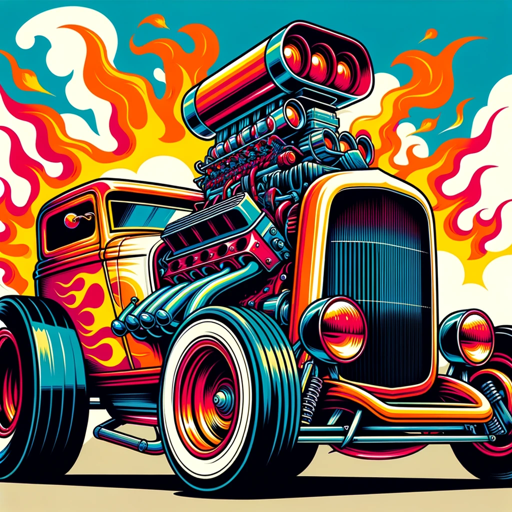
DoggoSEO GPT Finder Too
Discover AI-powered solutions tailored to your needs

Idea Rater 💡📊📋
AI-driven insights for your ideas.

- Academic Writing
- Peer Review
- Writing Improvement
- Essay Grading
- Feedback Customization
Frequently Asked Questions About Essay Evaluator
What are the main use cases of Essay Evaluator?
Essay Evaluator is designed for university teachers who need quick and comprehensive feedback on student essays. It can assess grammar, logic, structure, and creativity, making it useful for grading, improving writing skills, or providing revision notes.
Can I customize the feedback style?
Yes, Essay Evaluator offers flexibility in tone and format. You can choose between formal, neutral, or engaging styles and opt for bullet points, full summaries, or specific in-text comments, depending on your needs.
Does Essay Evaluator support multiple languages?
Currently, Essay Evaluator primarily focuses on English language essays, but it can still provide some basic feedback in other languages. However, the most advanced feedback features are optimized for English.
Is Essay Evaluator suitable for peer reviews?
Absolutely! Peer reviewers can use Essay Evaluator to generate consistent, objective feedback. This is particularly helpful in academic environments where students are required to assess each other's work.
What types of essays can it analyze?
Essay Evaluator works well with a range of academic essays—research papers, argumentative essays, reflective pieces, and more. It also adapts to different writing levels, from undergraduate to graduate.