VisionScribe-AI-powered tool for alt text generation.
AI-powered alt text and content generator.
Provide guidelines for creating alt text
Related Tools
Load More
Notes Scribe
I convert your study material into detailed notes, flowcharts, and PDFs

Intro Scribe
Simple, clear, SEO-friendly intros

AI Medical Scribe
Transcribes patient encounters into structured, formatted SOAP notes for education.

VideoScribe
Transcreve áudio de vídeos a partir de links
Vision Coach
AI Coach to help you draw and visualize your goals and vision, using DALL-E 3 目標とビジョンを描き、ビジュアル化までサポートするAIコーチ

VoiceScribe
I turn your spoken words into cool text.
20.0 / 5 (200 votes)
Introduction to VisionScribe
VisionScribe is a specialized AI tool designed to enhance the accessibility of visual content by generating accurate and context-sensitive alt text. This service is particularly tailored to assist individuals who are blind or visually impaired, as well as content creators responsible for making digital content accessible. VisionScribe's core function is to produce alt text that adheres to accessibility guidelines, ensuring that images on the web are comprehensible to screen readers. An example scenario is a social media manager using VisionScribe to generate alt text for images posted on their company's Twitter account, ensuring that the content is accessible to all users.

Main Functions of VisionScribe
Alt Text Generation for Social Media
Example
A user uploads an image to VisionScribe for use on social media. The tool generates concise, accurate alt text, describing the key elements of the image.
Scenario
A marketing professional uses VisionScribe to ensure that promotional images posted on Instagram are accessible to users with visual impairments.
Alt Text for Functional Images
Example
VisionScribe generates alt text that describes the function of an image, such as a button or icon, rather than its visual appearance.
Scenario
A web developer uses VisionScribe to provide alt text for a 'Submit' button on a form, ensuring that users with screen readers understand its purpose.
Complex Image Description
Example
VisionScribe helps generate detailed descriptions for complex images, like charts or diagrams, where a simple alt text is insufficient.
Scenario
An educator uses VisionScribe to describe a complex graph used in online course materials, making the content accessible to students who rely on screen readers.
Ideal Users of VisionScribe
Content Creators and Social Media Managers
These users are responsible for publishing content on various digital platforms. VisionScribe helps them create accessible content by generating alt text that ensures their images can be understood by all users, including those who are visually impaired.
Web Developers and UX Designers
Professionals involved in web development and design benefit from VisionScribe by ensuring that the websites they create are fully accessible. VisionScribe assists in generating alt text for functional and complex images, which is crucial for compliance with accessibility standards.

How to Use VisionScribe
Visit aichatonline.org for a free trial without login, no need for ChatGPT Plus.
Access the tool without any prerequisites, ensuring a smooth start.
Upload images or text files.
Simply drag and drop or select the files from your device to begin the analysis or alt text generation.
Select the desired function.
Choose from various functionalities like alt text generation, content analysis, or Q&A creation based on the uploaded content.
Review and customize outputs.
Once the tool provides results, you can review and make any necessary adjustments to ensure they meet your specific needs.
Download or copy the final content.
After finalizing the output, you can download or copy it for use in your projects.
Try other advanced and practical GPTs
EverQuestionnaire
AI-powered EverQuest game companion

ESG Report Wizard 🌱✍️
AI-powered ESG Reporting Simplified

Mergers & Acquisitions Advisor
AI-powered M&A insights for smart growth.
Electronics Advisor
Expert Electronics Advice, Powered by AI.
Process Engineering Advisor
AI-driven solutions for process efficiency.
Training Material Design Advisor
AI-powered Training Material Creation
Neo Tokyo Citizens IRL
Bring your Neo Tokyo Citizen to life with AI-powered transformation.

ADA STEM
AI-Powered STEM Learning Assistant
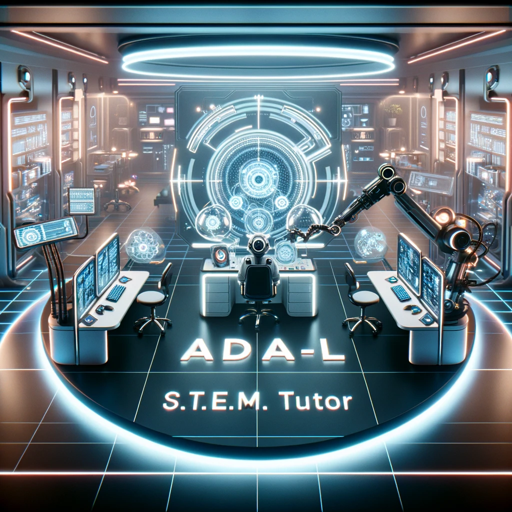
Essay Evaluator
AI-Powered Essay Grading, Simplified
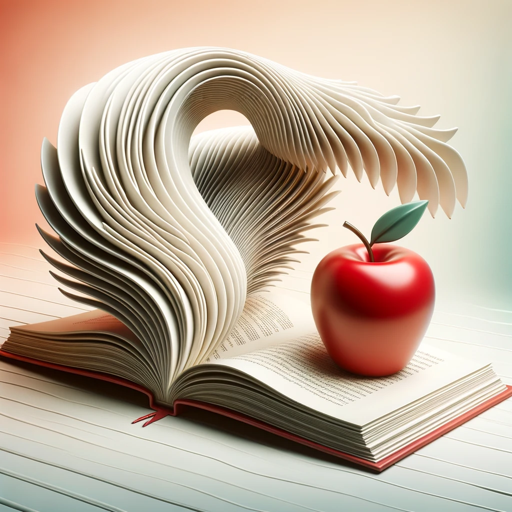
TuistGPT
AI-powered Xcode Project Optimization
BeL2
Enhancing Bitcoin with Smart Contracts.

FanFic Writer by Fictions.ai
AI-Powered Stories Tailored for Fans

- Content Creation
- SEO Optimization
- Text Analysis
- Web Accessibility
- Alt Text Generation
VisionScribe FAQs
What types of files can VisionScribe process?
VisionScribe can handle a variety of file formats including images (JPEG, PNG) and text files (PDF, DOCX). It is designed to extract and analyze information from these files efficiently.
Can VisionScribe generate alt text for images?
Yes, VisionScribe excels at generating accurate and concise alt text for images. This feature is particularly useful for ensuring web accessibility and enhancing SEO.
How does VisionScribe assist in content creation?
VisionScribe helps in content creation by analyzing uploaded files and generating relevant text outputs such as alt text, summaries, or Q&A content, streamlining the process for users.
Is VisionScribe suitable for non-technical users?
Absolutely. VisionScribe is designed with a user-friendly interface, making it easy for non-technical users to upload files and generate the desired outputs without requiring technical expertise.
Does VisionScribe support collaborative work?
Yes, VisionScribe can be used in collaborative environments where multiple users need to generate and review content. The tool allows easy sharing of results among team members.