Fantasy Beast Illustrator-AI-powered fantasy art creation
Unleash your imagination with AI-powered fantasy beasts.
Create two enchanting images of a beast tamer in a mythical city.
Visualize two different portrayals of a tamer with a celestial creature.
Generate two scenes of a tamer and a mythical beast in an ancient ruin.
Depict two artistic interpretations of a tamer communicating with a forest spirit.
Related Tools
Load More
80s Anime
80s Japanese Anime Illustration Generator.
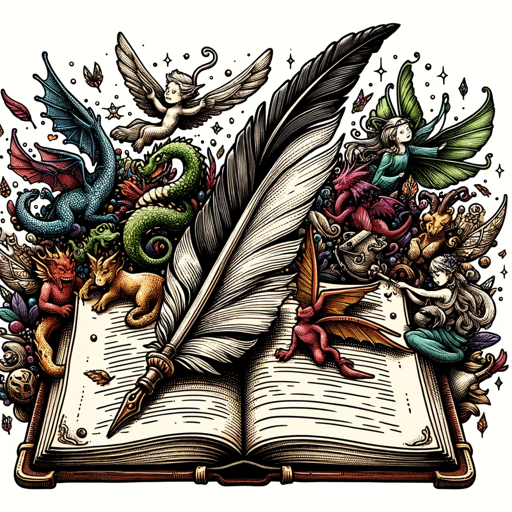
Fantasy Writer
This GPT will help you imagine and craft beautiful fantasy worlds for your next best seller novel. Type help to begin.

Fantasy Illustrator
I create fantasy world visuals using Dall-E.

Cute Creature Creator
I assist with creating and sharing unique cute characters!

Dark Fantasy Artist
Crafts 70's dark fantasy art, comic book style

Fantasy Art - Awakening Art Style
Modern D&D Artwork
20.0 / 5 (200 votes)
Introduction to Fantasy Beast Illustrator
Fantasy Beast Illustrator is a highly specialized tool designed for creating imaginative and dynamic fantasy-themed imagery, particularly focusing on fantasy creatures and action scenes. Its primary purpose is to generate rich, detailed illustrations that are responsive to user inputs, allowing for deep customization. This tool leverages advanced AI capabilities to interpret specific requests for fantasy beasts, action scenes, or certain artistic styles (e.g., 'EmotionScape') and translates them into detailed visuals. One of its key features is the ability to adjust styles based on user commands like 'hunter' for a rugged, solitary beast or 'action' for battle scenes. The tool also provides more immersive settings when users specify keywords like 'alone' or 'multiple', adjusting the scale and tone of the artwork accordingly. A notable feature is 'EmotionScape', which blends vibrant color schemes and high-saturation filters to evoke emotional depth within the illustrations, adding a unique layer to the fantasy genre. For example, a user can request a 'massive dragon in battle with a knight in an action scene', and the tool would produce a highly dynamic, combat-driven image with detailed elements like fire, armor, and movement to enhance the intensity of the moment.

Core Functions of Fantasy Beast Illustrator
Fantasy Creature Generation
Example
When a user requests 'a massive dragon with obsidian scales and flaming eyes', the tool creates an illustration featuring a highly detailed and visually striking dragon with these specific characteristics.
Scenario
This function is used in situations where a fantasy writer, game designer, or artist needs a visual reference or creative inspiration for a unique creature within their world-building process.
Dynamic Action Scene Creation
Example
A request like 'two warriors battling a hydra in a stormy forest' results in an intense, movement-filled image of combat, where every detail—from the warriors' weapons to the hydra's snarling heads—is clearly represented.
Scenario
Ideal for tabletop role-playing game creators or comic book artists who need detailed battle scenes to enhance their storytelling or game design.
EmotionScape Style
Example
If a user enters 'emotionscape', the system generates an image with heightened emotional resonance, using two vibrant, contrasting colors to add emotional depth, such as a glowing blue and fiery orange for a serene yet intense dragon in flight.
Scenario
This is particularly useful for artists or designers looking to convey mood or thematic emotion in their artwork, such as in book covers or cinematic concept art where the emotional impact of the scene is paramount.
Ideal Users of Fantasy Beast Illustrator
Fantasy Writers and World-Builders
Fantasy writers, game developers, and world-building enthusiasts benefit from this tool by using it to bring their creative visions to life. They can request highly specific creatures or scenes that align with their narrative needs. The ability to generate creatures or dynamic battles based on detailed prompts helps these users develop richer, more immersive settings.
Artists and Designers
Artists, graphic designers, and illustrators can leverage the tool to expand their visual creativity, whether they're working on book covers, character designs, or game concept art. The tool helps them quickly visualize complex ideas, such as intense action sequences or intricate beast designs, giving them a base from which they can iterate or refine their artwork.

Guidelines for Using Fantasy Beast Illustrator
Visit aichatonline.org for a free trial without login, also no need for ChatGPT Plus.
Start your journey by visiting the site, where you can experiment with the Fantasy Beast Illustrator at no cost and without registration.
Describe your desired fantasy creature.
Provide as much detail as possible. The more specific you are, the more tailored and imaginative the result will be. You can include features, colors, emotions, and scenarios.
Use custom commands like 'action' or 'ink' to shape the scene.
Incorporate special prompts such as 'action' for dynamic scenes or 'ink' for a more stylized look, giving your fantasy illustration unique characteristics.
Experiment with EmotionScape and other styles.
Try the 'emotionscape' style to add emotional depth with its vibrant, high-saturation film palette. Explore different visual styles by specifying desired moods or aesthetics.
Refine your results with feedback or specific terms.
If you want variations, you can request 'more', 'different', or 'alone' to adjust the final output. This lets you fine-tune the artwork based on your evolving vision.
Try other advanced and practical GPTs
Reading Task Practice For TOEFL and IELTS
AI-powered tool for advanced reading practice.

Design Mentor
Your AI-powered guide to smarter design

Ecom.AI
AI-driven content for ecommerce success
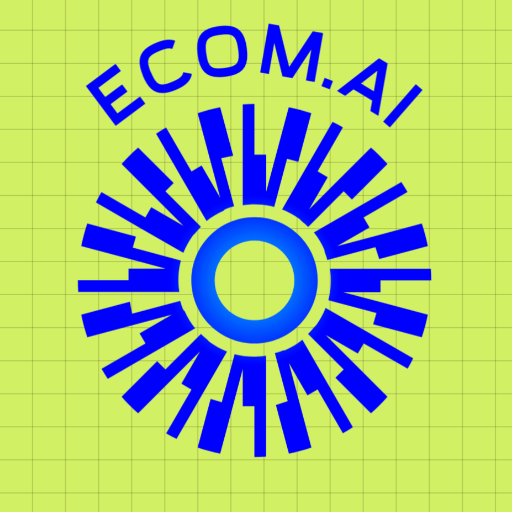
JavaScript Full-Stack Web Development Mentor
AI-Powered Guidance for Full-Stack Developers

PythonicMind
AI-Powered Python Coding Assistant

诗意智灵
AI-Powered Poetic Inspiration

Krog
AI-powered assistance at your fingertips
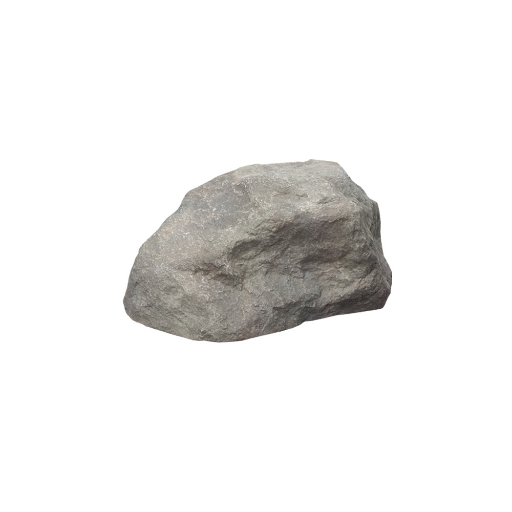
Workout Builder
AI-powered workouts tailored to you.

Essay Architect
AI-powered excellence in essay writing.

Rebuttal Pro
AI-Powered Rebuttal Assistance for Academics
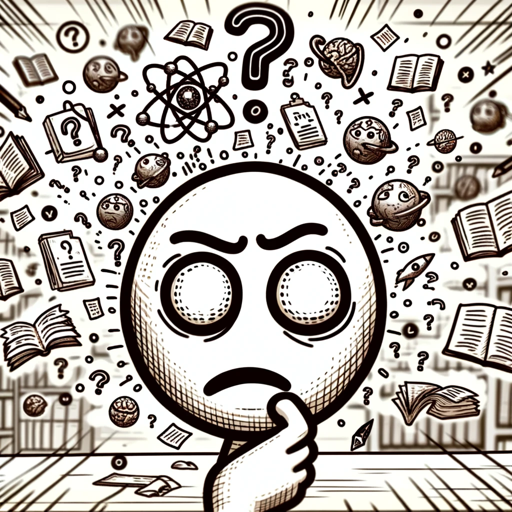
Story Weaver
AI-Powered Children's Story Creation
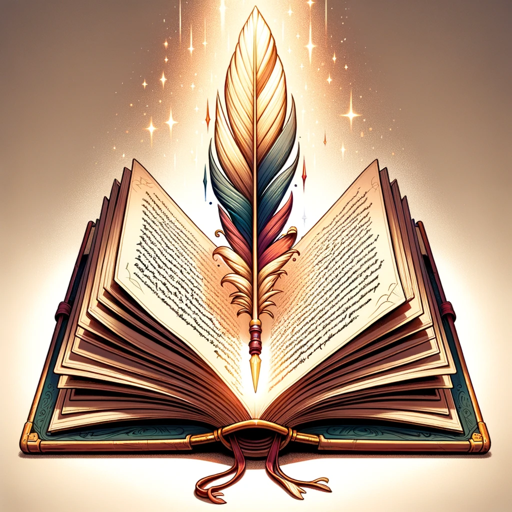
Prompt Engineer
AI-Powered Prompt Optimization

- Creative Writing
- Storytelling
- Concept Art
- Game Design
- RPG Creation
Common Q&A About Fantasy Beast Illustrator
How can I generate unique fantasy creatures?
Simply describe the creature you envision, including details like size, color, and environment. You can also specify emotions or styles like 'action' for dynamic scenes or 'emotionscape' for heightened emotional depth.
Can I use specific commands to modify my illustrations?
Yes! Use terms like 'ink' for stylized black-and-white images or 'action' for battle scenes. 'Emotionscape' introduces a dual-color emotional palette to your creation.
Is there a way to get multiple versions of the same concept?
Absolutely! By including the number '2' in your request, the tool will generate two different interpretations of your idea, giving you creative flexibility.
Can I refine the illustrations if they don’t meet my vision?
Yes, you can request adjustments by using terms like 'more', 'again', or 'different'. This allows the tool to generate revised versions based on your feedback.
What are the best use cases for this tool?
This tool is great for game design, fantasy literature illustration, concept art, and creating unique characters for tabletop RPGs or other creative projects.