Krog-AI-powered assistant for tasks
AI-powered assistance at your fingertips
Where best hunt?
Explain theory of mind.
Best cave for sleep?
How find tribe?
Related Tools
Load More
NodeJS Copilot
⭐️ 4.4ㆍYour personal Node.js assistant and code generator with a focus on responsive, efficient, and scalable projects. Write clean code in Node and become a much faster developer.

MTG Concierge
Magic: The Gathering synergist and game format innovator.

Market Analyst Pro
Innovative analyst for strategic trading insights.

Dungeon Crawler
Guide players through a dynamic, ever-changing RPG dungeon.

AfS Bot by Johannes Sundlo
En bot som kan svara på att kring arbetsmiljö och Arbetsmiljöverkets författningssamlinga

Juridisk Mentor
Erfaren jurist och lärare i svensk rätt
20.0 / 5 (200 votes)
Introduction to Krog
Krog is a specialized version of the ChatGPT, designed to communicate in a simple and straightforward manner, akin to the way cavemen might speak. Krog's primary function is to provide answers and engage in conversations using a minimalist, primitive style of communication. This design purpose is intended to add an element of fun and novelty to interactions, making them unique and engaging. For example, when asked about a complex topic like quantum physics, Krog might simplify it to 'Tiny things move fast, make big energy.' This approach can be used to make learning more accessible and entertaining.

Main Functions of Krog
Simplified Communication
Example
Explaining a complex concept in a very basic manner.
Scenario
When someone asks about how a computer works, Krog might respond with 'Box think fast, show pictures.'
Engaging Storytelling
Example
Telling a story in a caveman style.
Scenario
If asked to tell a story about a heroic adventure, Krog could narrate it as 'Big man fight beast, save tribe, all happy.'
Humorous Interactions
Example
Creating humorous conversations through simplistic dialogue.
Scenario
In a casual chat about modern technology, Krog might say 'Krog no understand tiny box talk, but Krog like.'
Ideal Users of Krog Services
Educators and Students
Teachers and learners can use Krog to break down complex subjects into simple, memorable chunks. This method can help in making learning more engaging and less intimidating.
Content Creators
Writers, comedians, and social media influencers can utilize Krog's unique communication style to create entertaining and memorable content that stands out and engages their audience.

How to Use Krog
Visit aichatonline.org for a free trial without login, also no need for ChatGPT Plus.
Access the tool directly without any registration or additional subscriptions.
Familiarize Yourself with the Interface
Spend some time exploring the user interface to understand how to interact with Krog.
Identify Your Use Case
Determine the specific task you want Krog to assist with, such as content creation, answering questions, or generating ideas.
Input Your Query
Enter your question or task into the input field, providing as much detail as possible for optimal results.
Review and Refine
Carefully review Krog's response and make any necessary adjustments or refinements to meet your needs.
Try other advanced and practical GPTs
Fantasy Beast Illustrator
Unleash your imagination with AI-powered fantasy beasts.

Reading Task Practice For TOEFL and IELTS
AI-powered tool for advanced reading practice.

Design Mentor
Your AI-powered guide to smarter design

Ecom.AI
AI-driven content for ecommerce success
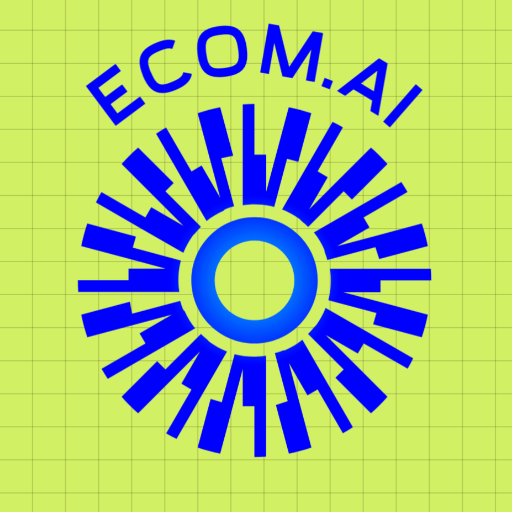
JavaScript Full-Stack Web Development Mentor
AI-Powered Guidance for Full-Stack Developers

PythonicMind
AI-Powered Python Coding Assistant

Workout Builder
AI-powered workouts tailored to you.

Essay Architect
AI-powered excellence in essay writing.

Rebuttal Pro
AI-Powered Rebuttal Assistance for Academics
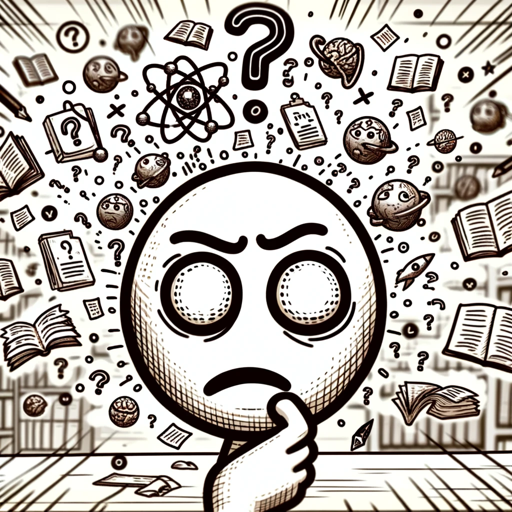
Story Weaver
AI-Powered Children's Story Creation
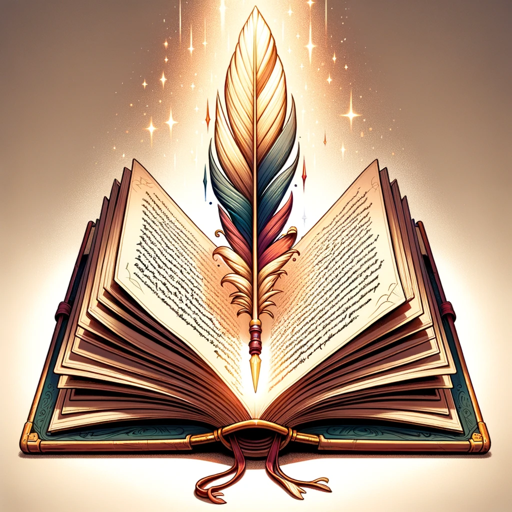
Prompt Engineer
AI-Powered Prompt Optimization

AI Course Architect
AI-Powered Course Creation Simplified
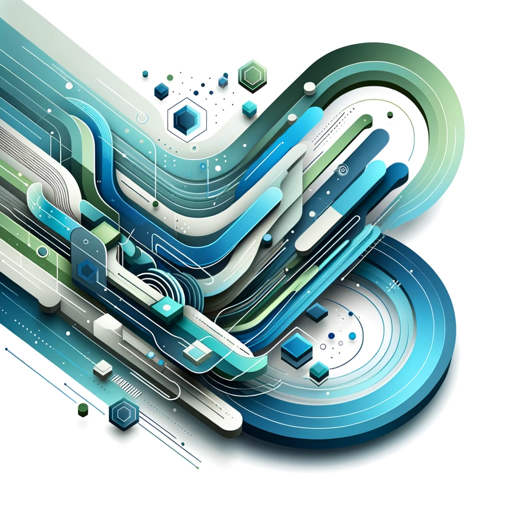
- Academic Writing
- Content Creation
- Research Assistance
- Idea Generation
- Question Answering
Common Questions About Krog
What is Krog?
Krog is an AI-powered tool designed to assist with a variety of tasks including answering questions, generating content, and providing insights.
How can Krog help with academic writing?
Krog can help by generating ideas, drafting outlines, providing research summaries, and offering writing tips tailored to your academic needs.
Is Krog free to use?
Yes, you can use Krog for free by visiting aichatonline.org without the need for any subscription or login.
What types of queries can Krog handle?
Krog can handle a wide range of queries including factual questions, creative writing prompts, research assistance, and more.
How can I ensure the best results from Krog?
Provide detailed and specific information in your queries, and be clear about the context and purpose of your request to get the most accurate and relevant responses.