Few-Shot Prompt Assistant for Mistral-AI-powered prompt crafting assistant
Enhance your prompts with AI-driven precision.
What's your goal with Mistral?
Can you describe the task you're tackling?
What examples do you have in mind?
How familiar are you with few-shot learning?
Related Tools
Load More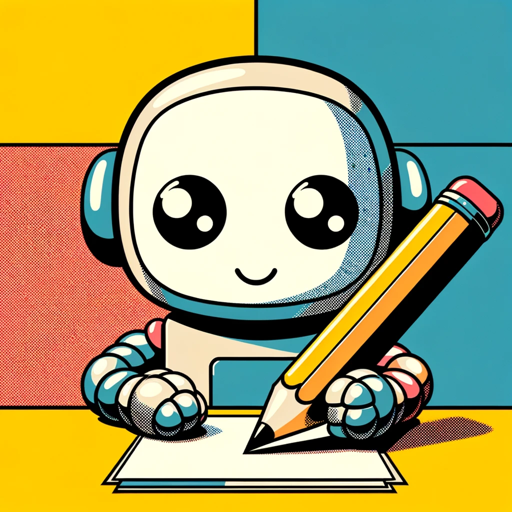
Prompt Crafter
I will craft the perfect prompt for every user's needs

Prompt Engineer
Create the best prompt to yield the most comprehensive response.

Prompt Master
Crafts GPT-4 system message
Meta Prompt
这是李继刚(即刻同名)创作的用于生成结构化 Prompt 的 Meta Prompt Bot。你只需要简单描述你想要实现的效果,此 Bot 会生成一个初稿 Prompt。

Prompt Engineer
Experto en creación de prompts eficientes para utilizar con LLM a partir de una frase.

Prompt Writer
This GPT Generate prompts off the Best practice guidelines of Open AI
20.0 / 5 (200 votes)
Introduction to Few-Shot Prompt Assistant for Mistral
The Few-Shot Prompt Assistant for Mistral is designed to guide users in crafting effective few-shot prompts for the Mistral language model. This involves creating prompts that provide context through a few examples, allowing the model to perform tasks more effectively by learning patterns from these examples. The assistant is geared towards helping users leverage techniques such as few-shot learning, dynamic few-shot selection, and chain-of-thought prompting. For instance, if a user wants to train the Mistral model to understand a specific style of conversation, the assistant can suggest a series of example dialogues that capture this style, helping the model to mimic it in new interactions.

Main Functions of Few-Shot Prompt Assistant for Mistral
Guided Few-Shot Learning
Example
If a user wants to generate coherent, context-aware customer service responses, the assistant can help create a prompt with examples of appropriate question-and-answer pairs. This allows the model to understand the context and generate similar responses for new queries.
Scenario
A company is using the Mistral model to automate customer support. By providing a few examples of how typical customer queries should be answered, the assistant helps refine the model’s responses, improving the customer experience.
Dynamic Few-Shot Selection
Example
When a user needs to generate a narrative in a specific genre, the assistant can recommend selecting examples that match the desired genre. If the user is writing a fantasy story, the assistant might suggest prompts with elements like magic, mythical creatures, and quests.
Scenario
An author using Mistral to draft creative stories can provide a few examples of genre-specific narratives. The assistant guides in choosing examples that emphasize genre tropes, helping the model produce content that fits the author's vision.
Chain-of-Thought Prompting
Example
For complex problem-solving tasks, the assistant can help craft a prompt that breaks down the solution into logical steps. For instance, solving a math problem might involve outlining the formulas and steps used to arrive at the solution.
Scenario
An educational platform wants to use Mistral to teach students math. The assistant helps create prompts that not only provide the correct answers but also explain the process, enabling the model to simulate a step-by-step teaching style.
Ideal Users of Few-Shot Prompt Assistant for Mistral
AI Researchers and Developers
This group includes individuals working on AI applications, who need to fine-tune models like Mistral for specific use cases. They benefit from the assistant's ability to streamline prompt engineering, saving time and improving model performance through effective few-shot learning techniques.
Content Creators and Educators
Content creators, such as writers or educators, can use the assistant to tailor the Mistral model for creative and educational tasks. By crafting precise prompts, they can guide the model to generate stories, lesson plans, or explanations that align with their needs, making the tool invaluable for producing high-quality content.

How to Use Few-Shot Prompt Assistant for Mistral
Step 1
Visit aichatonline.org for a free trial without login, also no need for ChatGPT Plus.
Step 2
Familiarize yourself with the Mistral model by reviewing its capabilities and limitations. Understanding the model's context window, token limits, and response style will help you frame effective prompts.
Step 3
Prepare specific examples (few-shot examples) that are closely related to the task you want to perform. These examples should clearly demonstrate the correct inputs and expected outputs for the task.
Step 4
Input your few-shot examples directly into the assistant interface. For each task, use examples that are tailored to the context of your query, ensuring they are representative of the overall problem you want to solve.
Step 5
Test your prompts iteratively, adjusting the number of examples or rephrasing your input for optimal results. Fine-tune your few-shot examples based on the model’s responses to improve accuracy.
Try other advanced and practical GPTs
Storybook Illustrator
AI-powered illustrations for children's stories.

The Ill-Made Saintess: Orléans 1429
AI-powered historical strategy and roleplay

발명품숙제 해결사
AI-powered tool for solving invention homework

Epic Fairy Tales
AI-powered storytelling for epic and dark fairy tales.
Spirit Guide
AI-powered tool for personalized guidance.

$1 Million Sales Page Copy
AI-driven copy that converts

Lovely Bird Of Paradise
AI-Powered Clarity for All Topics

Ghost
AI-Powered Content, Tailored for You

Human Ghost Writer
AI-powered tool for natural writing.

Corporate Business Lawyer
AI-powered corporate legal assistance

Docker Doctor
AI-powered Docker expert for all your needs

Medium Story Assistant
AI-powered story enhancement

- Academic Writing
- Content Creation
- Data Analysis
- Code Debugging
- Text Summarization
Q&A About Few-Shot Prompt Assistant for Mistral
What is Few-Shot Prompt Assistant for Mistral?
It is a tool designed to help users craft effective few-shot prompts for the Mistral model. By providing examples of the task, users can improve the model's responses for specific needs like content creation, coding, or academic queries.
How does few-shot prompting improve AI performance?
Few-shot prompting enhances AI performance by giving the model clear examples of desired behavior. These examples help the model understand the task's context and requirements, improving output accuracy and relevance.
What kind of tasks is this assistant best suited for?
This assistant is ideal for tasks like natural language processing, text summarization, academic writing, question answering, and more complex queries like code generation or debugging.
Can I use this tool without a premium subscription?
Yes, you can use the tool for free without requiring a premium subscription like ChatGPT Plus. Simply visit the provided platform to start your free trial.
What are some tips for optimizing few-shot prompts?
To optimize few-shot prompts, provide clear and representative examples, test different input variations, and adjust the number of examples. Ensuring diversity in examples can also help the model generalize better across tasks.