GIF画像生成(β版)-character animation sprite generator
AI-powered character animation generator.
人が歩いているGIF画像を作って
サメが泳いでいるGIF画像作って
猫が歩いているGIF画像を作って
グリズリーベアが歩いているGIF画像を作って
Related Tools
Load More
GIF Maker
I create unique GIFs by blending images as per your instructions.

GIF · Animation Studio
Make any GIF by describing a witty concept · Tip: Keep playing... 🎬 Version 3.5

日本語版 画像生成GPT
日本語でDALL-Eの機能を提供するGPT

Animated GIF Maker
Creates smart, dynamic animated GIFs from scene descriptions

GIF Creator
A user-focused assistant for custom GIF creation.

AI美女画像生成プロンプトメーカー
日本語で生成したい人物、シチュエーションを入力してください。参考画像、ポジティブプロンプト、ネガティブプロンプトが出力されます
20.0 / 5 (200 votes)
Introduction to GIF画像生成(β版)
GIF画像生成(β版) is a specialized AI service designed for creating character images with continuous motion, typically used in gaming and animation. It leverages advanced image generation technologies to produce sprite sheets—collections of images that depict sequential frames of an animated character or object. These sprite sheets are used in video games and other digital media to animate characters, objects, and scenes. For example, a video game developer can use GIF画像生成(β版) to create a walking animation for a game character, ensuring smooth and consistent movement across frames.

Main Functions of GIF画像生成(β版)
Sprite Sheet Creation
Example
Generating a sprite sheet for a character's running animation.
Scenario
A game developer needs a character to run across the screen. GIF画像生成(β版) creates a sprite sheet with 16 frames, showing each step of the running motion in sequence. This sprite sheet can then be integrated into the game's animation system.
In-Game Animation
Example
Animating a character's attack move.
Scenario
An animator designs an attack sequence for a game character. GIF画像生成(β版) produces a detailed sprite sheet capturing each phase of the attack, ensuring fluid motion when the sequence is played in the game.
Animated GIF Creation
Example
Converting a sprite sheet into a GIF for promotional use.
Scenario
A marketing team wants to showcase a new game feature on social media. They use GIF画像生成(β版) to turn a sprite sheet of a character's special move into an animated GIF, which can be easily shared online.
Ideal Users of GIF画像生成(β版)
Game Developers
Game developers benefit from using GIF画像生成(β版) by quickly creating and integrating character animations into their games, reducing the time and effort needed for manual animation.
Digital Animators
Digital animators use GIF画像生成(β版) to produce detailed and consistent animations for characters and objects, enhancing the visual quality of their projects with minimal manual intervention.

How to Use GIF画像生成(β版)
1
Visit aichatonline.org for a free trial without login, also no need for ChatGPT Plus.
2
Upload or describe the character you want to animate. Ensure the description includes details about the motion sequence.
3
Select the desired animation frame count and layout (1x8 row & columns for 16 frames) with a white background unless otherwise specified.
4
Generate the sprite sheet and review the output. Make any necessary adjustments to the animation details or character design.
5
Download the generated GIF file and use it in your projects. Ensure to check for smooth animation and proper frame transitions.
Try other advanced and practical GPTs
Idea Spark
AI-Powered Brainstorming for Innovation

你画我猜
AI-powered hand-drawn guessing game

wowTranslate
AI-Powered Language Translation Tool
Song Finder
Discover Songs Instantly with AI

SEO Article Assistant
AI-powered content outlines for SEO success

イメージ クリエイター
AI-powered image creation made simple

OnlyFinder | OnlyFans Search
Discover OnlyFans creators effortlessly with AI.

Home Assistant Support
AI-powered Home Assistant Support

Malewicz Bot™
AI-powered UI/UX feedback, no fluff.
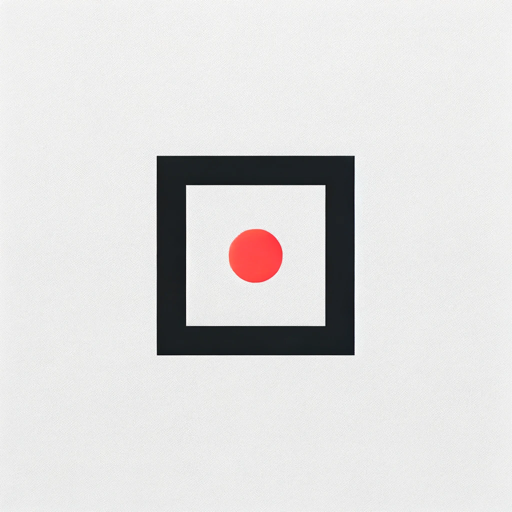
Academic Writing Coach
AI-Powered Tool for Superior Academic Writing

凌凤箫
Unleash narrative creativity with AI.

SeniorDev
AI-powered mentor for tech careers.

- Social Media
- Game Development
- Marketing Content
- Educational Tools
- Digital Media
Q&A about GIF画像生成(β版)
What is GIF画像生成(β版)?
GIF画像生成(β版) is a tool designed to create sprite sheet animations from character descriptions or images, resulting in continuous animated sequences suitable for games or digital media.
Do I need to log in or have a subscription to use GIF画像生成(β版)?
No, you can access and use GIF画像生成(β版) without logging in or needing a ChatGPT Plus subscription. Just visit aichatonline.org for a free trial.
What file formats are supported by GIF画像生成(β版)?
GIF画像生成(β版) primarily outputs GIF files for animations but can also provide sprite sheets in common image formats like PNG for broader application use.
Can I customize the animation frames and background?
Yes, you can specify the number of frames, the layout of the sprite sheet, and whether to use a white background or another color.
What are some common uses for GIF画像生成(β版)?
Common uses include creating character animations for video games, enhancing digital media projects, developing educational materials, and producing dynamic content for social media.