Home Floor Plan Designer-AI-powered home design
AI-powered tool for residential floor plans
Any special design preferences?
Suggest any design alterations.
What type of home do you want to design?
How big should your home design be?
Related Tools
Load More
House Architect
I craft house and room designs as realistic photographs.

Floor Plan Generator
Get a floor plan created for your dream home!

Blueprint Architect
Expert in creating visual floor plans from architectural renderings.

Architecture AI
Architecture AI is a cutting-edge tool designed to effortlessly visualize and refine architectural designs. It transforms rough ideas into detailed, realistic 3D models, enhancing creativity and precision in planning
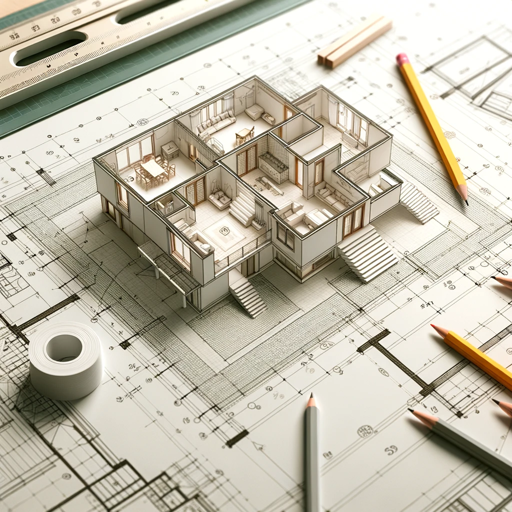
Floor Plan Designer
I specialize in custom-designed 2D and 3D floor plans.
Floor Plan Optimization Assistant
Help optimize floor plan, for better experience, please visit collov.ai
20.0 / 5 (200 votes)
Introduction to Home Floor Plan Designer
Home Floor Plan Designer is a specialized tool designed to assist users in creating initial blueprint layouts for residential buildings. Its primary purpose is to provide a user-friendly platform for designing functional and aesthetically pleasing home floor plans. The tool incorporates knowledge of International Building Code, Plumbing, Mechanical, and Fire Codes to ensure designs are safe and compliant. Users can input specific details about their home requirements, such as the number of rooms, desired layout, and special preferences. The tool then generates a basic 2D floor plan optimized for space, natural light, ventilation, and flow. Users can suggest alterations and receive updated designs, allowing for iterative feedback and customization. This service is particularly useful for homeowners, architects, and interior designers seeking a foundational design before consulting a professional for detailed compliance and construction.

Main Functions of Home Floor Plan Designer
Initial Floor Plan Creation
Example
A user inputs details for a 3-bedroom house with an open kitchen and living area.
Scenario
The tool generates a 2D floor plan that includes the specified rooms, optimizing the layout for natural light and space utilization. The user can then review and suggest changes.
Iterative Feedback and Customization
Example
A user requests to move the master bedroom to the opposite side of the house for better privacy.
Scenario
After receiving the initial floor plan, the user can provide feedback to alter the layout. The tool updates the design according to the user's input, providing a new version of the floor plan.
Compliance with Building Codes
Example
A user designs a two-story home and wants to ensure it meets fire safety regulations.
Scenario
The tool incorporates relevant building codes into the design process, ensuring that elements like fire exits, staircases, and spacing comply with safety standards. This reduces the risk of non-compliance in the initial design phase.
Ideal Users of Home Floor Plan Designer
Homeowners
Homeowners looking to build or renovate their homes can use the tool to visualize and plan their space before consulting with a professional architect. This helps in communicating their ideas clearly and ensuring their vision is realized in the final construction.
Architects and Interior Designers
Professionals can use the tool to create preliminary designs for clients, saving time on initial drafts and focusing more on detailed and creative aspects of the project. The tool's adherence to building codes ensures that the designs are not only innovative but also practical and compliant.

How to Use Home Floor Plan Designer
Visit aichatonline.org for a free trial without login, also no need for ChatGPT Plus.
Access the tool directly from the website without any prerequisites or subscription requirements.
Define your requirements
Specify the area, number of rooms, layout preferences, and any specific needs such as natural light or ventilation.
Input detailed information
Provide additional details like room sizes, placements, and any particular design features you want included.
Review the generated floor plan
Examine the initial blueprint layout, ensuring it meets your specifications and make note of any changes you want.
Iterate and finalize
Use the iterative feedback process to refine the design until you are satisfied, then export the final 2D floor plan for further use.
Try other advanced and practical GPTs
Floor Plan Generator
AI-powered tool for custom floor plans

Pin my interest
AI-powered design mimicry tool.

Liquid GPT
AI-Powered Assistance for Every Task

LO Marketing GPT
AI-powered tool for simplified mortgage insights.

Elden Ring GPT
AI-powered advice for Elden Ring players

Collections Advisor
AI-powered debt collection solutions

Computer Architecture and Organization Tutor
Enhance your computer architecture knowledge with AI-powered insights.

AI for Non-Profit Organizations GPT
Empower your non-profit with AI

Financial Statement Analysis
AI-powered insights for financial clarity.

Statement of Purpose Consultant
Craft Winning Statements with AI Power

Statement of Work Assistant
AI-powered Statement of Work creation tool.

Excel Python Pro
AI-powered Excel automation with Python

- Home Design
- Floor Plans
- Interior Layouts
- Blueprints
- Residential Plans
Home Floor Plan Designer Q&A
What is Home Floor Plan Designer?
Home Floor Plan Designer is an AI-powered tool that helps users create 2D residential floor plans quickly and efficiently, considering space optimization, natural light, and flow.
Do I need any prior experience to use this tool?
No prior experience is necessary. The tool is designed to be user-friendly and guides you through the process step-by-step.
Can I customize the generated floor plans?
Yes, you can provide specific requirements and preferences. The tool also allows for iterative feedback to refine the design.
Is the tool compliant with building codes?
The designs take into account the International Building Code, Plumbing, Mechanical, and Fire Codes. However, it is recommended to consult a professional for detailed compliance.
What formats can I export the floor plans in?
The floor plans can be exported in standard formats compatible with other architectural software for further development.