Statement of Work Assistant-AI-powered tool for drafting SoWs.
AI-powered Statement of Work creation tool.
How do I start a Statement of Work?
What should I include in the scope?
Can you help with project timelines?
Advice on defining responsibilities?
What is a good deliverable for a Java Developer?
What is a good deliverable for a Cyber Security Consultant?
What is a good deliverable for a Data Engineer?
What is a good deliverable for a UX Designer?
What is a good deliverable for a Word Press Developer?
Can you help with costs?
Related Tools
Load More
Technical Writing Assistant
Technical writer skilled in planning and structuring content with user input.

Request for Proposal Guide
Guides users in crafting RFP proposals step-by-step.
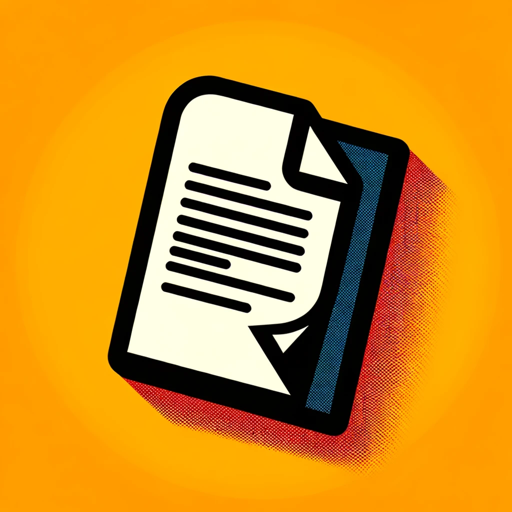
RFP Proposal Pro (IT / Software Sales assistant)
Step 1: Upload RFP Step 2: Prompt: I need a comprehensive summary of the RFP. Split the summary in multiple blocks / section. After giving me one section wait for my command to move to the next section. Step 3: Prompt: Move to the next section, please :)

Tender Writer Assistant
Expert in tender document writing and optimization with industry-specific advice.
SOAP Note Assistant
Creating idealized Medical SOAP notes with possible treatment plan, including medication dosages and disposition. Make starter progress notes or Dot Phrases. Good for medical and nursing students.

Project Management Assistant PMI
Your top project management assistant!
20.0 / 5 (200 votes)
Overview of Statement of Work Assistant
The Statement of Work Assistant by Gigged.AI is a specialized tool designed to assist companies and project managers in creating comprehensive Statements of Work (SoWs) for technology projects. Its primary function is to guide users through the complex process of drafting SoWs, ensuring that all critical aspects of a project are clearly defined. This includes helping to articulate project objectives, scope, deliverables, timelines, and responsibilities. By asking targeted questions and offering best practice advice, the Assistant ensures that users develop a robust and precise SoW. For example, when drafting the scope section of an SoW for a software development project, the Assistant might prompt the user to specify the types of platforms the software will support (e.g., mobile, web), which helps prevent scope creep and misalignment later in the project.

Core Functions of Statement of Work Assistant
Guidance on Structuring SoWs
Example
When a project manager is unsure how to structure an SoW for a data migration project, the Assistant provides a clear template, prompting for critical details such as data sources, migration tools, and testing procedures.
Scenario
A medium-sized company is planning to migrate its customer data to a new CRM system. The project manager uses the Assistant to ensure all phases of the migration process are captured in the SoW, including data validation and rollback plans.
Customization for Specific Projects
Example
The Assistant helps tailor an SoW for a mobile app development project by prompting the user to specify platform requirements, third-party integrations, and performance benchmarks.
Scenario
A startup is developing a cross-platform mobile app. The Assistant ensures that the SoW reflects specific technical requirements such as integration with payment gateways and compliance with app store guidelines.
Best Practices and Recommendations
Example
The Assistant suggests including a change management process in the SoW for an IT infrastructure upgrade, helping to manage project changes efficiently.
Scenario
An IT consultancy is drafting an SoW for a network upgrade. The Assistant advises on incorporating a change control process to handle unexpected modifications in the project scope, reducing the risk of budget overruns.
Target User Groups for Statement of Work Assistant
Project Managers
Project managers overseeing technology projects can greatly benefit from the Assistant, as it ensures all critical project details are captured in the SoW, reducing the likelihood of project delays and miscommunication. The tool provides structured guidance that helps project managers maintain focus and clarity throughout the SoW creation process.
Small to Medium-Sized Enterprises (SMEs)
SMEs with limited experience in drafting SoWs can use the Assistant to create professional and detailed documents, which are crucial for successful project execution. By leveraging the Assistant’s expertise, SMEs can avoid common pitfalls such as vague project scopes or incomplete deliverable descriptions, leading to better project outcomes.

How to Use Statement of Work Assistant
Visit aichatonline.org for a free trial without login, also no need for ChatGPT Plus.
Start by navigating to the website, where you can immediately begin using the Statement of Work Assistant without the need for any login credentials or paid subscription.
Identify your project requirements.
Before using the assistant, gather all necessary information about your project, such as objectives, scope, deliverables, timelines, and team roles. This ensures the assistant can provide tailored guidance.
Interact with the assistant to outline your Statement of Work.
Engage in a step-by-step dialogue with the assistant, answering questions and providing details about your project. The assistant will help structure the SoW document.
Review and refine the draft.
Once the assistant generates the initial SoW draft, review the content carefully. Make necessary edits and adjustments to ensure the document aligns with your project goals.
Seek legal review.
As a final step, ensure that the drafted SoW is reviewed by a legal expert to confirm that all terms are legally sound and compliant with relevant regulations.
Try other advanced and practical GPTs
Statement of Purpose Consultant
Craft Winning Statements with AI Power

Financial Statement Analysis
AI-powered insights for financial clarity.

AI for Non-Profit Organizations GPT
Empower your non-profit with AI

Computer Architecture and Organization Tutor
Enhance your computer architecture knowledge with AI-powered insights.

Home Floor Plan Designer
AI-powered tool for residential floor plans

Floor Plan Generator
AI-powered tool for custom floor plans

Excel Python Pro
AI-powered Excel automation with Python

Commercial Insurance Copilot
AI-powered commercial insurance insights.

BusinessDigital.fr-Commercial pour vente formation
AI-powered state-subsidized training solutions.

Search Term Report Analyst/PPC for Amazn Sellers
AI-powered Amazon PPC optimization

Android Dev Mentor
AI-powered insights for Android developers

Image Translator
AI-Powered Image Text Translation

- Project Planning
- Contract Drafting
- Legal Review
- Proposal Writing
- Scope Definition
Q&A About Statement of Work Assistant
What is the primary function of the Statement of Work Assistant?
The primary function of the Statement of Work Assistant is to help users create a detailed and structured Statement of Work (SoW) document for technology projects. It guides you through the necessary sections, including objectives, scope, deliverables, and timelines.
How does the Statement of Work Assistant ensure that the SoW is tailored to my project?
The assistant interacts with you through a series of questions that gather specific details about your project, such as objectives, key deliverables, and timelines. This ensures that the generated SoW is customized to meet the unique needs of your project.
Can I use the Statement of Work Assistant for non-technology projects?
While the assistant is optimized for technology projects, its framework can be adapted for other types of projects as well. You can customize the sections and details to suit different industries and project types.
Does the Statement of Work Assistant provide legal advice?
No, the assistant does not provide legal advice. It focuses on helping you draft a comprehensive SoW, but it is important to have the final document reviewed by a legal expert to ensure compliance with legal standards.
Is there a cost associated with using the Statement of Work Assistant?
The Statement of Work Assistant is available for free use at aichatonline.org, with no requirement for login or a ChatGPT Plus subscription. This allows you to explore its features without any financial commitment.