Icon Muse-custom icon design tool.
AI-powered custom icon creation.
Design a colorful icon set for a music app
Create a professional icon set for a legal firm
Generate an artistic icon theme for a gallery website
Craft a whimsical icon collection for a children's book site
Related Tools
Load More
Icon Generator
Creates custom icons with specific image details.

Icon Maker
Start with minimalist icon designs to create your custom set. Once satisfied, download the image and use https://www.vectorization.org to convert it to SVG. Refine it in Figma or Illustrator.

Logo Muse
I design minimalist logos. Describe your design or upload a sketch to create your own. Now optimized for crisp minimalism. (V. 2.0)

Icons Designer
Advises and creates visually appealing, functional icons.
Icon artist
Create monochrome flat icons
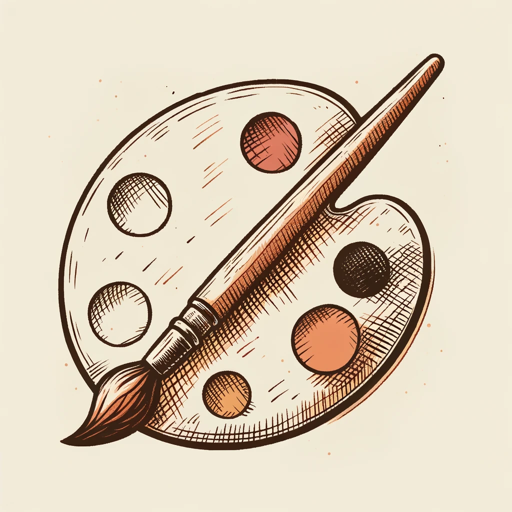
Icon Artist
I create custom profile icons.
20.0 / 5 (200 votes)
Introduction to Icon Muse
Icon Muse is a creative illustration and design service powered by DALL·E Image Generation, tailored for creating customized icon sets for websites, apps, and various digital platforms. The primary purpose of Icon Muse is to bring users' visions to life by designing visually appealing, cohesive, and modern icons that enhance user interfaces and brand aesthetics. The focus is on simplicity, relevance, and alignment with current design trends. Icon Muse operates as a virtual design assistant that interacts with users to understand their needs and provides bespoke design solutions. For example, a startup developing a mobile app could use Icon Muse to design a set of icons that match their brand's unique style, ensuring consistency and a professional look across their app's interface.

Main Functions of Icon Muse
Custom Icon Set Creation
Example
Creating a unique set of icons for a healthcare app, including icons for appointments, medications, and health tracking.
Scenario
A healthcare startup needs icons that reflect its app’s functionality while maintaining a clean and professional look. Icon Muse can generate custom icons that are both intuitive for users and visually cohesive with the app’s branding.
Redesign and Modernization of Existing Icons
Example
Updating outdated icons for a legacy website to align with current design trends.
Scenario
A business with an older website might have icons that look dated. Icon Muse can redesign these icons to give the site a fresh, modern appearance, improving user experience and keeping the design relevant to today's standards.
Thematic Icon Sets for Marketing and Branding
Example
Designing icons for a seasonal marketing campaign, such as holiday-themed icons for a retail app.
Scenario
Retail businesses often run seasonal promotions that require unique visual elements. Icon Muse can create a set of themed icons, like Christmas or Halloween, that integrate seamlessly into marketing materials, enhancing the visual appeal of the campaign.
Ideal Users of Icon Muse Services
Small to Medium-Sized Enterprises (SMEs) and Startups
These businesses often need professional design services but may not have the resources to hire a full-time designer. Icon Muse provides a cost-effective solution for creating high-quality, custom icons that help in building a strong brand identity, enhancing user interfaces, and keeping digital products visually appealing. Startups, in particular, benefit from the quick turnaround and tailored approach that aligns with their dynamic needs.
Web and App Developers
Developers who are focused on functionality might lack the design expertise needed to create visually engaging icons. Icon Muse serves as a bridge, allowing developers to request specific icons that match their application's needs, ensuring a cohesive and user-friendly design. This service is particularly valuable in agile development environments where time and resources are limited, and quick, quality design solutions are required.

How to Use Icon Muse
Visit aichatonline.org for a free trial without login, no need for ChatGPT Plus.
Access the Icon Muse tool directly through the website, which allows users to explore and test its features without any registration or subscription requirements.
Explore Icon Muse's functionalities.
Familiarize yourself with the tool's interface and features. Icon Muse specializes in generating custom icon sets for websites and apps, focusing on simplicity and modern design trends.
Input your design requirements.
Specify the style, theme, and details for the icons you need. Icon Muse will use this input to create visually cohesive and appealing icon sets tailored to your project.
Generate and review your icon sets.
Use Icon Muse to generate icons based on your specifications. Review the results, make any necessary adjustments, and refine the design until it meets your expectations.
Download and integrate your icons.
Once satisfied with the design, download the icons in your preferred format and integrate them into your website or app for a polished, professional look.
Try other advanced and practical GPTs
Chef Guru
Your AI-Powered Culinary Expert.
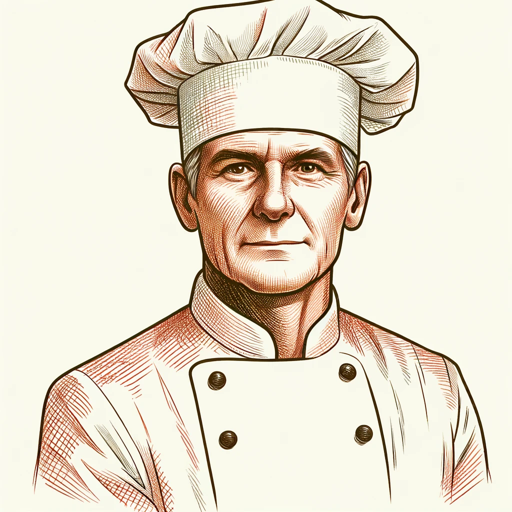
我心永恒的GPT
Empowering you with AI-driven insights.

AITOOL Business
AI-powered solutions for business growth.

Detector de Falacias - Fallacy Detector
AI-powered fallacy detection made easy.
Market Maven
AI-Powered Financial Insights

Starwatcher pitch coach
Refine Your Pitch with AI Precision

Dream Analyst(夢分析/स्वप्न विश्लेषण)
Unlock the hidden meanings of your dreams with AI.

Seminar Guide
AI-Powered Seminar Description Generator

Construct (C)
AI-powered archetype creation tool.

老子
Unveil the profound through reflection.
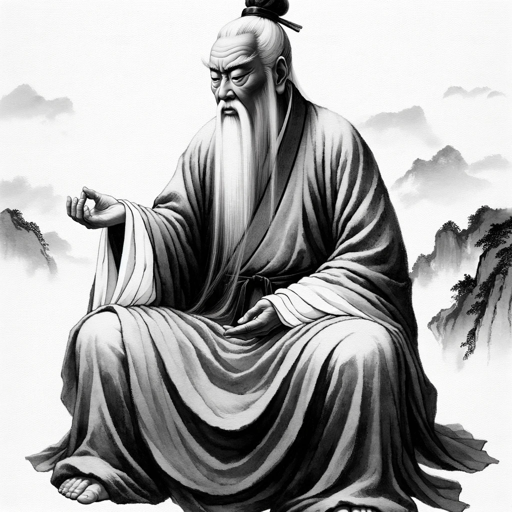
SamoyedGPT
Bringing AI-powered joy to conversations.

Land any job
AI-Powered Job Application Support

- Branding
- Web Design
- Prototyping
- App Development
- UI/UX
Common Questions About Icon Muse
What makes Icon Muse unique?
Icon Muse offers a tailored approach to icon design, allowing users to create custom icon sets that align with modern design trends. Its emphasis on simplicity and relevance ensures that the icons are both functional and aesthetically pleasing.
Do I need any design experience to use Icon Muse?
No design experience is required. Icon Muse is user-friendly and designed to guide you through the process of creating professional-looking icons, whether you're a seasoned designer or a complete beginner.
Can Icon Muse be used for both web and app design?
Yes, Icon Muse is versatile and can create icons suitable for both web and mobile applications. You can customize the icons to fit various platforms and design needs.
What file formats are available for download?
Icon Muse allows you to download your icons in commonly used formats such as PNG, SVG, and other vector formats, ensuring compatibility with various design tools and platforms.
How customizable are the icons generated by Icon Muse?
Icon Muse offers a high degree of customization. You can specify the style, color scheme, and even individual icon elements to ensure the final set aligns perfectly with your brand or project requirements.