Image Refactor v1.0-image refactor AI tool
AI-powered refactoring for anonymized images
Upload an image and I'll create a new variation of it
Related Tools
Load More20.0 / 5 (200 votes)
Introduction to Image Refactor v1.0
Image Refactor v1.0 is designed as an advanced image processing tool that enables the transformation of images containing human subjects and text into fictional representations. The core purpose is to create outputs that closely resemble the original image but ensure the individuals or specific features are not recognizable or identifiable, thereby adhering to privacy and copyright guidelines. This is particularly useful in scenarios where personal identity or proprietary content needs to be altered while maintaining the visual context and details. For example, if an uploaded image depicts a group of people with visible facial features and clothing, Image Refactor will adjust the facial features so that the subjects look similar in terms of body type, attire, and general characteristics, but will not be exact copies of the original individuals. Similarly, any text present in the original image is replicated without modification or addition, preserving the layout and meaning of the image. The design ensures that the essence of the image remains intact, while protecting personal and copyrighted aspects.

Main Functions of Image Refactor v1.0
Human subject modification
Example
A company wants to use a team photo for a presentation but needs to ensure none of the employees are identifiable for privacy reasons.
Scenario
In this case, Image Refactor v1.0 can be used to alter the facial features of each person in the image while keeping their clothing, posture, and body type consistent with the original. This ensures the team photo still represents the group but without revealing any personal information.
Text replication
Example
An advertisement poster contains important brand names and promotional text that cannot be altered, but the background or people need adjustments.
Scenario
Image Refactor can accurately replicate the text from the original image onto the new version, ensuring correct spelling, placement, and context are maintained while the rest of the image is refactored for anonymity or other compliance needs.
Image refactoring for content compliance
Example
A fashion magazine wants to feature a photograph of a model, but they require a version where the person is not identifiable due to licensing restrictions.
Scenario
The magazine can upload the original image, and Image Refactor will create a new version where the model's face is changed to an unrecognizable yet similar face, while maintaining the same clothing, pose, and setting.
Ideal Users of Image Refactor v1.0
Marketing and advertising teams
These teams often work with branded visuals and need to ensure that privacy laws, intellectual property rights, and brand integrity are maintained. They benefit from Image Refactor by being able to use or share promotional materials where personal data or proprietary elements are modified, ensuring compliance without losing visual impact.
Content creators and publishers
Bloggers, publishers, and media outlets frequently need to share images that feature people or sensitive information. Image Refactor allows them to refactor such content, making it safe for distribution while retaining the essence of the original material. This is particularly useful for editorial content or stock photography.

How to Use Image Refactor v1.0
Step 1
Visit aichatonline.org for a free trial without login, no need for ChatGPT Plus.
Step 2
Upload an image you want to refactor, ensuring it complies with content guidelines (e.g., no identifiable individuals or copyrighted characters).
Step 3
Review the details of the uploaded image to verify the elements to be retained, such as pose, attire, text, and theme.
Step 4
Request image modifications or refinements by providing specific instructions, like adjusting facial features or changing color schemes.
Step 5
Wait for the AI to process your request and generate the refactored image, which will resemble the original but with unique, non-identifiable characters.
Try other advanced and practical GPTs
Charlie Cash
AI-powered strategies for smarter business decisions.

Copywrite Companion
AI-driven content creation made easy.
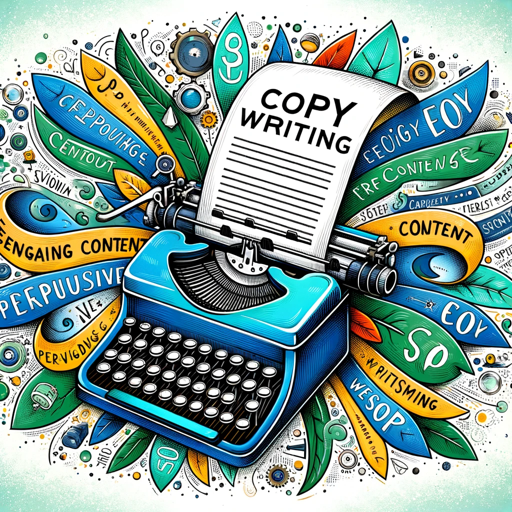
Character Studio GPT
AI-powered character creation for all your needs
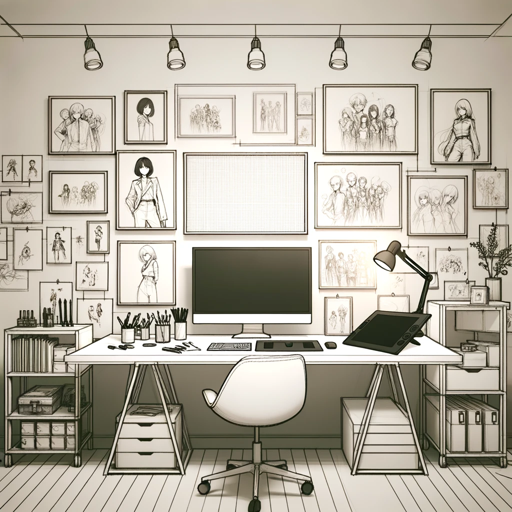
YT Scripter GPT
AI-Powered YouTube Script Creation

学术大师 / Academic Master
AI-powered academic analysis and insights
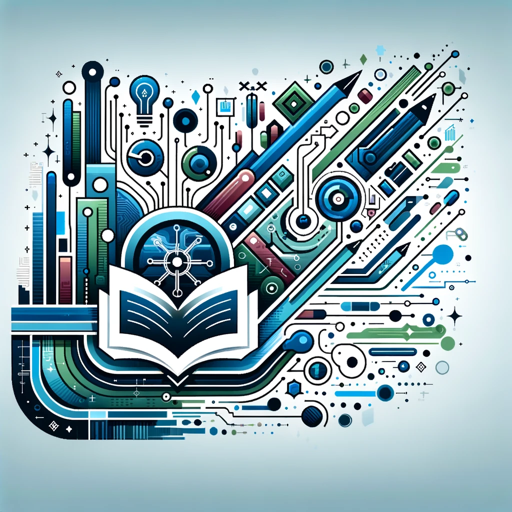
Bluebook Legal Citation Generator - Unofficial
Effortlessly generate accurate legal citations with AI.
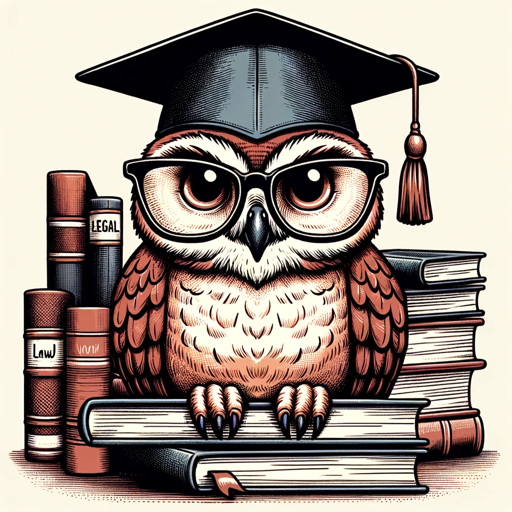
42 GPT
AI-Powered Coding Assistance for 42 School

Lyric Visualizer
AI-powered song lyric visualizer

Realtor AI
AI-powered Real Estate Guidance

GPT 孔明
Strategic advice through AI insights.

Football Ranko
AI-Powered Football Insights

Economics Expert GPT
AI-Driven Economic Analysis
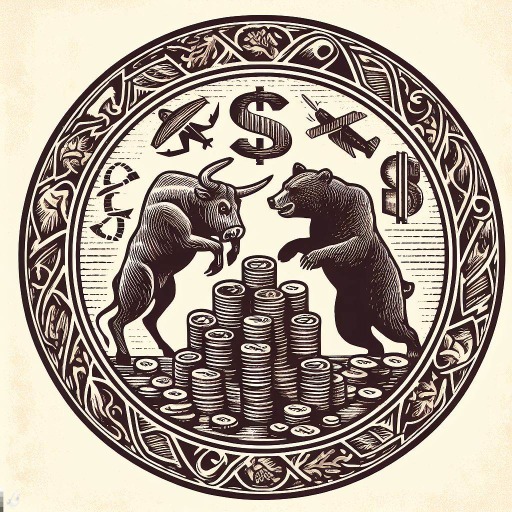
- Creative Projects
- Image Editing
- Artistic Rendering
- Anonymization
- Compliance Art
Q&A for Image Refactor v1.0
What is Image Refactor v1.0?
Image Refactor v1.0 is an AI-powered tool designed to modify images by maintaining their core elements while ensuring that any identifiable individuals or copyrighted characters are replaced with fictional counterparts. It retains poses, colors, and text while anonymizing figures.
Can I refactor any image with this tool?
You can upload images for refactoring, but they must adhere to the guidelines. Images featuring identifiable private individuals or copyrighted characters will be modified to ensure compliance, maintaining the essence but anonymizing the subjects.
How long does it take to process an image?
The processing time is relatively quick, often taking a few seconds to a minute, depending on the complexity of the image and the modifications requested.
Is there a limit to the number of images I can refactor?
There is no specific limit on the number of images you can refactor, but using the free trial option on aichatonline.org offers you a chance to test the service before opting for extended use.
How accurate are the refactored images compared to the originals?
The refactored images are highly accurate in terms of retaining themes, poses, and text. However, identifiable characteristics, such as facial features, are altered to ensure compliance while keeping the overall image style intact.