Laravel 10 with Livewire/Alpine.js-Laravel 10 with Livewire/Alpine integration.
Effortlessly build dynamic Laravel applications with AI-powered tools.
Explain Laravel's ORM
PHP 8.3 new features?
Laravel deployment best practices?
How to secure PHP code?
Laravel 10.35.x new features?
Related Tools
Load More
Laravel 10 Dev Guru
Expert in Laravel 10 & PHP 8.2 - PSR-12

Filament v3
Expert en développement filamentPHP v3 & Livewire v3.

Geo's Tall Stack (Filament 3, Livewire 3) GPT
Casual, concise coding assistant for Laravel 11, Livewire 3, TALL, and Filament 3.

Laravel Expert
Professional Laravel developer with Laravel Nova expertise.

Laravel, Filament, Livewire expert
Experimental ChatGPT variation with knowledge about Laravel, Filament and Livewire (from the documentation)

Laravel 10 Guru
Your Laravel 10 expert.
20.0 / 5 (200 votes)
Introduction to Laravel 10 with Livewire and Alpine.js
Laravel 10 is a modern PHP framework that emphasizes elegant syntax, scalability, and productivity in web development. Livewire is a Laravel package that allows you to build dynamic user interfaces without writing much JavaScript, while Alpine.js is a minimal, lightweight JavaScript framework that enhances Livewire's capabilities by handling frontend interactions. Together, they allow developers to build dynamic, single-page-like applications using traditional Blade templates, without the complexity of writing a full SPA (Single Page Application) with frameworks like Vue.js or React. In Laravel 10, Livewire 3 and Alpine.js work seamlessly to provide a reactive, component-driven approach to building applications. Livewire handles backend logic, such as data fetching and manipulation, and Alpine.js manages the frontend UI interactions. This setup is powerful for developers who want to avoid using heavy frontend JavaScript frameworks but still need interactivity. **Example:** Consider a form submission for creating a post. With Livewire, you can handle form validation, submission, and feedback within a single Blade component without writing a separate JavaScript layer. Alpine.js can add interactive behavior such as showing/hiding parts of the form or handling local state changes. This creates a smooth, real-time user experience while staying inside Laravel’s server-side architecture.

Main Functions of Laravel 10 with Livewire/Alpine.js
Real-time Interactions
Example
Form validation and submission
Scenario
A user submits a form to create a new blog post. Livewire handles server-side validation, and the errors are reflected immediately on the form without a full page reload. Alpine.js can be used to show loading spinners or temporarily disable buttons during submission.
Component-driven Development
Example
Reusable components for a shopping cart
Scenario
A shopping cart page where each product is represented as a Livewire component. You can add or remove products without refreshing the page, and the total is updated dynamically. Alpine.js can provide interactive elements like toggling the cart dropdown or animating product additions.
Seamless Integration of Backend and Frontend Logic
Example
Dynamic search filter
Scenario
On an admin dashboard, Livewire can be used to create a dynamic table that filters search results as the user types. Alpine.js can be used to update UI elements, such as showing or hiding the search results, without the need for custom JavaScript code.
Ideal Users for Laravel 10 with Livewire/Alpine.js
Small to Medium Web Development Teams
Teams that want to build dynamic web applications but avoid the complexity of using frontend frameworks like Vue or React. They can leverage Livewire’s backend-driven reactivity combined with Alpine.js for interactivity, enabling faster development while maintaining clean, server-rendered Blade templates.
Full-Stack PHP Developers
PHP developers who prefer to stay within the Laravel ecosystem and avoid writing a lot of JavaScript. By using Livewire and Alpine.js, they can achieve modern web application interactivity without needing to master separate frontend frameworks.

Steps to Use Laravel 10 with Livewire/Alpine.js
Visit aichatonline.org for a free trial without login.
This site offers an easy access trial, no need for any registration or ChatGPT Plus account. Start experimenting with AI-enhanced tools right away.
Install Laravel 10.
Ensure you have Composer installed, then use the command `composer create-project --prefer-dist laravel/laravel project_name` to set up a new Laravel project.
Install Livewire.
In your Laravel project, run `composer require livewire/livewire`. After installation, add the Livewire script into your Blade templates: `@livewireStyles` in the head and `@livewireScripts` before the closing body tag.
Add Alpine.js.
In your project, include Alpine.js via a CDN by adding `<script defer src='https://cdn.jsdelivr.net/npm/alpinejs'></script>` in your Blade layout, or install via npm if you’re managing dependencies that way.
Create a Livewire Component.
Use the command `php artisan make:livewire ComponentName`. Then, you can start building dynamic UIs with Livewire and Alpine.js by embedding the component in your Blade files with `<livewire:component-name />`.
Try other advanced and practical GPTs
Brand Name Generator
AI-powered brand naming made easy

🐉 Kali GPT
AI-powered mastery of Kali Linux and offensive security.

Talking to Your Higher Mind
AI-powered spiritual and philosophical insights

Instructions Constructor
AI-powered tool for precise GPT instructions.

画集クリエイター(Art Collection Generator)
AI-Powered Custom Image Creation Tool.
ConstructIO
AI-Powered Automation for Any Task

英愛アル
AI-driven insights for your writing needs

Генератор SEO Мета-Тегов
AI-powered meta-tags for better SEO

챗GPT
AI-powered assistant for all your needs.

Maestro Escritor SEO
AI-powered content creation for SEO success

Tana Paste GPT
AI-powered Tana Paste formatting tool

Ad Mastermind
AI-powered social media ad strategies
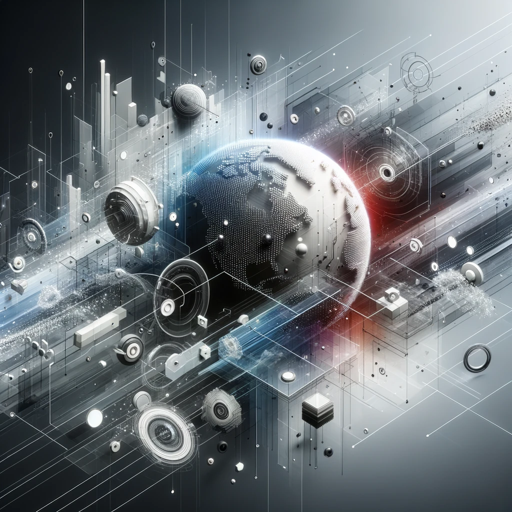
- Dashboards
- Form Handling
- Dynamic UI
- Realtime Apps
- Modal Windows
Common Questions about Laravel 10 with Livewire/Alpine.js
How do Livewire and Alpine.js complement each other in Laravel?
Livewire handles backend-driven interactivity with full-page reactivity, while Alpine.js offers client-side interactivity. Together, they allow for seamless and minimalistic interactivity without writing excessive JavaScript.
Can I use Livewire with any JavaScript framework?
Yes. Livewire can work with JavaScript frameworks like Alpine.js, Vue.js, or even vanilla JavaScript. However, Alpine.js is a lightweight framework that complements Livewire’s philosophy perfectly.
What are common use cases for Livewire and Alpine.js?
Common use cases include building dashboards, forms with validation, file uploads, modal windows, and real-time UI updates in Laravel projects without having to write much JavaScript.
How does Livewire improve the development experience in Laravel?
Livewire eliminates the need for writing a separate frontend API layer by allowing PHP-driven components to handle real-time interactivity, reducing the amount of JavaScript needed and maintaining a clean, server-side codebase.
Does Alpine.js replace Vue.js in Laravel?
Not necessarily. Alpine.js is lighter and faster for small interactive elements but lacks the full feature set of Vue.js. You can choose Alpine.js for simpler tasks and Vue.js for more complex frontend requirements.