Tana Paste GPT-data to Tana Paste converter
AI-powered Tana Paste formatting tool
Convert JSON to Tana Paste
Make Tana Paste from CSV
Translate this table to Tana Paste
Format my PDF for Tana Paste
Related Tools
Load More
GPT Instruction Genius
[V4] Crafts detailed instructions from your ideas, to create GPTs that provide structured and consistent outputs. Tip: Write '/changelog' to see the latest changes!

GPTs Finder
Search OpenAI for specific GPTs

GPT Finder
Find best GPTs for your specific purposes, intelligently browse the web of 20000+ GPTs

GPT Engineer
"GPT Engineer" is a cutting-edge tool enabling users to easily create and sell advanced GPT models. Superior in user-friendliness and features, it outshines competitors, making AI development accessible and profitable for all.

GPT on steroids
Your knowledgeable, helpful, and engaging AI assistant.

DevOps GPT
DevOps tips, examples, and quiz Q&A
20.0 / 5 (200 votes)
Introduction to Tana Paste GPT
Tana Paste GPT is a specialized tool designed to convert data into Tana Paste format. The primary purpose of Tana Paste GPT is to facilitate the organization and structuring of information in a way that is compatible with Tana, a knowledge management and note-taking system. The tool uses a syntax similar to Markdown to create nodes, fields, tags, links, images, dates, and checkboxes, allowing users to seamlessly integrate and manage data within the Tana environment. Examples of Tana Paste GPT in action include converting meeting notes into structured Tana nodes, transforming research data into a navigable format, and organizing project tasks with tags and fields for enhanced tracking and collaboration.

Main Functions of Tana Paste GPT
Data Structuring
Example
Converting raw meeting notes into structured Tana nodes with fields for attendees, agenda items, and action points.
Scenario
During a project meeting, notes are taken in a standard text format. Using Tana Paste GPT, these notes are transformed into a structured Tana Paste format, allowing each agenda item and action point to be tracked, assigned, and updated within the Tana system.
Tagging and Linking
Example
Automatically tagging project tasks with relevant categories and linking them to associated documents and resources.
Scenario
A project manager needs to organize tasks and link them to relevant project documentation. Tana Paste GPT tags each task with categories such as 'urgent', 'in-progress', and 'completed', and creates links to documents stored in the knowledge base, ensuring all information is easily accessible and interconnected.
Date and Time Management
Example
Formatting dates and times for events and deadlines to ensure consistent tracking.
Scenario
A team member sets up a series of deadlines for a project. Using Tana Paste GPT, these dates are formatted to ensure they are correctly interpreted and displayed within the Tana system, allowing for accurate tracking and reminders.
Ideal Users of Tana Paste GPT
Knowledge Workers
Individuals in roles that require significant information processing and organization, such as researchers, analysts, and project managers. These users benefit from Tana Paste GPT by having their data structured in a way that enhances their ability to store, retrieve, and analyze information efficiently.
Team Collaborators
Teams that need to coordinate on projects, share information, and track progress collectively. Tana Paste GPT helps these users by providing a structured format for notes, tasks, and project data, improving clarity, communication, and collaboration within the team.

How to Use Tana Paste GPT
1
Visit aichatonline.org for a free trial without login, also no need for ChatGPT Plus.
2
Familiarize yourself with Tana Paste syntax: nodes, fields, tags, links, images, dates, and checkboxes.
3
Input your data or query into the Tana Paste GPT interface and specify the required format or output structure.
4
Review the generated Tana Paste formatted output, making any necessary adjustments for accuracy and completeness.
5
Utilize the formatted output in your Tana workspace or integrate it with other tools and workflows as needed.
Try other advanced and practical GPTs
Maestro Escritor SEO
AI-powered content creation for SEO success

챗GPT
AI-powered assistant for all your needs.

Генератор SEO Мета-Тегов
AI-powered meta-tags for better SEO

英愛アル
AI-driven insights for your writing needs

Laravel 10 with Livewire/Alpine.js
Effortlessly build dynamic Laravel applications with AI-powered tools.
Brand Name Generator
AI-powered brand naming made easy

Ad Mastermind
AI-powered social media ad strategies
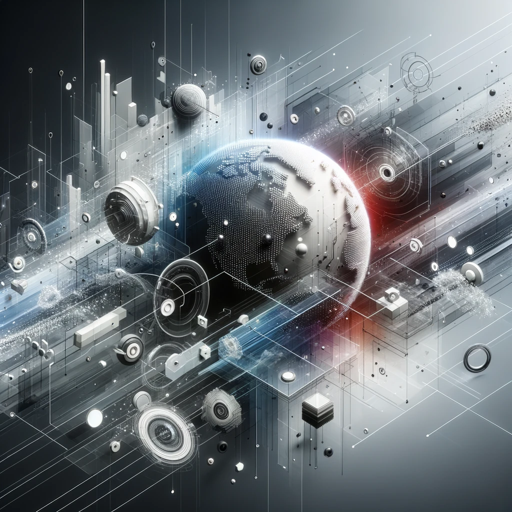
🌟Technical diagrams pro🌟
AI-powered technical diagram generation

Beautiful Hair Care Advisor
AI-Powered Natural Hair Care Guidance
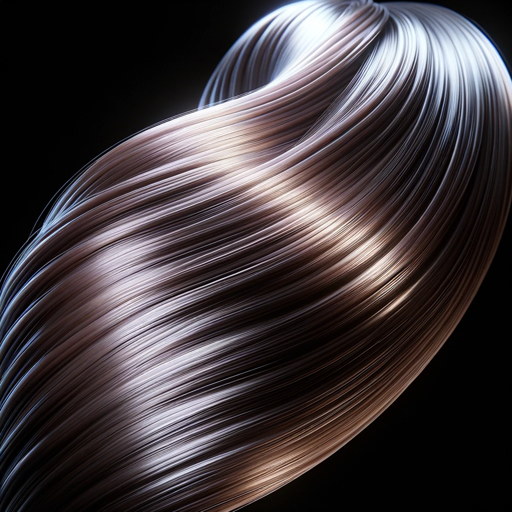
All Things STATA
AI-powered assistant for STATA mastery

スーパー要約アシスタント「AI信玄」
AI-Powered Meeting Summaries Made Simple
Connector Assistant
AI-Powered Networking for Venture Capital

- Research
- Writing
- Documentation
- Planning
- Organization
Detailed Q&A about Tana Paste GPT
What is Tana Paste GPT?
Tana Paste GPT is a specialized tool designed to convert data into Tana Paste format, using a syntax similar to Markdown for structured data management.
How can I access Tana Paste GPT?
You can access Tana Paste GPT by visiting aichatonline.org for a free trial without needing to log in or subscribe to ChatGPT Plus.
What are the common use cases for Tana Paste GPT?
Common use cases include academic writing, project management, note-taking, data organization, and collaborative editing.
What makes Tana Paste GPT different from other AI tools?
Tana Paste GPT is unique in its ability to specifically format data into Tana Paste syntax, providing structured, organized, and easily integrable output for various workflows.
Can Tana Paste GPT handle images and links?
Yes, Tana Paste GPT can include images and create links within the Tana Paste format, enhancing the richness and interactivity of your data.