🌟Technical diagrams pro🌟-AI-powered diagram generation
AI-powered technical diagram generation
Design a authentication flow for login using plant uml
Write plant uml database design for learning application
Design a java microservice hosted on AWS
Write deployment diagram for a website hosted on AWS
Related Tools
Load More20.0 / 5 (200 votes)
Introduction to 🌟Technical diagrams pro🌟
🌟Technical diagrams pro🌟 is designed to assist users in creating, visualizing, and understanding complex technical architectures through detailed diagrams. Leveraging tools like PlantUML and Mingrammer's Diagrams, this service can generate accurate and comprehensive deployment, architecture, and workflow diagrams. By transforming technical specifications into visual formats, it aids in better communication, planning, and documentation of technical projects. For instance, a software development team can use 🌟Technical diagrams pro🌟 to map out their microservices architecture, ensuring clarity and alignment across the team.

Main Functions of 🌟Technical diagrams pro🌟
Generate PlantUML Diagrams
Example
A system architect needs to document the interactions between various microservices within their application.
Scenario
Using PlantUML code, the architect defines the components and their relationships, then generates a visual representation to include in the project documentation.
Create Cloud Deployment Diagrams
Example
A cloud engineer is planning the infrastructure for a new web application on AWS.
Scenario
By writing Python code using Mingrammer's Diagrams library, the engineer can specify the AWS services and their connections. 🌟Technical diagrams pro🌟 then renders a visual deployment diagram to review and optimize the architecture.
Render Workflow Diagrams
Example
A DevOps team wants to illustrate their CI/CD pipeline.
Scenario
The team describes each step in the pipeline using UML or code. 🌟Technical diagrams pro🌟 generates a workflow diagram that visualizes the process from code commit to deployment, aiding in identifying potential bottlenecks or inefficiencies.
Ideal Users of 🌟Technical diagrams pro🌟
System Architects
System architects benefit from using 🌟Technical diagrams pro🌟 by translating their complex architectural plans into clear, shareable diagrams. This facilitates better communication with stakeholders and team members, ensuring that everyone has a unified understanding of the system's design.
DevOps Engineers
DevOps engineers can use 🌟Technical diagrams pro🌟 to create accurate representations of their infrastructure and workflows. This is particularly useful for planning and optimizing continuous integration and continuous deployment pipelines, as well as for documenting existing systems.
Software Development Teams
Software development teams can leverage 🌟Technical diagrams pro🌟 to visualize and document the architecture of their applications, particularly in microservices or distributed systems environments. This helps in ensuring all team members are aligned and can contribute effectively to the project.

Guidelines for Using 🌟Technical diagrams pro🌟
1
Visit aichatonline.org for a free trial without login, also no need for ChatGPT Plus.
2
Ensure you have a clear understanding of the technical architecture or scenario you wish to diagram.
3
Input your request in plain text, specifying the type of diagram and any specific details or elements you want included.
4
Review the generated code for accuracy and completeness before rendering the diagram.
5
Use the provided links to download the image or share the generated diagram with others.
Try other advanced and practical GPTs
Ad Mastermind
AI-powered social media ad strategies
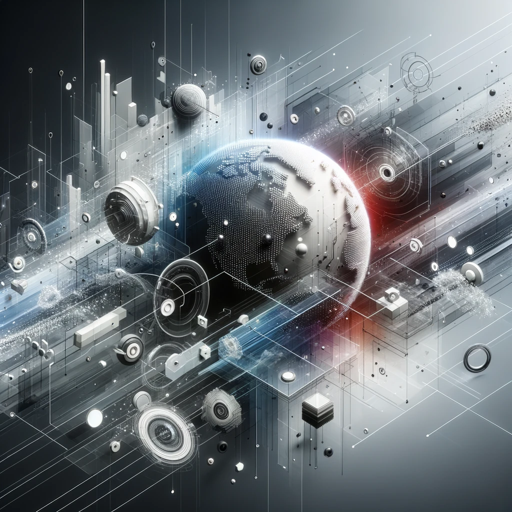
Tana Paste GPT
AI-powered Tana Paste formatting tool

Maestro Escritor SEO
AI-powered content creation for SEO success

챗GPT
AI-powered assistant for all your needs.

Генератор SEO Мета-Тегов
AI-powered meta-tags for better SEO

英愛アル
AI-driven insights for your writing needs

Beautiful Hair Care Advisor
AI-Powered Natural Hair Care Guidance
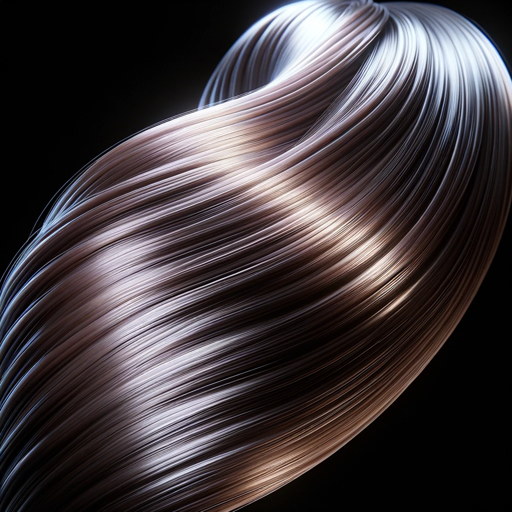
All Things STATA
AI-powered assistant for STATA mastery

スーパー要約アシスタント「AI信玄」
AI-Powered Meeting Summaries Made Simple
Connector Assistant
AI-Powered Networking for Venture Capital

Website Deep Analysis
AI-powered insights from any website
GPT Chat türkçe
AI-powered Turkish language assistant

- Project Planning
- Technical Docs
- Cloud Design
- Network Topology
- UML Diagrams
Q&A about 🌟Technical diagrams pro🌟
What types of diagrams can 🌟Technical diagrams pro🌟 generate?
🌟Technical diagrams pro🌟 can generate a wide range of diagrams including cloud deployment diagrams, UML diagrams, and other technical architecture diagrams.
Do I need any special software to use 🌟Technical diagrams pro🌟?
No special software is needed. The tool works directly within your web browser, making it easily accessible without additional installations.
Can 🌟Technical diagrams pro🌟 handle specific cloud providers?
Yes, 🌟Technical diagrams pro🌟 supports diagrams for major cloud providers such as AWS, Azure, and Google Cloud Platform, allowing for detailed and accurate cloud architecture diagrams.
Is there a way to edit the generated diagrams?
While 🌟Technical diagrams pro🌟 provides the initial code for the diagrams, you can modify the code as needed before rendering the final image.
How can I share my generated diagrams?
After generating your diagram, you can use the provided links to download the image or share it directly with others through the 'Share this GPT' link.