All Things STATA-STATA help and insights
AI-powered assistant for STATA mastery
How do I perform regression analysis in STATA?
What are efficient data management techniques in STATA?
Explain this STATA code snippet.
How can I create a histogram in STATA?
Related Tools
Load More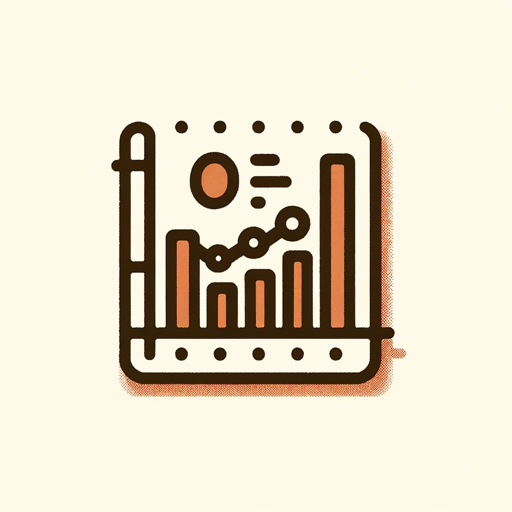
The Stata GPT
Audits, interprets, and creates Stata code with extensive resources.

Statistic & Data Analyst
Statistic and Data Analyst assistent

Stata Analyst
Help you generate Stata code

SAS Guru
Expert in SAS programming and data analysis

Econometrics GPT
Expert in econometric theory, providing in-depth teaching for PhD level concepts.

Stata
Your personal Stata assistant and code generator with a focus on responsive, efficient, and scalable code.
20.0 / 5 (200 votes)
Introduction to All Things STATA
All Things STATA is a specialized version of GPT that has been tailored to serve users working with STATA software. Its core function is to provide precise, comprehensive, and accurate answers to queries related to STATA usage, including programming, data management, and graphical analysis. By directly referencing manuals such as the Stata Programming Reference Manual, Stata Graphics Reference Manual, and Stata Data Management Reference Manual, it avoids assumptions and ensures fact-based responses. For example, if a user needs to understand how to automate tasks using do-files in STATA, the GPT provides the exact syntax and best practices for writing do-files, citing official STATA documentation. Another scenario might involve users trying to generate specific statistical graphs, where All Things STATA would guide them through the appropriate commands and options.

Main Functions of All Things STATA
Answering STATA Programming Questions
Example
A user asks how to use the 'foreach' loop in STATA for processing multiple variables.
Scenario
All Things STATA explains the 'foreach' syntax, giving examples such as looping over variables in a dataset to calculate summary statistics, and then referencing the relevant programming section from the STATA Programming Manual.
Assisting with Graph Creation and Customization
Example
A user wants to know how to create a customized bar graph with labels and different color schemes.
Scenario
All Things STATA would walk the user through the 'graph bar' command, showing how to set labels, colors, and other visual parameters using options such as 'title()' and 'xlabel()' for enhanced graph customization.
Providing Data Management Solutions
Example
A user needs help merging two datasets based on multiple keys while handling missing values.
Scenario
All Things STATA offers step-by-step instructions on how to merge datasets using 'merge', along with best practices for handling missing values and ensuring proper key alignment, based on examples from the Data Management Reference Manual.
Ideal Users of All Things STATA
Researchers and Data Analysts
These users benefit from detailed answers about how to conduct robust statistical analysis, automate processes, and visualize data in STATA. By using All Things STATA, they gain fast access to accurate information for improving efficiency and precision in their analysis.
Students and Academics
Students new to STATA find value in All Things STATA as a learning tool, providing them with clear explanations and examples on using STATA's extensive functionalities. Academics conducting complex econometric modeling can rely on this service to answer advanced queries involving data manipulation, estimation commands, and post-estimation techniques.

How to Use All Things STATA
1
Visit aichatonline.org for a free trial without login, no need for ChatGPT Plus.
2
Familiarize yourself with STATA manuals, including 'Stata Programming Reference Manual,' 'Stata Graphics Reference Manual,' and 'Stata Data Management Reference Manual,' for understanding key commands and functions.
3
Upload relevant STATA documentation or datasets directly to All Things STATA to get real-time, in-depth responses based on your specific use case.
4
Use search queries in natural language to ask complex, STATA-specific questions. All Things STATA supports advanced searches, making it ideal for detailed programming, graphing, or data management issues.
5
Review the results or follow-up on deeper explanations for commands, tips, or best practices. You can also browse the manual for related topics.
Try other advanced and practical GPTs
Beautiful Hair Care Advisor
AI-Powered Natural Hair Care Guidance
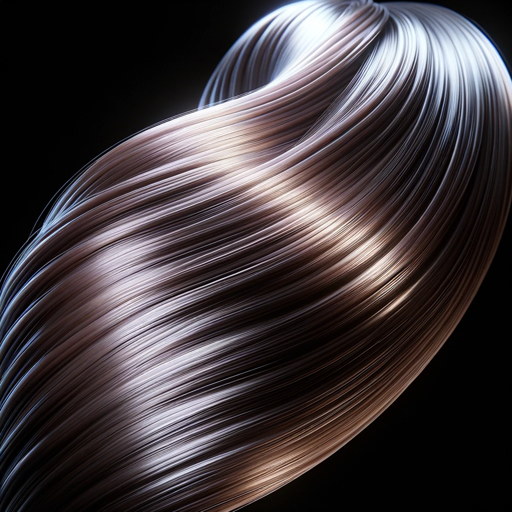
🌟Technical diagrams pro🌟
AI-powered technical diagram generation

Ad Mastermind
AI-powered social media ad strategies
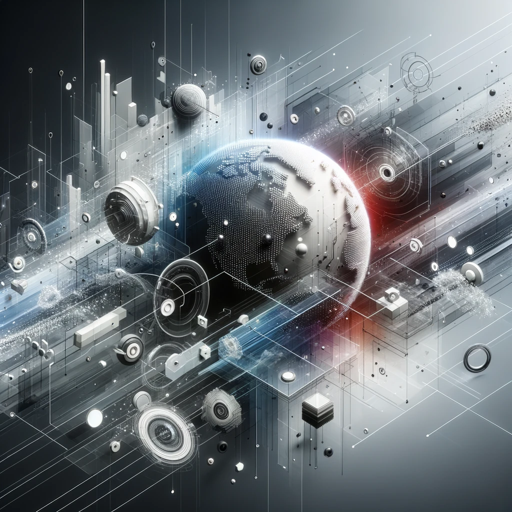
Tana Paste GPT
AI-powered Tana Paste formatting tool

Maestro Escritor SEO
AI-powered content creation for SEO success

챗GPT
AI-powered assistant for all your needs.

スーパー要約アシスタント「AI信玄」
AI-Powered Meeting Summaries Made Simple
Connector Assistant
AI-Powered Networking for Venture Capital

Website Deep Analysis
AI-powered insights from any website
GPT Chat türkçe
AI-powered Turkish language assistant

Customer Service Pro
AI-Powered Customer Service Excellence
YSS GPT Concierge
Empowering salons through AI-driven digital strategies

- Data Analysis
- Troubleshooting
- Programming
- Statistics
- Graphing
Q&A for All Things STATA
How do I start using All Things STATA?
Visit aichatonline.org and access All Things STATA for a free trial without needing a login or ChatGPT Plus subscription. You can upload documents or ask specific STATA-related questions to get tailored assistance.
What are common use cases for All Things STATA?
Common use cases include assistance with STATA programming syntax, troubleshooting errors, generating graphs, managing large datasets, and understanding detailed statistical analysis output.
Can I get help with STATA programming and data management commands?
Yes, All Things STATA offers detailed insights into a wide range of STATA programming commands, data management, and statistical analysis, based on the manuals or specific queries you upload.
Does All Things STATA cover the entire STATA functionality?
It provides comprehensive assistance on key aspects like data management, graphics, statistical commands, and programming through the reference manuals. It helps with everything from basic to advanced topics.
How can I optimize my experience using All Things STATA?
To optimize your experience, familiarize yourself with the key sections of the manuals, ask clear, specific questions, and take advantage of the document upload feature for detailed, personalized responses.