LogoGPT-AI-powered logo design tool
AI-Powered Logo Design Made Simple
Design a tech company logo.
Create a bakery logo with a cupcake.
I need a logo for my yoga studio.
Make a logo for a fitness app.
Related Tools
Load More
LogoGPT
Designs personalized logos from sketches.

Logo GPT
This GPT excels at logo design assistance. Tell me what you want the logo for!

Logo Creator GPT
Creates brand logos based on user input, with symbolism explanation.

LogoGPT
I generate logo ideas.

Logo Creator Pro GPT
Design logos from sketches. Upload a sketch of your logo idea to Logo Creator GPT. Tell it your company name, select the style you like, choose your colors and let Logo Creator GPT do the rest. Then work with Logo Creator GPT to refine and edit it until y

LogoGPT
Choose the color, font, shape, icon and more for your logo design. Logo_maker will show you examples for your logo design, give you tips and feedback on your logo design.
20.0 / 5 (200 votes)
Overview of LogoGPT
LogoGPT is a specialized version of the ChatGPT model designed to assist users in creating professional-quality logos with a focus on simplicity, flat design, and a minimalist aesthetic. Unlike general AI tools, LogoGPT is tailored to meet the needs of individuals and businesses seeking straightforward yet impactful branding solutions. By integrating principles of modern design, LogoGPT ensures that the logos created are not only visually appealing but also practical for various uses, such as digital media, print, and merchandising. A key aspect of LogoGPT is its ability to produce logos with a single color background, which aligns with the contemporary trend of clean and versatile design. For example, a startup might use LogoGPT to create a logo that reflects its innovative and modern ethos, while maintaining clarity and ease of reproduction across different platforms.

Core Functions of LogoGPT
Logo Creation
Example
A small business owner needs a new logo that embodies their brand's identity. They can use LogoGPT to generate a logo that is simple, memorable, and effective across various mediums.
Scenario
A local bakery is rebranding and wants a fresh, modern logo that will stand out on social media and packaging. LogoGPT helps create a clean, flat design logo that captures the essence of the bakery's artisanal products.
Customization and Adaptation
Example
A tech startup wants to update its existing logo to better align with current design trends. They use LogoGPT to modify their logo, ensuring it remains recognizable while adopting a more contemporary, flat design style.
Scenario
An established company with a dated logo seeks to modernize its visual identity without losing brand recognition. Using LogoGPT, they can tweak the logo's elements, colors, and layout to achieve a refreshed look that resonates with current design standards.
Design Consultation
Example
A freelance graphic designer needs quick insights on logo design trends for a client project. LogoGPT provides recommendations on color schemes, typography, and layout to help create a logo that meets the client's brief.
Scenario
A graphic designer working on a branding project for a new fashion brand uses LogoGPT to explore various design options, receive guidance on optimal color choices, and finalize a logo that aligns with the brand's image and target audience.
Target User Groups for LogoGPT
Small Business Owners
Small business owners often require affordable, professional branding solutions without the need to hire expensive design agencies. LogoGPT provides them with a tool to quickly generate and customize logos that effectively represent their brand, saving time and resources.
Freelance Designers
Freelance designers can benefit from LogoGPT by using it as a supplementary tool for brainstorming, refining ideas, and ensuring their designs align with current trends. It serves as a valuable resource for quick logo creation, especially under tight deadlines.
Entrepreneurs and Startups
Entrepreneurs and startups, often operating with limited budgets, can use LogoGPT to create a strong brand identity from the outset. The tool helps them establish a professional image that is crucial for attracting investors, customers, and partners.

How to Use LogoGPT
Visit aichatonline.org
Access LogoGPT through the website aichatonline.org. No need for login or ChatGPT Plus; a free trial is available.
Specify Your Logo Requirements
Prepare details about your logo, including desired style, colors, and any specific symbols or text you want to incorporate. Consider reviewing existing logos for inspiration.
Use the Interface
Input your requirements into LogoGPT's user-friendly interface. Choose from preset design styles or customize further to match your vision.
Review and Refine
After generating the logo, review the design. Make adjustments or generate new versions if needed until you are satisfied with the result.
Download and Implement
Once finalized, download the logo in the desired format. Use it across your branding materials, ensuring consistency across all platforms.
Try other advanced and practical GPTs
What is your face shape type?
AI-driven personal style assistant

私と日常の英会話を楽しみませんか【リサ】
AI-powered conversational English practice

Logo Genius
AI-driven logos crafted for your brand

Mechanical Engineering Tutor
AI-Powered Support for Mechanical Engineers
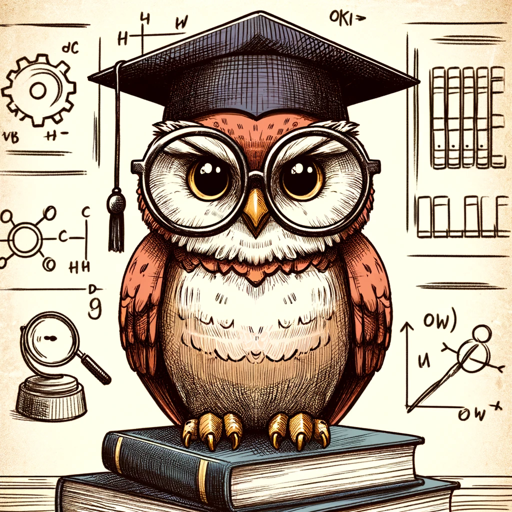
Caricature Artist
AI-powered caricatures from images or text

HTML/CSS Card Generator
AI-powered card designs for every need.

Prompt Reverso MidJ
AI-powered tool for customized visuals

CELPIP Writing Estimator
AI-Powered CELPIP Writing Evaluation

Research Analyst
AI-powered insights for research mastery

Metamaterial GPT
AI-powered insights into metamaterials.

Studiehulp Rechtsgeleerdheid
AI-powered tool for legal studies.
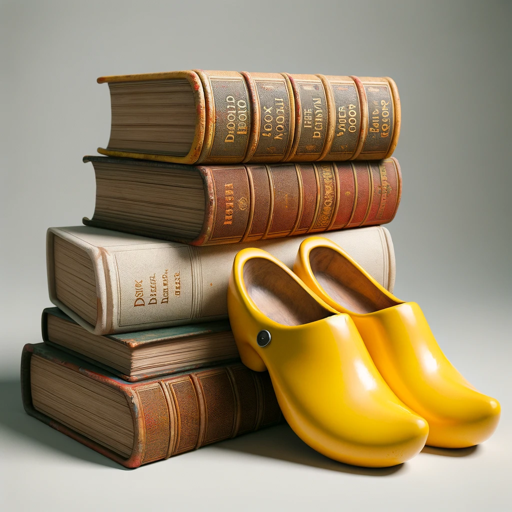
Car Mechanic - Your Auto Repair Advisor 🚗
AI-powered car repair advice and diagnostics.

- Branding
- Graphic Design
- Logo Design
- Visual Identity
- Custom Logos
LogoGPT Q&A
What types of logos can LogoGPT create?
LogoGPT specializes in creating simple, flat design logos that are professional and modern. It can generate logos for various industries, incorporating text, symbols, and custom color schemes.
Is LogoGPT suitable for non-designers?
Yes, LogoGPT is designed with ease of use in mind. Its intuitive interface allows non-designers to create high-quality logos without needing prior design experience.
Can I customize the logo after generation?
Absolutely. After generating a logo, you can make further adjustments to colors, fonts, and layout to better match your brand's identity.
What file formats does LogoGPT provide?
LogoGPT offers downloadable logos in various formats, including PNG, SVG, and JPEG, suitable for both web and print use.
How does LogoGPT ensure logo uniqueness?
LogoGPT uses advanced algorithms to generate logos based on your unique inputs, ensuring that each design is distinctive and tailored to your specific needs.