PDF 文字起こし-AI-powered PDF transcription service
AI-powered PDF transcription at your fingertips
Upload a PDF for transcription.
How do I transcribe this PDF?
Estimate time for a 5MB PDF transcription.
Can you transcribe specific sections?
Related Tools
Load More
PDF Reader
In-depth interaction with PDF content

日本語 OCR
画像から日本語テキストを読み取り、アクションの選択肢を提示

Chat PDF
Extract, analyze & chat with multiple PDFs or Google Drive documents. Ask questions, get answers & page references.

aiPDF
Use aiPDF to summarise, get insights from & chat with any file
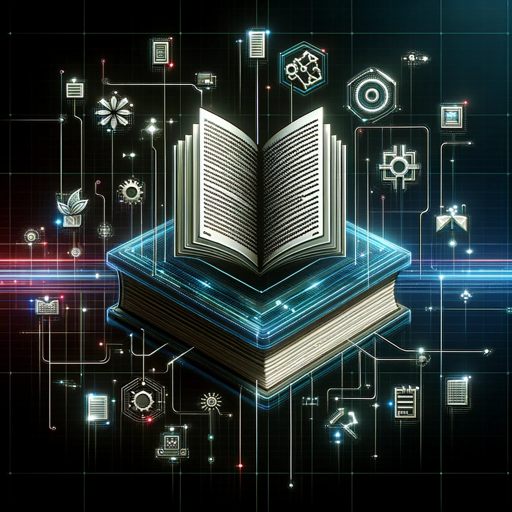
PDF Note Maker
Creates detailed notes from PDF pages or entire documents.

PDF Text Editor Pro
Expert in precise PDF text modifications.
20.0 / 5 (200 votes)
Introduction to PDF 文字起こし
PDF 文字起こし is a specialized tool designed to transcribe the textual content of PDF documents into editable text. Its primary function is to extract text from PDFs with high accuracy, enabling users to access, edit, and utilize the content without manually typing it out. The service is particularly useful for converting scanned documents, academic articles, legal files, and other text-rich PDFs into a format that is easier to handle and process. PDF 文字起こし is designed to handle a wide variety of PDF formats, including those with complex layouts, multilingual content, and even non-standard fonts. For example, in a scenario where a researcher has a collection of scanned historical documents, PDF 文字起こし can transcribe these into editable text, facilitating easier analysis and data extraction.

Main Functions of PDF 文字起こし
Full Document Transcription
Example
Converting an entire academic research paper into editable text
Scenario
A university student needs to analyze a 50-page research paper that’s available only as a PDF. Using PDF 文字起こし, the student can transcribe the entire document into editable text, allowing for quick searching, highlighting, and note-taking.
Selective Page Transcription
Example
Extracting text from specific pages of a financial report
Scenario
A financial analyst has a 200-page annual report but is only interested in data from pages 45-50. PDF 文字起こし enables the analyst to extract text just from these selected pages, saving time and effort compared to transcribing the whole document.
Handling Multilingual Content
Example
Transcribing a legal contract containing both English and Japanese text
Scenario
A legal professional is working with a contract written in both English and Japanese. PDF 文字起こし efficiently transcribes all content, maintaining the original formatting and language integrity, which makes it easier to analyze and modify the document.
Ideal Users of PDF 文字起こし
Researchers and Academics
Researchers often work with large volumes of PDF documents, such as journal articles, thesis papers, and archival materials. PDF 文字起こし helps them by quickly transcribing these documents into editable formats, making it easier to quote, analyze, or extract relevant information. This is particularly useful for literature reviews or when handling historical documents that are only available in scanned PDF formats.
Legal and Financial Professionals
Legal and financial professionals frequently deal with contracts, agreements, reports, and other text-heavy PDFs. PDF 文字起こし allows them to extract and edit text efficiently, whether they need to review multiple contracts or analyze data from financial reports. This saves time and ensures that no crucial details are missed, especially when working with lengthy or multilingual documents.

How to Use PDF 文字起こし
Step 1
Visit aichatonline.org for a free trial without login, also no need for ChatGPT Plus.
Step 2
Upload your PDF file via the interface provided on the site. Ensure the file is clear and text is legible for the best transcription accuracy.
Step 3
Wait for the tool to process your document. The time varies depending on file size, but it typically completes in under a few minutes for standard documents.
Step 4
Review the output for any minor transcription errors, especially if the PDF contains complex formatting, images, or handwritten text.
Step 5
Download or copy the transcribed text and use it as needed. You can also specify particular sections for transcription if needed.
Try other advanced and practical GPTs
2ちゃん文字起こし
AI-powered 2ch thread transcription tool

Cool Alex
AI-Powered Assistance with Personality.

タイトル一発入力!お手軽SNS 投稿画像キャプション自動生成ツール
AI-powered captions and visuals for impactful posts.

Realtime News
AI-powered insights for real-time news and trends.
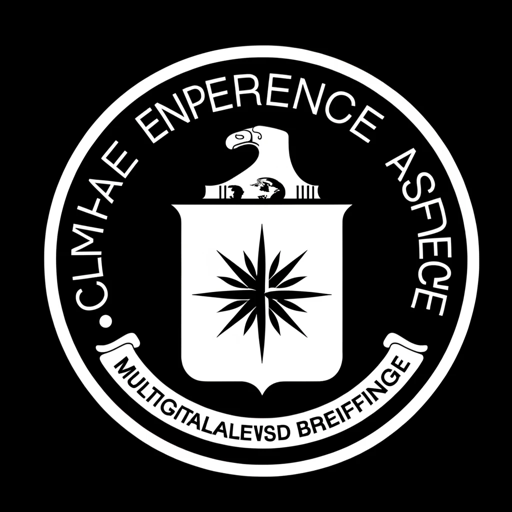
Code Copilot
AI-powered coding assistance

Phishing Detector
AI-powered phishing email detector.

OCR文字起こし君
AI-powered OCR for text extraction.

Poster designer
Create stunning posters effortlessly with AI.

Grammar Fixer - Maintain Identity
AI-powered grammar correction with style preservation.

Email Enhancer While Maintaining Identity
AI-powered email refinement, your voice retained.

DOWNLOAD IT
AI-Powered Legal File Finder

データ分析&統計博士(日本語)
AI-powered statistical analysis, simplified.

- Academic Writing
- Business Reports
- Legal Documents
- Personal Notes
- Historical Archives
PDF 文字起こし: Frequently Asked Questions
What kind of PDFs work best with PDF 文字起こし?
PDFs with clear, high-quality text formatting and no heavy graphical elements yield the most accurate transcription. Scanned documents should be well-lit, and legible, and avoid low-resolution images for the best results.
Is there a limit to the file size I can upload?
There is typically no strict file size limit, but larger files may take longer to process. For optimal speed and performance, we recommend splitting excessively large files into smaller chunks if possible.
Can PDF 文字起こし handle multi-language documents?
Yes, PDF 文字起こし supports transcription in multiple languages, as long as the text is clear and well-formatted. However, language-specific symbols or complex scripts might require additional review after transcription.
How do I handle transcription errors?
If you notice any transcription errors, these are often related to poor image quality or non-standard fonts. You can edit the text directly or re-upload a clearer version of the document for better results.
Can PDF 文字起こし extract text from images or scanned documents?
Yes, the tool can extract text from images and scanned PDFs, but high-quality scans are essential for accuracy. OCR (Optical Character Recognition) might struggle with low-contrast images or handwritten text.