Pixel Art Styler-AI pixel art transformer
Transform images into pixel art with AI
Generate a pixel art prompt from this image.
Create a retro pixel graphic design prompt.
Transform this photo into a pixel art style.
Craft a pixel art version of this image.
Related Tools
Load More
Pixel Art +
Pixel art, regardless of the subject matter. 4 different versions will be generated. V-4.0

Pixelart Sprites Creator
ドット絵の画像素材を全自動で生成する。

Pixel Art Wizard
text-to-pixelart & image-to-pixelart creator

Pixel Crafter
Pixel art creator for game devs

PixelArt GPT
Create Pixel Art images for anything you can imagine

Pixel Animator
I create pixel art sprite sheets with 4 frames.
20.0 / 5 (200 votes)
Detailed Introduction to Pixel Art Styler
Pixel Art Styler is an AI designed specifically to transform images into pixel art, reminiscent of retro 8-bit or 16-bit video games. The goal of Pixel Art Styler is to capture the essence of an original image, whether it's a photo, illustration, or graphic, and reinterpret it through the nostalgic lens of pixel art. The AI is programmed to focus on simplification, reducing details while preserving key characteristics to create a stylized, low-resolution version of the input image. This process allows users to experience how modern or complex imagery would appear in a style common in early video games, where pixel count was limited by technology but design creativity flourished. An example of this transformation could involve a user uploading a landscape photo of a sunset with mountains. The AI would convert this into a pixelated version, where broad areas of color replace intricate details. The mountain shapes would be represented by blocky, defined edges, and the gradient of the sunset sky would be broken into distinct bands of color. Despite its simplicity, the pixelated version would retain the core essence of the original scene—its mood and basic shapes. This makes Pixel Art Styler both a creative tool and a fun way to reimagine familiar visuals.

Main Functions of Pixel Art Styler
Image to Pixel Art Conversion
Example
A user uploads a photo of their pet dog. The AI simplifies the image, translating it into pixel art with a clear outline, limited color palette, and blocky textures. The dog's face is rendered in chunky, recognizable shapes, reducing complex fur textures into pixel clusters.
Scenario
This function is ideal for users who want to create personalized, retro-styled pixel art avatars or icons from real-life images, adding a playful and nostalgic twist to their digital art or social media profile.
Game Asset Creation
Example
A game developer is designing a new indie platformer and needs pixel art assets for characters, backgrounds, and objects. They upload sketches or 3D models, and Pixel Art Styler converts them into simplified, pixelated versions that can be directly used in the game.
Scenario
This function serves game developers who want to produce game-ready assets quickly and consistently. It can convert detailed designs into pixel art suitable for 2D games, offering a retro aesthetic to modern gaming projects.
Pixelated Art for Digital Merchandise
Example
An artist creates digital illustrations and wants to offer pixel art versions of their work for merchandise like t-shirts, stickers, or posters. They upload their illustrations to Pixel Art Styler, which converts them into blocky, 8-bit versions with a distinctive, retro feel.
Scenario
This use case benefits digital artists and e-commerce sellers who want to expand their offerings by reimagining existing designs in a pixel art style, appealing to fans of retro video game culture or unique, stylized art.
Ideal Users of Pixel Art Styler
Digital Artists and Illustrators
Digital artists and illustrators can use Pixel Art Styler to transform their detailed artworks into pixelated versions, allowing them to explore a retro style or diversify their portfolio. This is particularly appealing for artists who want to tap into the nostalgia associated with early video game aesthetics, offering pixel art as a novel variation of their work.
Indie Game Developers
Indie game developers, especially those creating 2D games, are another key user group. Pixel Art Styler allows them to convert concept art or rough sketches into pixel art assets, streamlining the development of retro-themed games. It offers them a quick, affordable way to create consistent visual styles for characters, environments, and objects, reducing the need for manual pixelation.

How to Use Pixel Art Styler
1. Access the Platform
Visit aichatonline.org for a free trial without login. No need for ChatGPT Plus. This is the entry point to start using Pixel Art Styler without any prerequisites or sign-ups.
2. Upload Your Image
Choose the image you want to transform into pixel art. Supported formats include JPG, PNG, and GIF. For best results, use images with clear details and distinct shapes.
3. Select Transformation Settings
Adjust settings like pixel size, color palette, and style options. Experiment with different configurations to achieve your desired retro look.
4. Preview and Edit
Preview the pixel art version of your image. If needed, tweak the settings or manually edit pixel details to perfect your artwork.
5. Download and Share
Once satisfied, download your pixel art creation. You can share it on social media, use it for game design, or include it in your digital projects.
Try other advanced and practical GPTs
Lookify.io - Reverse Phone Number Lookup
AI-powered phone number intelligence.
Probability Theory and Statistics GPT
AI-powered Probability and Statistics Assistance

Character Builder (Yodayo Tavern)
AI-powered character creation for immersive storytelling

Toronto Criminal Defence Lawyers
AI-powered legal support for criminal cases.

Business Photo Boost
AI-powered professional photo transformations

中文 GPT
AI-powered tool for bilingual efficiency

Tricycle
AI-Powered Task Mastery

東京インバウンド翻訳:日本語から中国語・英語・韓国語に一括意訳 by 銀座ファンイー
AI-powered translations for inbound tourism.

英文文法精修大師
Enhance your writing with AI-powered grammar correction.
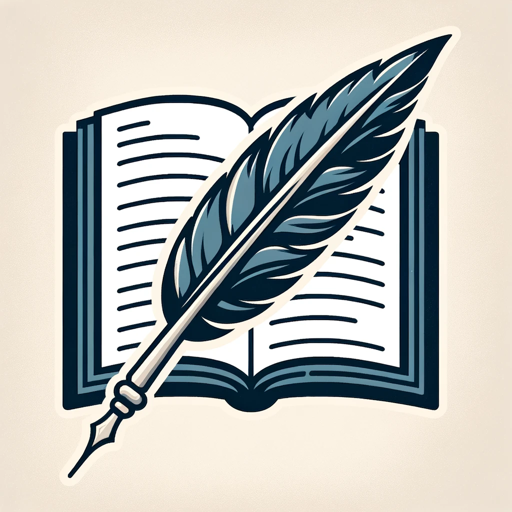
Multiple Search Results
AI-powered Comprehensive Search Insights

ASMR AI
AI-Powered Sensory Art and Communication

Renewable Energy GPT
AI-powered renewable energy insights.
- Social Media
- Digital Art
- Game Design
- Customization
- Merchandise
Pixel Art Styler Q&A
What types of images work best with Pixel Art Styler?
Images with clear lines, high contrast, and distinct shapes transform well into pixel art. Portraits, logos, and simple landscapes are ideal for preserving details in the pixelated version.
Can I use Pixel Art Styler for commercial projects?
Yes, you can use your pixel art creations for personal and commercial purposes, such as game assets, digital marketing materials, or merchandise design. Always ensure you have rights to the original images.
What customization options are available?
Pixel Art Styler offers options to adjust pixel size, choose from various color palettes, and apply different art styles. You can also fine-tune the pixel details manually after the initial transformation.
Is there a limit to the number of images I can transform?
The free trial allows unlimited transformations for a limited time. After that, you can subscribe for extended use with additional features and higher resolution outputs.
Can I transform animated GIFs into pixel art?
Yes, you can upload GIFs, and Pixel Art Styler will convert each frame into a pixelated version. This is ideal for creating retro-style animations for games or digital art.