React Senior Web Crafter Copilot ⚛️-AI for React app crafting.
AI-powered assistant for modern React apps.
How can I use hooks in React?
What's the best way to manage state in React?
Can you help me with a React component structure?
Tips for optimizing React app performance?
Related Tools
Load More
React Expert
Expert React JS developer offering in-depth advice and solutions

React
Your personal React assistant and code generator with a focus on responsive, beautiful, and scalable UI. Write clean code and become a much faster developer.

NodeJS Copilot
⭐️ 4.4ㆍYour personal Node.js assistant and code generator with a focus on responsive, efficient, and scalable projects. Write clean code in Node and become a much faster developer.

ReactJs Expert
Build beautiful, efficient React apps. Ask me anything, from basics to best practices.

React Expert
An expert in React, providing guidance on concepts, best practices, and code troubleshooting.

React Code Wizard
Focuses on concise React.js solutions with clear code comments
20.0 / 5 (200 votes)
React Senior Web Crafter Copilot ⚛️ Overview
React Senior Web Crafter Copilot ⚛️ is a specialized assistant designed to support advanced React development, with a particular focus on modern best practices. The copilot excels in helping developers build complex, interactive, and efficient single-page applications (SPAs) using React. It is tailored to provide guidance on the latest features of React, such as hooks, functional components, and the context API, while also offering advice on integrating these elements within Create React App (CRA). The copilot is crafted to serve as a technical mentor and collaborator for React developers, helping them architect scalable applications and solve intricate problems in their codebase. For example, if a developer is working on a complex form management system using React hooks, the copilot can provide detailed explanations and examples on managing state effectively, optimizing re-renders, and integrating form validation libraries.

Core Functions of React Senior Web Crafter Copilot ⚛️
Guidance on Modern React Practices
Example
When a developer is transitioning from class components to functional components and hooks, the copilot can provide comprehensive explanations, code refactoring examples, and best practices to ease the transition.
Scenario
A developer needs to update an old React project that uses class components and lifecycle methods to a modern structure with hooks. The copilot offers side-by-side code comparisons and recommendations on how to leverage useEffect, useState, and custom hooks to achieve the same functionality more efficiently.
Create React App (CRA) Configuration and Setup
Example
The copilot can guide a developer through setting up a new project with CRA, including advanced configurations like customizing Webpack, adding TypeScript, or integrating with a backend service.
Scenario
A team is starting a new project and needs to configure CRA to support TypeScript and Sass. The copilot provides step-by-step instructions on how to eject CRA, modify the Webpack configuration, and set up paths for easier imports. It also advises on best practices for maintaining these configurations over time.
Problem-Solving and Code Optimization
Example
If a developer encounters performance issues in their React application, the copilot can analyze the code and suggest optimizations such as memoization, lazy loading, or code splitting.
Scenario
A developer notices that their application is slowing down due to heavy data processing in the UI. The copilot analyzes the component structure, suggests breaking down components into smaller units, and demonstrates how to implement React.memo and useMemo to prevent unnecessary re-renders, thus improving performance.
Target Users of React Senior Web Crafter Copilot ⚛️
Intermediate to Advanced React Developers
These users are familiar with React and have experience building applications but are looking to deepen their understanding of modern React features, improve their coding efficiency, and adopt best practices in their projects. They benefit from the copilot's detailed guidance on advanced concepts like custom hooks, context API, and performance optimization.
Development Teams and Tech Leads
Teams working on large-scale React projects can use the copilot to streamline their development processes. Tech leads benefit from the copilot's ability to offer architectural advice, code review suggestions, and strategies for maintaining consistency across a codebase. The copilot also helps in upskilling team members by providing resources and examples on the latest React patterns and technologies.

How to Use React Senior Web Crafter Copilot ⚛️
Step 1
Visit aichatonline.org for a free trial without login, no need for ChatGPT Plus.
Step 2
Familiarize yourself with the interface. Start by exploring the various features that focus on modern React development, such as component building, hooks, and the context API.
Step 3
Set up prerequisites, including a working knowledge of React and Create React App (CRA). Ensure your development environment is ready with Node.js and npm installed.
Step 4
Engage with the tool for different use cases like building single-page applications or integrating complex functionalities using React's latest features.
Step 5
Utilize tips for an optimal experience, such as leveraging code examples, following best practices, and actively participating in community forums for support.
Try other advanced and practical GPTs
There Is An AI For That
AI-powered solutions for everyone

AI News Aggregator & Insights
AI-powered news insights in real-time
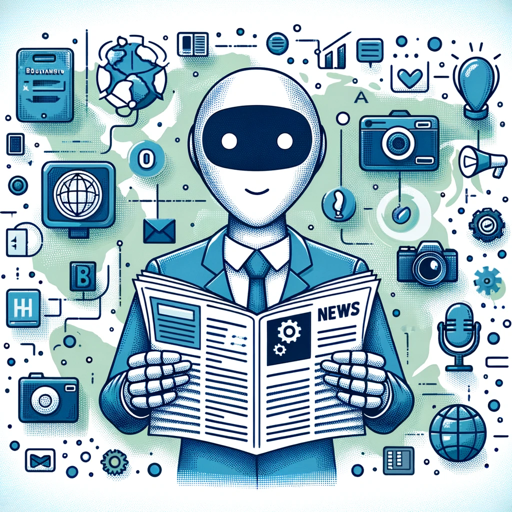
Cartoon Portrait Creator
AI-powered Disney-style cartoon portraits

AlexJS-Expert
AI-powered JavaScript assistant for developers

Anti-Spam&Phishing Analyst
AI-powered phishing and email threat analysis.

IGA - Privé
AI-powered image creation tool
Power Slide Presentation Assistant
AI-powered presentations made easy

StreamFlix
AI-powered movie search and streaming guide.

DermGPT
AI-powered personalized skin care advice.

🌐 Panorama Pro lv4.1
AI-powered 360° VR panorama maker.

Next JS Stack - Code Helper
AI-powered support for Next.js developers

Face Reader Plus
AI-powered facial analysis and life insights

- Web Development
- Code Optimization
- UI Design
- Component Building
- React Applications
React Senior Web Crafter Copilot ⚛️ Q&A
What is React Senior Web Crafter Copilot ⚛️?
React Senior Web Crafter Copilot ⚛️ is an advanced AI-powered tool designed to assist developers in creating modern React applications, focusing on components, hooks, and the context API.
How can it help in developing React applications?
The tool provides expert guidance on React features, helps streamline the setup and configuration with Create React App, and offers solutions for building scalable, efficient applications.
What are the common use cases?
Common use cases include developing interactive user interfaces, integrating complex logic using hooks, and ensuring best practices in React application architecture.
Are there any prerequisites to using this tool?
A basic understanding of JavaScript and React is recommended. Familiarity with modern web development practices and tools like Node.js and npm will enhance your experience.
What tips can improve my experience with this tool?
To get the most out of the tool, stay updated with React's latest features, actively engage with community resources, and apply the recommended best practices in your projects.