Reading / Listening 問題作成アシスタント-AI-powered quiz creation tool
AI-powered English question generator
このGPTの使い方を教えて
Related Tools
Load More
英会話サポート
一緒に英会話を練習しませんか?

Read Aloud
A voice-assistant GPT reading aloud text from uploaded photos of book/document pages. (Insert page, click "Read Aloud" under the answer) Mobile: after inserting the page turn on the voice conversation from headphones emblem

Balanced Reading Comprehension Question Generator
Enthusiastic, friendly academic GPT for reading questions.

GPT 英会話
音声会話機能やチャットを用いてChat GPTと英会話ができます。

MetaCogLite- your TOEFL Reading TA
小元——你专注阅读元认知策略发展的助教和陪练。

Interviewer for Japanese
日本企業の面接官です。あなたの合否を判定します。企業名/職種/新卒or中途 を始めに入力してください。
20.0 / 5 (200 votes)
Introduction to Reading / Listening 問題作成アシスタント
The Reading / Listening 問題作成アシスタント is designed to help educators, particularly Japanese English teachers, English coaches, and English education professionals, create custom reading and listening comprehension exercises for their students. Its core function is to simplify the process of generating various types of comprehension questions based on English texts provided by the user. These questions are crafted to suit different skill levels, from beginners to advanced learners, following the CEFR (Common European Framework of Reference for Languages) scale. By offering tailored, flexible question sets, the tool addresses the diverse needs of educators aiming to enhance student engagement and comprehension skills in English. For example, an English teacher might have a passage from a textbook and needs to create questions that test students’ ability to understand key details or the overall gist. The tool assists by allowing the teacher to select specific question types (e.g., scanning for details or skimming for the main idea) and adjust the difficulty according to the students' level. This saves educators significant time and ensures a high degree of precision in question design.

Main Functions of Reading / Listening 問題作成アシスタント
Customizable Question Generation
Example
An educator can provide a text and specify whether they want scanning, skimming, intensive, or inferential questions. After selecting the number of questions, type (multiple choice or open-ended), and the difficulty level, the tool generates the questions accordingly.
Scenario
A high school teacher preparing for an English exam might input a reading passage from a textbook. They select 'scanning questions' to ensure students can pick out specific details. Then, they ask for 5 multiple-choice questions, suitable for CEFR A2 level students. The tool provides a set of customized questions, saving the teacher from manual question drafting.
Multiple Difficulty Levels
Example
The tool allows users to choose between CEFR levels A1 to C2, ensuring that the questions align with the students' proficiency. This means that the same reading passage could have entirely different sets of questions for beginner and advanced students.
Scenario
A language school instructor might be preparing lessons for two different groups: one group is at a B1 level (intermediate), while the other is at an A2 level (pre-intermediate). The instructor can input the same passage but create two sets of questions, one for each level, ensuring that both groups are appropriately challenged.
Variety of Question Types
Example
Teachers can choose between scanning, skimming, detailed, and inferential questions, allowing them to target different comprehension skills based on their teaching objectives.
Scenario
A university lecturer teaching academic English could use the tool to create inferential questions from a scholarly article, testing students' ability to interpret the author's intent and infer meaning from context. This helps students build critical reading skills needed for higher education.
Ideal Users of Reading / Listening 問題作成アシスタント
Japanese English Teachers (Junior High to University Level)
These teachers are often tasked with creating exercises that improve students' reading and listening comprehension. With large class sizes and varying skill levels, customizing lessons can be time-consuming. This tool allows them to quickly generate appropriate questions based on specific texts they are using in class, targeting the unique needs of their students. They can create exercises for different CEFR levels and focus on various comprehension skills such as skimming for the main idea or scanning for details.
English Language Coaches and Private Tutors
Coaches and tutors often work with small groups or individuals, tailoring their lessons to the specific needs of their students. They can use the tool to quickly create customized question sets, whether for business English, exam preparation (like TOEIC or TOEFL), or general language improvement. The flexibility to choose question types and difficulty ensures that the questions meet the exact requirements of their students, making lessons more effective and personalized.

How to Use Reading / Listening 問題作成アシスタント
Visit aichatonline.org
For a free trial without login, no need for ChatGPT Plus, go to the platform where you can explore the assistant's features immediately.
Choose your English text
Provide any English reading or listening text you wish to create questions for. The text can range from short excerpts to full passages or transcripts.
Select the type of question
Indicate whether you'd like to create scanning questions, skimming/gist questions, detailed questions, or inferential questions based on the provided text.
Decide the question format and level
Choose between multiple choice or open-ended questions, then select the difficulty level ranging from CEFR A1 to C2.
Generate questions and refine
The assistant will create the questions and answers. You can review, refine, and adjust based on student needs or specific teaching goals.
Try other advanced and practical GPTs
Tony Robbins Bot > Coachfully.AI
AI-Powered Personal Development and Coaching
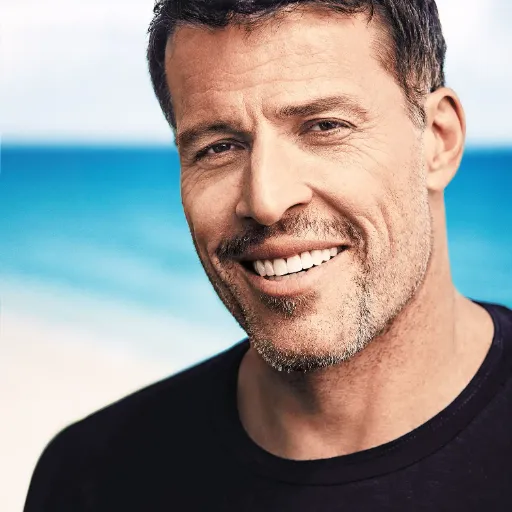
Rust Tauri Assistant
AI-powered assistant for Rust and Tauri projects.

Search
AI-Driven Insights at Your Fingertips

42master-GPT Guide
AI-powered GPT guide for tailored solutions
Alt Text Hero
AI-powered alt text for accessibility

Revit Wizard
AI-Powered Revit Assistance

Jira Issue Assistant
AI-powered assistant for Jira tasks.

Mermaid Architect GPT | 💡 -> 👁
AI-powered flowchart creation for developers

Alt Text Generator
AI-powered alt text for accessibility and SEO.

Leonhard Euler
AI-powered solutions for scientific problems.
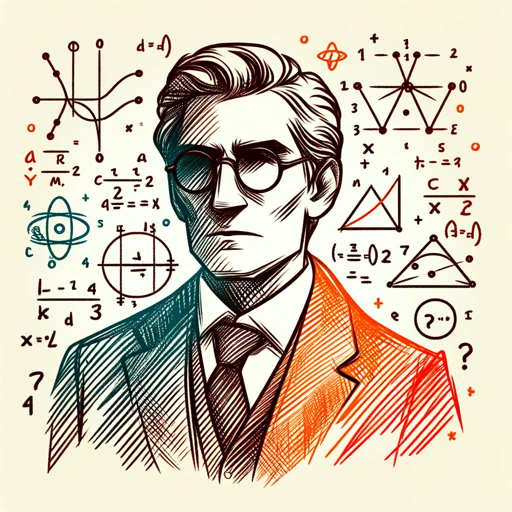
Pixel Art Bot
AI-driven pixel art for all creators

Prince2 Expert
AI-powered PRINCE2 project management tool.

- Lesson Planning
- Skill Assessment
- Test Preparation
- Question Generation
- Student Evaluation
Q&A About Reading / Listening 問題作成アシスタント
What types of questions can I create with this assistant?
You can create scanning, skimming, detailed, and inferential questions based on reading or listening materials. It supports both multiple-choice and open-ended formats.
Is there a limit to the difficulty level I can set?
No, you can set difficulty levels from CEFR A1 (beginner) to C2 (proficiency), making it adaptable for various teaching scenarios from basic to advanced learners.
Do I need to provide my own texts?
Yes, you provide the English text or audio transcript. This tool helps you generate questions tailored to the material you choose.
Can I create both reading and listening questions?
Yes, the assistant supports creating questions for both reading and listening comprehension exercises.
How customizable are the questions?
You can fully customize the question type, format, and difficulty level. After generating the questions, you can further edit or adjust them to suit your specific needs.