Reescribe-AI-powered text rewriting tool
Effortlessly rephrase and refine your text with AI
Related Tools
Load More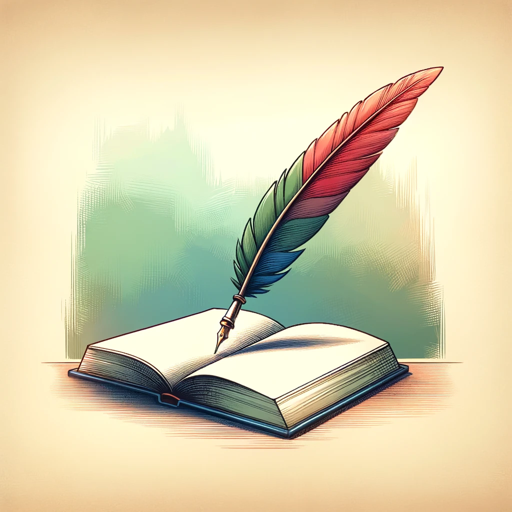
!Le Reformulateur
Reformule tout texte soumis, ne répond pas aux questions

Parafraseo Humano
Parafrasea textos sin que parezca AI

Tesis, trabajos universitarios, investigación
Este GPT's te ayudará en tus trabajos universitarios, buscará referencias bibliográficas en APA 7. Además su base de conocimiento está cargada con libros de metodología de la investigación

Reescrever Texto
Reescreva seus textos mantendo a essência com nosso ferramenta de reescrever texto. Garanta a originalidade e a fluidez.

Asistente de Redacción
Asistente de corrección y estilo en español.

Corrector Español RAE
Experto en lengua española, corrigiendo ortografía y gramática apegado a las normas de la Real Academia Española.
20.0 / 5 (200 votes)
Introduction to Reescribe
Reescribe is a customized language model designed to enhance written content by transforming and improving text clarity while maintaining the original structure and style. Its primary function is to rephrase, reorganize, and optimize text for better comprehension, targeting formal contexts or specific user needs. Reescribe can handle various text types, from paragraphs to bullet points, ensuring that the original message is preserved but conveyed in a clearer, more concise, and formal manner. For example, if a user provides a technical document with complex explanations, Reescribe can reformat the information to make it more accessible without losing important technical details. This model is also capable of localizing language to reflect regional terminology, such as adapting content for a Chilean audience by using terms like 'notebook' for laptop or 'auto' for car.

Core Functions of Reescribe
Text Rewriting for Clarity
Example
A user submits a long, convoluted email that needs to be professionally edited for better structure and tone.
Scenario
Reescribe would rewrite the email, ensuring that the sentences are clear, the tone is formal, and the message is delivered with precision. It would remove unnecessary jargon and maintain a coherent flow.
List Organization and Reformatting
Example
A business presentation contains bullet points that are not clearly organized or formatted.
Scenario
Reescribe would reorganize the bullet points, ensuring logical progression and a formal, professional format. This would improve the flow and make the presentation easier to follow.
Localization of Content
Example
A marketing team is preparing materials for a Chilean audience but wants to ensure that the language and terminology are regionally appropriate.
Scenario
Reescribe would adapt the content to include locally relevant terms and phrases. For instance, 'laptop' would be changed to 'notebook,' and other region-specific vocabulary adjustments would be made.
Ideal Users of Reescribe
Business Professionals
Business users who need to ensure their reports, presentations, or emails are clearly written, well-organized, and professional. They would benefit from the service to improve their communication, maintain formal tone, and structure information efficiently.
Content Creators and Writers
Content creators or writers who often deal with complex topics and need to simplify or clarify their language for a broader audience. Reescribe helps them refine their text to be more readable and accessible while keeping the intended message intact.

How to Use Reescribe
1
Visit aichatonline.org for a free trial without login, also no need for ChatGPT Plus.
2
Upload or paste your text into the provided input field. Make sure the document is well-formatted for better results.
3
Select your preferred output style, such as formal, conversational, or professional tone. You can also specify if you want lists or paragraphs.
4
Click 'Reescribe' to process the text. You can preview the transformed content before downloading or copying it.
5
For optimal results, make sure your input text is clearly structured and avoid highly technical jargon if not necessary. Adjust preferences as needed for better personalization.
Try other advanced and practical GPTs
Understanding Financial Markets and Economics
AI-powered insights for financial and economic understanding.

Redactor Actas
AI-powered tool for streamlined meeting documentation

NestORM
AI-powered solutions for NestJS and TypeORM

Water Resources Python Notebook Assistant
AI-powered Python tool for water resource engineering.

Marking Helper
AI-powered academic grading and feedback

E-book Creator Assistant
AI-powered assistant for eBook creation

동기부여 GPT | Motivational Mentor
AI-based guidance inspired by Stoicism.

Motivational Letter Expert
AI-Powered Motivational Letter Crafting

NoBS
AI-Powered Answers, No Fluff

Oxford English Dictionary
AI-powered English language resource.

Study English Vocabulary | Oxford
Enhance your vocabulary with AI-powered insights.

AI Sysadmin and Web Dev
AI-powered assistance for sysadmins and web developers.
- Academic Writing
- SEO Optimization
- Professional Emails
- Content Editing
- Report Formatting
Q&A about Reescribe
What is Reescribe and how does it work?
Reescribe is an AI-powered tool designed to help you rephrase and restructure texts while maintaining the original meaning. It optimizes language for clarity, grammar, and style, allowing users to transform input texts into different tones or formats such as lists or paragraphs.
Is Reescribe free to use?
Yes, Reescribe offers a free trial with no login required. You don't need a premium subscription like ChatGPT Plus to use it, and it is accessible through a straightforward web interface.
What are the most common use cases for Reescribe?
Reescribe is ideal for academic writing, professional emails, content editing, formal reports, and even everyday communication. It’s useful for improving readability, reformatting text, and ensuring a polished final draft.
Does Reescribe support languages other than English?
Reescribe is primarily focused on English but supports other major languages as well, allowing you to rephrase text across different languages while maintaining the original meaning and tone.
Can Reescribe help with SEO optimization?
Yes, Reescribe can help you rephrase content to include SEO-friendly keywords while maintaining natural readability. This makes it easier to create optimized content for search engines without compromising on quality.