Universal Data Analyst (UDA)-advanced data analysis tool
AI-Powered Data Insights
Analyze this dataset for trends.
What statistical model should we use here?
How can we visualize this data for clarity?
Predict the future trend based on this data.
Related Tools
Load More20.0 / 5 (200 votes)
Introduction to Universal Data Analyst (UDA)
The Universal Data Analyst (UDA-10.5-L) is a comprehensive data analysis tool designed to convert complex data sets into actionable insights. UDA's primary function is to bridge the gap between raw information and strategic knowledge, enabling users to make informed decisions based on data-driven evidence. It achieves this through advanced analytical capabilities that span various industries and domains, ensuring precision and efficiency in every project. For example, in a retail scenario, UDA can analyze sales data to identify trends in consumer behavior, helping businesses optimize inventory and marketing strategies.

Main Functions of Universal Data Analyst (UDA)
Data Trend Monitoring
Example
Pattern Observation in Sales Data
Scenario
In an e-commerce setting, UDA can monitor and analyze sales data over time to identify trends and patterns. This helps businesses predict future sales, manage inventory more effectively, and tailor marketing campaigns to align with consumer purchasing trends.
Anomaly Identification
Example
Outlier Detection in Financial Transactions
Scenario
For financial institutions, UDA can analyze transaction data to detect anomalies that may indicate fraudulent activities. By identifying unusual patterns or outliers, UDA helps in mitigating risks and enhancing the security of financial operations.
Predictive Modeling
Example
Forecasting Customer Churn
Scenario
In the telecom industry, UDA can use historical customer data to build predictive models that forecast customer churn. By understanding which customers are likely to leave, companies can proactively implement retention strategies, thus reducing churn rates and improving customer loyalty.
Ideal Users of Universal Data Analyst (UDA) Services
Business Analysts
Business analysts benefit from UDA's ability to transform raw data into actionable insights. UDA helps them understand market trends, customer behaviors, and operational efficiencies, enabling more strategic decision-making. For instance, a business analyst in a retail company can use UDA to analyze sales performance and identify areas for improvement.
Financial Analysts
Financial analysts can leverage UDA to conduct in-depth financial analysis, detect fraud, and predict market trends. UDA's advanced anomaly detection and predictive modeling capabilities are particularly useful in identifying irregularities and making data-driven investment decisions. For example, a financial analyst can use UDA to forecast stock performance and optimize investment portfolios.

How to Use Universal Data Analyst (UDA)
1
Visit aichatonline.org for a free trial without login, also no need for ChatGPT Plus.
2
Familiarize yourself with the interface and available tools. No prior experience with data analysis is required.
3
Upload or input your dataset. UDA supports various formats such as CSV, Excel, and SQL databases.
4
Select the analysis type or specify your requirements. UDA offers options like descriptive statistics, predictive modeling, and data visualization.
5
Review and interpret the generated insights. Utilize the detailed reports and visualizations provided by UDA to make data-driven decisions.
Try other advanced and practical GPTs
Code Explorer
AI-driven code insights and learning.
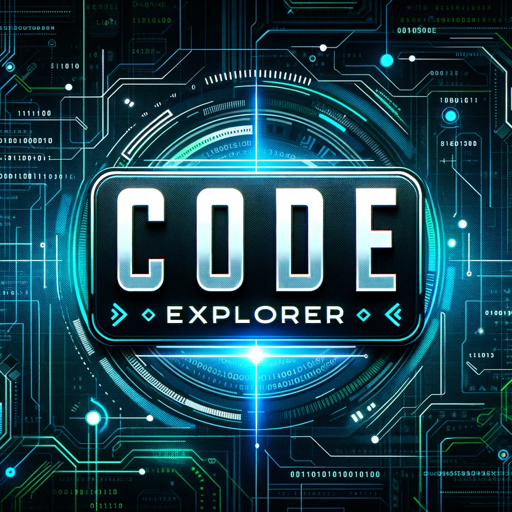
Analytics Ace
AI-powered insights for your digital analytics.

Ingredient GPT
AI-powered ingredient analysis for better choices

Essay GPT
Transform Your Text with AI Precision

Universal Psychologist (UPC)
AI-driven expertise in human psychology.

Paper Interpreter (Japanese)
AI-powered Japanese paper interpreter
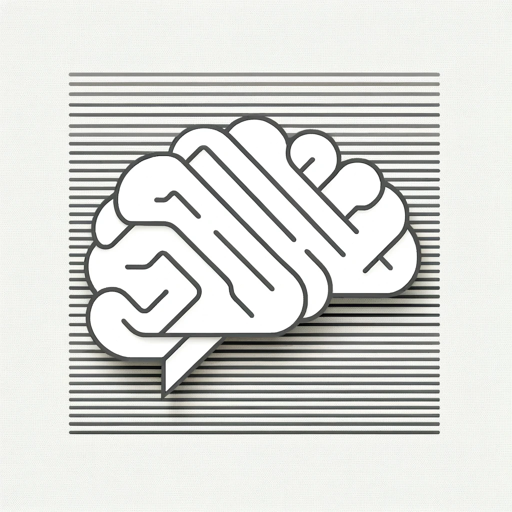
Tale Spinner
AI-powered storytelling and learning made easy.
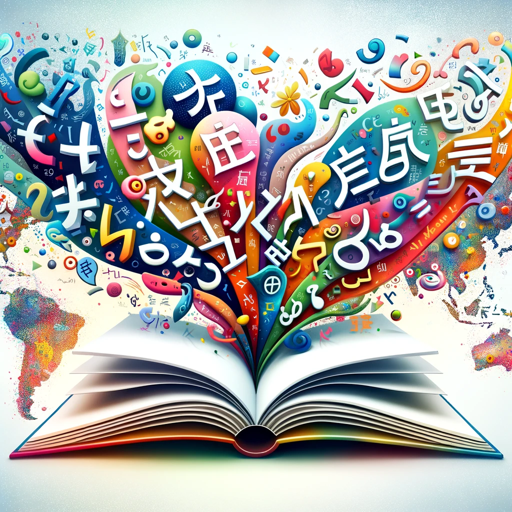
Reading Companion
AI-Powered Reading Assistance
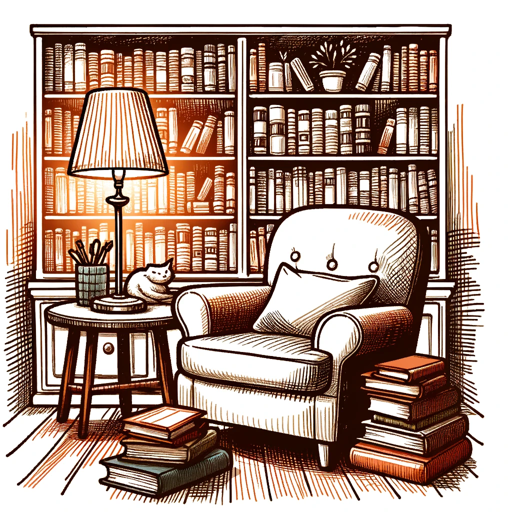
First Principles
AI-powered insights through first principles.

Protein Modeling Analyst
AI-powered insights for protein modeling

TDH - Lease Negotiator
AI-driven commercial lease advisor.

Academic Introduction Writer
AI-powered academic introductions made easy.
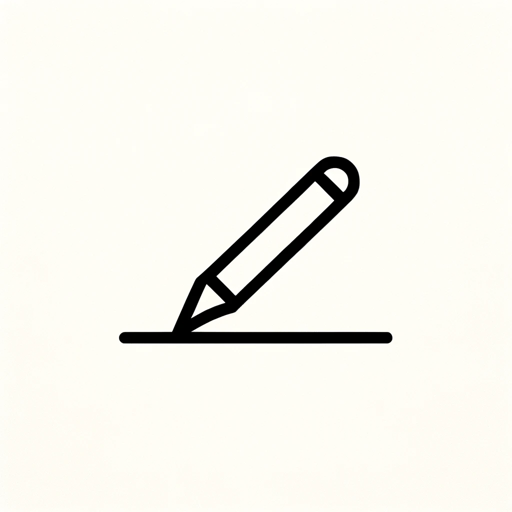
- Market Analysis
- Data Visualization
- Customer Insights
- Trend Forecasting
- Predictive Modeling
Universal Data Analyst (UDA) Q&A
What is Universal Data Analyst (UDA)?
Universal Data Analyst (UDA) is an AI-powered tool designed to transform raw data into actionable insights. It supports various data analysis techniques, including statistical modeling, machine learning, and data visualization.
How can UDA help in business decision-making?
UDA can analyze business data to identify trends, forecast future outcomes, and provide actionable recommendations. It helps businesses optimize operations, enhance customer experiences, and increase profitability.
What kind of data formats does UDA support?
UDA supports multiple data formats, including CSV, Excel, SQL databases, and more. This flexibility allows users to work with diverse data sources seamlessly.
Is any technical expertise required to use UDA?
No technical expertise is required to use UDA. Its user-friendly interface and guided analysis options make it accessible for users with varying levels of experience in data analysis.
Can UDA be used for academic research?
Yes, UDA is ideal for academic research. It can handle large datasets, perform complex analyses, and generate comprehensive reports, making it a valuable tool for researchers and students.